Raptor-Dev-Data-Logging-Library: Difference between revisions
Jump to navigation
Jump to search
No edit summary |
No edit summary |
||
| Line 24: | Line 24: | ||
| <p>This block is used to write a value to the data log.</p> | | <p>This block is used to write a value to the data log.</p> | ||
| [[file:RaptorDataLoggingWrite.png|frameless|border|Write block|center]] | | [[file:RaptorDataLoggingWrite.png|frameless|border|Write block|center]] | ||
| | |||
|- | |||
! <h5>[[Raptor:USB Eject|USB Eject]]</h5> | |||
| <p></p> | |||
| [[file:RaptorUSBEject.png|frameless|border|USB Eject block|center]] | |||
|- | |||
! <h5>[[Raptor:USB Status|USB Status]]</h5> | |||
| <p></p> | |||
| [[file:USBStatus.png|frameless|border|USB Status block|center]] | |||
|- | |||
! <h5>[[Raptor:File Close|File Close]]</h5> | |||
| <p></p> | |||
| [[file:FileClose.png|frameless|border|File Close block|center]] | |||
|} | |} | ||
Revision as of 17:46, 6 April 2015
New Eagle > Products Wiki > Raptor Platform > Raptor-Dev > Raptor-Dev Data Logging Library
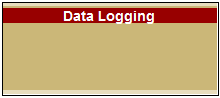
The blocks in this subsystem...
Blocks
| Block | Description | Appearance | |
|---|---|---|---|
Erase |
This block is used to erase a value from the data log. |
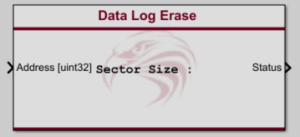 | |
Read |
This block is used to read a value from the data log. |
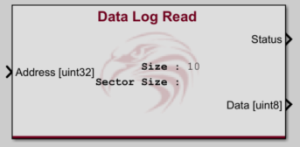 | |
Write |
This block is used to write a value to the data log. |
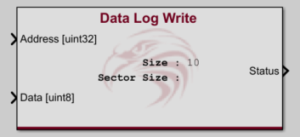 |
|
USB Eject |
|||
USB Status |
|||
File Close |