Raptor-Dev-Modbus-Library: Difference between revisions
Jump to navigation
Jump to search
No edit summary |
No edit summary |
||
| Line 9: | Line 9: | ||
! scope="col" style="width: 60%;"| Description | ! scope="col" style="width: 60%;"| Description | ||
! scope="col" style="width: 25%;"| Appearance | ! scope="col" style="width: 25%;"| Appearance | ||
|- | |- | ||
!<h5>[[Raptor:Application Monitor Measure|Application Monitor Measure]]</h5> | !<h5>[[Raptor:Application Monitor Measure|Application Monitor Measure]]</h5> | ||
Revision as of 19:50, 6 April 2015
New Eagle > Products Wiki > Raptor Platform > Raptor-Dev > Raptor-Dev Modbus Library
This library takes care of all low-level Modbus protocol details under the hood, so the end-user need only choose which signals he/she wishes to transmit or receive over the Modbus channel.
| Block | Description | Appearance |
|---|---|---|
Application Monitor Measure |
|
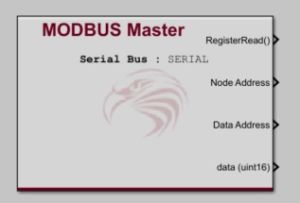 |