Raptor:CAN Trigger: Difference between revisions
Jump to navigation
Jump to search
No edit summary |
|||
| Line 1: | Line 1: | ||
[[ | [[Raptor-Platform|Return to the main Raptor page]] | ||
[[Raptor | [[Raptor-Dev-CAN-Library|Return to CAN page]] | ||
[[File:RaptorCANTrigger.jpg|right|frame|Raptor™ CAN Trigger]] | [[File:RaptorCANTrigger.jpg|right|frame|Raptor™ CAN Trigger]] | ||
Revision as of 16:54, 16 December 2016
Return to the main Raptor page
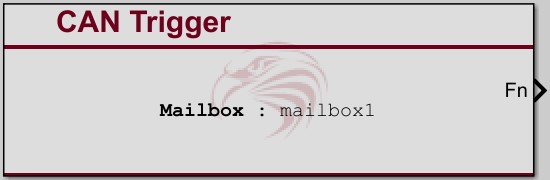
Description
The CAN trigger block is used to execute code when a CAN message arrives. The mailbox field is used to link the trigger block to a particular CAN receive block and will trigger its function call output every time a message matching the receive block is received. Multiple CAN trigger blocks can use the same mailbox, but each mailbox can have only one receive block.
Outputs
| Output | Type | Description |
|---|---|---|
|
Output Trigger |
Function-Call |
Performs a function-call every time a message matching the receive block is received |
Parameters
| Parameter | Type | Description |
|---|---|---|
| Mailbox | String | When a message is received on the specified mailbox, the block executes. |
| Always enabled even when containing system is disabled. | When checked the trigger block will continue to operate even if the subsystem in which it is contained is disabled. | |
| Priority | Number | Positive number which determines the order in which multiple trigger blocks for the same mailbox are called. Triggers are executed from lowest to highest priority. |