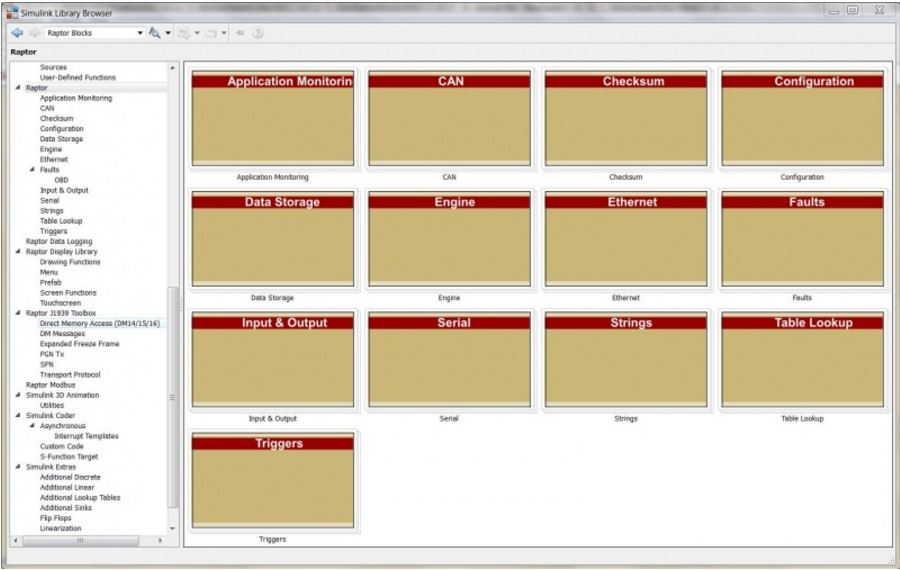Raptor-Dev-FAQ: Difference between revisions
No edit summary |
|||
| Line 30: | Line 30: | ||
|'''E''' | |'''E''' | ||
| | | | ||
|''' | |'''M''' | ||
|- | |- | ||
|[[Raptor-Dev Application Monitoring Library| Application Monitoring Library]] | |[[Raptor-Dev Application Monitoring Library| Application Monitoring Library]] | ||
| Line 36: | Line 36: | ||
|[[Raptor-Dev Engine Library| Engine Library]] | |[[Raptor-Dev Engine Library| Engine Library]] | ||
| | | | ||
|[[Raptor-Dev | |[[Raptor-Dev-Modbus-Library| Modbus Library]] | ||
|- | |- | ||
| | | | ||
| Line 42: | Line 42: | ||
|[[Raptor-Dev Ethernet Library| Ethernet Library]] | |[[Raptor-Dev Ethernet Library| Ethernet Library]] | ||
| | | | ||
| | | | ||
|- | |- | ||
|'''C''' | |'''C''' | ||
| Line 48: | Line 48: | ||
|'''F''' | |'''F''' | ||
| | | | ||
|''' | |'''S''' | ||
|- | |- | ||
|[[Raptor-Dev CAN Library| CAN Library]] | |[[Raptor-Dev CAN Library| CAN Library]] | ||
| Line 54: | Line 54: | ||
|[[Raptor-Dev Faults Library| Faults Library]] | |[[Raptor-Dev Faults Library| Faults Library]] | ||
| | | | ||
|[[Raptor-Dev | |[[Raptor-Dev Serial Library| Serial Library]] | ||
|- | |- | ||
|[[Raptor-Dev Checksum Library| Checksum Library]] | |[[Raptor-Dev Checksum Library| Checksum Library]] | ||
| Line 60: | Line 60: | ||
| | | | ||
| | | | ||
|[[Raptor-Dev | |[[Raptor-Dev Strings Library| Strings Library]] | ||
|- | |- | ||
|[[Raptor-Dev Configuration Library| Configuration Library]] | |[[Raptor-Dev Configuration Library| Configuration Library]] | ||
| Line 68: | Line 68: | ||
| | | | ||
|'''I''' | |'''I''' | ||
| | |||
|'''T''' | |||
|- | |- | ||
|[[Raptor-Dev Data Storage Library| Data Storage Library]] | |[[Raptor-Dev Data Storage Library| Data Storage Library]] | ||
| | | | ||
|[[Raptor-Dev Input & Output Library| Input & Output Library]] | |[[Raptor-Dev Input & Output Library| Input & Output Library]] | ||
| | |||
|[[Raptor-Dev Table Lookup Library| Table Lookup Library]] | |||
|- | |||
| | |||
| | |||
| | |||
| | |||
|[[Raptor-Dev Triggers Library| Triggers Library]] | |||
|- | |- | ||
|} | |} | ||
Revision as of 14:49, 4 January 2017
New Eagle > Products Wiki > Raptor Platform > Raptor-Dev > Raptor-Dev FAQ
Software Requirements Questions
What tools from the MathWorks are required for using Raptor?
Check out the Raptor Prerequisites
MATLAB 2013b Freezes on Startup
This is a known issue with Matlab that requires the patch below:
Licensing Questions
How do I know if my license is properly installed?
Run the New Eagle License Viewer tool to display the current status of your New Eagle license.
Why do I get a licensing error when I try to do a Raptor-Dev build?
Ensure your USB license dongle is plugged in and your license is up-to-date. Verify this in the New Eagle License Viewer tool by clicking “Update License Online”.
Raptor Blockset
The Raptor Blocks support many different behaviors including I/O, fault management, calibration, online viewing via calibration tools, and many more.
Raptor Block Categories
Compiling & Building Questions
Which compilers are used with Raptor-Dev?
Each Raptor controller datasheet lists the compiler options available for the specific controller. In general, here is the list of compiler vendors for Raptor targets:
- IAR Assembler for ARM 4.42A (4.42.1.501) for CM3620
- Freescale CodeWarrior 2.10 for MPC55xx for the CM0711, CM2115, CM3626, and BCM48
- Codesourcery for VeeCAN displays
- Hitech for GCM/ECM196 Bosch controller, www.hitex.com
Note - Codesourcery download is offered as an option during Raptor-Dev installation.
How do I get a demo or purchase the Freescale compiler?
What is an .rpg file?
An .rpg file uses the Raptor Package file format and contains both the software and calibration data generated during a Raptor-Dev build.
What is an .a2l file?
An .a2l file contains calibration signal information. .a2l files are generated during a Raptor-Dev build and can be loaded and merged using Raptor-Cal.
Where are build files saved?
Build files are saved in C:\ECU.
How long does a Raptor-Dev build take?
Depending on the size of the model being built, Raptor-Dev builds take anywhere from a few seconds to a few minutes for a complete build.
Programming & Calibration Questions
How can I program a Raptor-Dev software build onto a Raptor control module?
A separate calibration tool must be used to program Raptor-Dev software builds onto Raptor control modules. Customers can choose to user either Raptor-Cal or any tool that follows the XCP protocol.
How can I program a Raptor-Dev software build onto a Raptor display?
Raptor displays are programmed using a USB flash drive. Raptor-Cal can be used to load the software build onto a usb flash drive.
How can I calibrate a module running Raptor-Dev software?
Modules running Raptor-Dev software can be calibrated using the Raptor-Cal calibration tool or any commercial calibration tool that supports the XCP protocol.