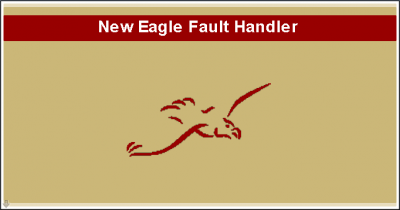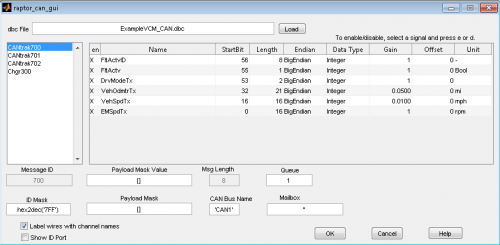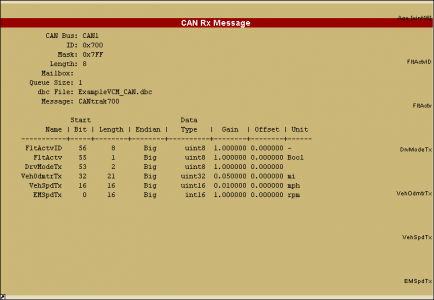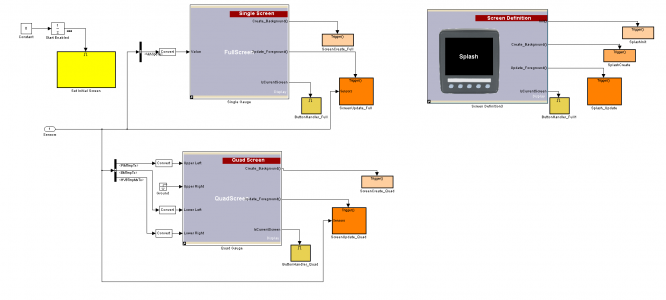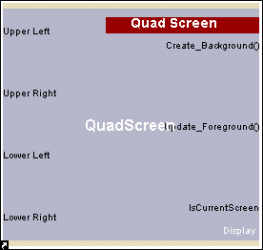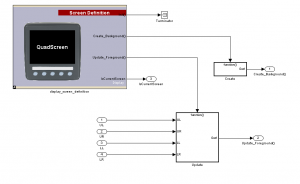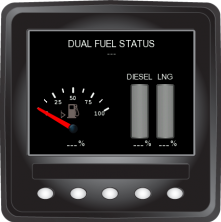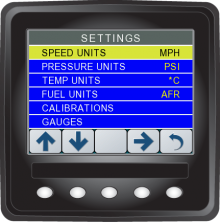Raptor VeeCAN: Difference between revisions
| Line 54: | Line 54: | ||
==Raptor VeeCAN Example== | ==Raptor VeeCAN Example== | ||
<p>The image below is a basic Raptor VeeCAN project. It demonstrates separation of HMI logic from the control and signal logic This is a stylistic approach to ensure easy transferability of logic to and from other Raptor platforms that do not have HMI functionality.</p> | <p>The image below is a basic Raptor VeeCAN project. It demonstrates separation of HMI logic from the control and signal logic This is a stylistic approach to ensure easy transferability of logic to and from other Raptor platforms that do not have HMI functionality.</p> | ||
<gallery widths=700px heights=300px perrow= | |||
<!--Edit perrow value when adding pictures--> | |||
<gallery widths=700px heights=300px perrow=1 caption="Raptor Display Project"> | |||
File:ExamplePROJECT.png|Example design, separation of HMI and controls logic is visible | File:ExamplePROJECT.png|Example design, separation of HMI and controls logic is visible | ||
</gallery> | </gallery> | ||
'''[ | Learn more about our Raptor Platform '''[[Raptor_Platform|here]]'''. | ||
'''[ | View example Raptor displays '''[[Raptor_Display_Examples|here]'''. | ||
==VeeCAN Display Development== | ==VeeCAN Display Development== | ||
Revision as of 16:20, 16 February 2023
New Eagle > Products Wiki > Raptor VeeCAN
Overview
The Raptor VeeCAN platform is a Simulink toolset for development on the VeeCAN 800, VeeCAN 320 Lite or VeeCAN 800 displays. Models built for VeeCAN using the Raptor framework are highly transferrable to other modules in the Raptor family. Raptor VeeCAN enables development of its graphical display and the five user action buttons or touchscreen function on the VeeCAN 800 display. This allows for rapid development of a Human Machine Interface (HMI).
VeeCAN Libraries
For information on the blockset libraries that support VeeCAN, click here.
- Custom Raptor Libraries
-
Example of a custom library block on the outside
-
An example of what you can do with a custom library
Custom libraries are a useful tool in the Raptor Platform, because not only can custom, prefabricated libraries be imported, user-made ones are also possible.
Inputs and Outputs
The following is a list of the inputs and outputs on the VeeCAN:
- (2) CAN
- (1) RS-232
- (1) Tachometer input
- (7) Analog inputs
- 0-10VDC
- 0-2.5VDC
- 0-500mA
- (2) Digital inputs
- (4) Digital outputs
CAN Development
CAN development within the Raptor framework integrates industry-standard DBC files. This allows for quick sharing of a CAN protocol both within and outside the Raptor framework. The image below shows the configuration screen of a CAN Rx message block after a DBC file is selected.
- Raptor CAN GUI
-
Configuration of a CAN receive block with a loaded DBC file
Selection of a CAN automatically populates signal output specifications on the Raptor CAN message blocks with the information contained in the DBC file, as shown in the image below.
- Raptor CAN Block
-
View of a CAN receive block after selection of a CAN message from a DBC file
New Eagle's OWL is a comprehensive CAN tool, useful for sending and viewing CAN traffic.
Interested? Read more on OWL here.
Raptor VeeCAN Example
The image below is a basic Raptor VeeCAN project. It demonstrates separation of HMI logic from the control and signal logic This is a stylistic approach to ensure easy transferability of logic to and from other Raptor platforms that do not have HMI functionality.
- Raptor Display Project
-
Example design, separation of HMI and controls logic is visible
Learn more about our Raptor Platform here.
View example Raptor displays [[Raptor_Display_Examples|here].
VeeCAN Display Development
The Raptor HMI blocks were designed both to allow ease of use and to allow low-level control of display features. In the RVC library you will find high level blocks to quickly display an assortment of information and graphics, such as: lists, menus, gauges, images, and text strings. These high level blocks have been designed from a primitive block set, meaning that tweaks can be made to these under-the-covers primitives to configure the display to your taste, or to help you create your own display screens from scratch. The images below demonstrate a gauge block and a subset of the primitive blocks within it.
- Raptor Display Blocks
-
Gauge blocks consisting of primitives
-
Primitive blocks within a gauge block
Simulation
The Raptor VeeCAN simulator creates a strong link from the software development cycle to the hardware testing cycle. Typically these would be two distinct, time-consuming, phases, but, with strong coupling of the simulator and the hardware (hardware-in-the-loop simulation), and with real-time debugging, iteration time is drastically reduced. Click here to view and test some Raptor Simulators
-
New Eagle Splash Screen
-
Example of a custom information screen on a VeeCAN simulator
-
A simulated VeeCAN system tuning menu