Raptor:Data Logging File Write: Difference between revisions
Jump to navigation
Jump to search
No edit summary |
No edit summary |
||
| Line 6: | Line 6: | ||
== Description == | == Description == | ||
<p>This block | <p>This block will write to a specified file when triggered, indicating whether or not the write was successful. The file should be open in order to write to it.</p> | ||
<p>As with many of the other datalogging and file I/O Raptor blocks, this block takes a file handle as an input, and propagates the same file handle through the block logic to an output of the block. By connecting the File Handle output of file I/O block 'X' to the File Handle input of file I/O block 'Y', application designers can ensure that the logic executed by block Y will be performed after the logic executed by block X.</p> | |||
== Inputs == | == Inputs == | ||
| Line 20: | Line 22: | ||
|- | |- | ||
! Data | ! Data | ||
| uint8[] | | uint8[] | ||
| | | An array of data of size 'Length'. | ||
|- | |- | ||
! Length | ! Length | ||
Latest revision as of 13:21, 13 September 2023
Return to the main Raptor page
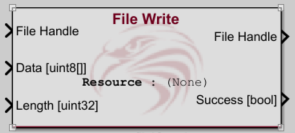
Description
This block will write to a specified file when triggered, indicating whether or not the write was successful. The file should be open in order to write to it.
As with many of the other datalogging and file I/O Raptor blocks, this block takes a file handle as an input, and propagates the same file handle through the block logic to an output of the block. By connecting the File Handle output of file I/O block 'X' to the File Handle input of file I/O block 'Y', application designers can ensure that the logic executed by block Y will be performed after the logic executed by block X.
Inputs
| Input | Type | Description |
|---|---|---|
| File Handle | File Handle | Specifies the file to check. |
| Data | uint8[] | An array of data of size 'Length'. |
| Length | uint32 | The length of the data being written. |
Outputs
| Output | Type | Description |
|---|---|---|
| File Handle | File Handle | Outputs the File Handle provided on the input. |
| Success | boolean | Output indicates if the file was written successfully. |
Parameters
| Parameter | Type | Description |
|---|---|---|
| Resource | Specify the resource which contains the file to write. |