Raptor:Display USB Eject: Difference between revisions
No edit summary |
|||
| Line 6: | Line 6: | ||
== Description == | == Description == | ||
<p> | <p>This block, when executed, stores all pending data to the USB drive, and allows for safe USB removal. It is best to have this block in a subsytem that is triggered when the user wishes to safely remove the USB from the data logger.</p> | ||
<p>Asserting the USB eject mechanism will force a file sync - flushing log file buffers in RAM out to the specified log file on the USB storage device.</p> | |||
<p>The "Ready to Eject" output of the Display USB Status will be set true when the USB Eject block has been asserted and the USB controller has finished the process of preparing the device for detection. The USB storage device should not be physically removed from the VeeCAN module until the "Ready to Eject" output of the USB status block is true.</p> | |||
<p>Note: Removing the USB storage device without ejecting it can result in all data written to the log file since the last successful sync operation being lost.</p> | |||
Latest revision as of 16:25, 13 September 2023
Return to the main Raptor page
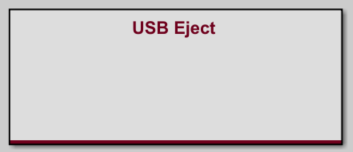
Description
This block, when executed, stores all pending data to the USB drive, and allows for safe USB removal. It is best to have this block in a subsytem that is triggered when the user wishes to safely remove the USB from the data logger.
Asserting the USB eject mechanism will force a file sync - flushing log file buffers in RAM out to the specified log file on the USB storage device.
The "Ready to Eject" output of the Display USB Status will be set true when the USB Eject block has been asserted and the USB controller has finished the process of preparing the device for detection. The USB storage device should not be physically removed from the VeeCAN module until the "Ready to Eject" output of the USB status block is true.
Note: Removing the USB storage device without ejecting it can result in all data written to the log file since the last successful sync operation being lost.