Raptor:Fault Manager: Difference between revisions
Jump to navigation
Jump to search
No edit summary |
No edit summary |
||
| Line 7: | Line 7: | ||
== Description == | == Description == | ||
<p>This block causes the fault manager to be generated. The fault manager must exist only once in the model to enable the fault blocks to be used. There are different types of fault manager which contain different features and options. Currently supported types are Standard and OBD Fault Manager.</p> | <p>This block causes the fault manager to be generated. The fault manager must exist only once in the model to enable the fault blocks to be used. There are different types of fault manager which contain different features and options. Currently supported types are Standard and OBD Fault Manager.</p> | ||
== Parameters == | == Parameters == | ||
Latest revision as of 17:58, 13 September 2023
Return to the main Raptor page
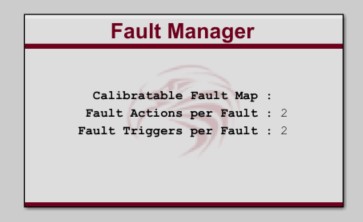
Description
This block causes the fault manager to be generated. The fault manager must exist only once in the model to enable the fault blocks to be used. There are different types of fault manager which contain different features and options. Currently supported types are Standard and OBD Fault Manager.
Parameters
| Parameter | Type | Description |
|---|---|---|
| Fault Map Tool | Launches the fault map tool used to map fault actions and triggers to faults. | |
| Type | Chooses the type of fault manager. | |
| Calibratable Fault Map | This enables the fault action and triggers maps to be calibrated from the calibration tool. | |
| Min Fault Actions / Fault | Number | Controls the minimum number of fault actions allowed per fault. |
| Min Fault Triggers / Fault | Number | Controls the minimum number of fault triggers allowed per fault. |
| Access Level | Sets the access level of this item in the calibration tool. | |
| Function | String | Sets the location where this item appears in the calibration tool. Use raptor_xcp_function(gcb) to create a function based on the variables location in the model. |