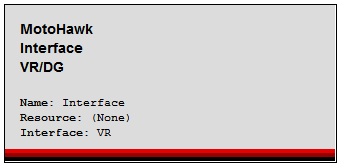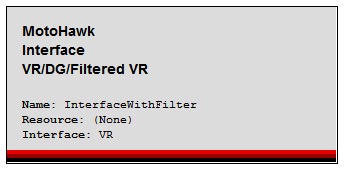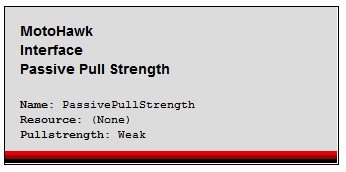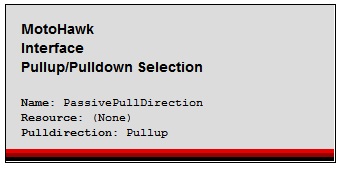Module Configuration Blocks: Difference between revisions
Jump to navigation
Jump to search
No edit summary |
|||
| Line 16: | Line 16: | ||
Set the passive pull-up / pull-down strength for the selected resource. | Set the passive pull-up / pull-down strength for the selected resource. | ||
[[image: | [[image:Passive_Pull_Strength.jpg]] | ||
=== MotoHawk: Blocks: Set Pull Direction === | === MotoHawk: Blocks: Set Pull Direction === | ||
Latest revision as of 13:43, 20 March 2012
I
MotoHawk: Blocks: Interface VRDG
Defines the interface for the selected resource.
MotoHawk: Blocks: Interface VRDG FiltVR
Defines the interface for the selected resource.
S
MotoHawk: Blocks: Set Passive Pull Strength
Set the passive pull-up / pull-down strength for the selected resource.
MotoHawk: Blocks: Set Pull Direction
Set the direction of the passive pull device to either pull-up or pull-down on the named resource.
Notes:
Parameters marked with * can be calibrated when the checkbox is selected