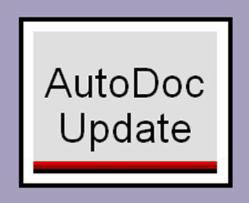Autodoc: Difference between revisions
Jump to navigation
Jump to search
No edit summary |
|||
| Line 16: | Line 16: | ||
===Licensing=== | ===Licensing=== | ||
*'''Question''': I upgraded my version of Matlab and Autodoc is not compatible with it | *'''Question''': I upgraded my version of Matlab and Autodoc is not compatible with it | ||
**'''Answer''': Autodoc has been updated with additonal features and is available at the New Eagle Store. | **'''Answer''': Autodoc has been updated with additonal features and is available at the New Eagle Store. | ||
Revision as of 15:22, 11 February 2013
New Eagle Autodoc
Overview
Autodoc creates formatted documentation directly in the Simulink model. Autodoc also provides displays units, help text and mototune group of calibrations and probes for a given model path page. Autodoc interfaces with Microsoft Word and Excel to capture screen shots, organize a table of contents and creates a calibration probe summary.
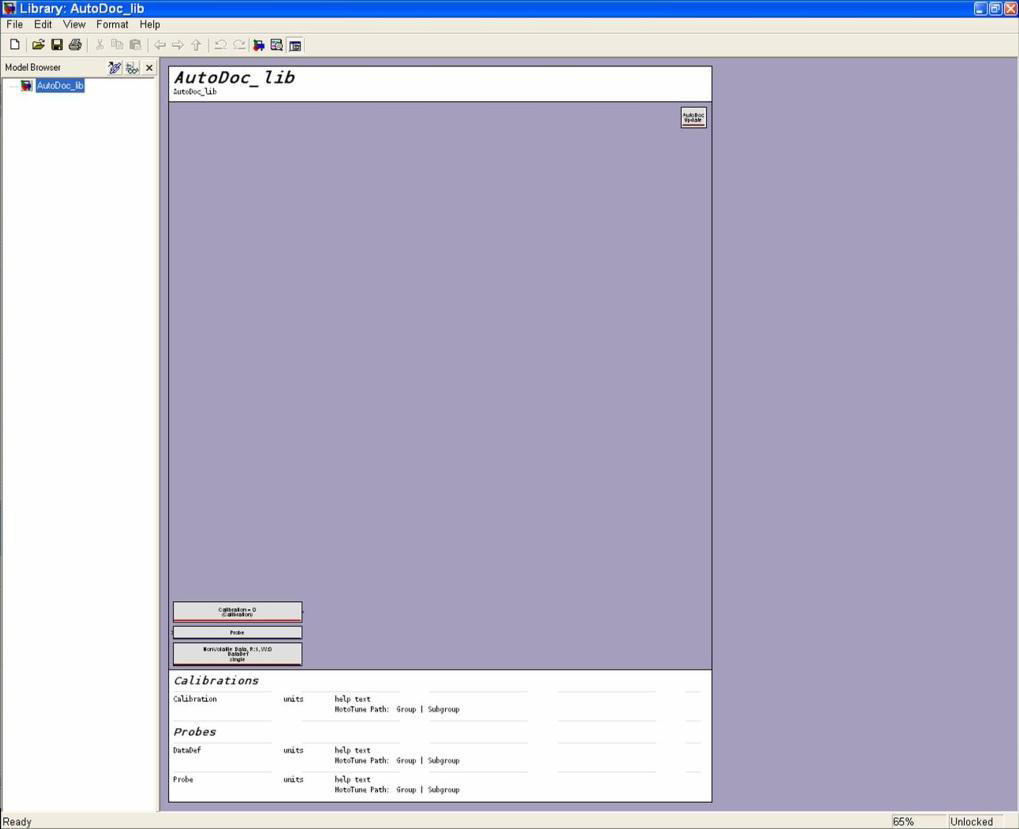
Purchase
To purchase, please visit our New Eagle Store
Support
Quick Start
See our Installation and Quick Start Guide
Licensing
- Question: I upgraded my version of Matlab and Autodoc is not compatible with it
- Answer: Autodoc has been updated with additonal features and is available at the New Eagle Store.