Raptor-Test
New Eagle > Products Wiki > Raptor Platform > Raptor-Test
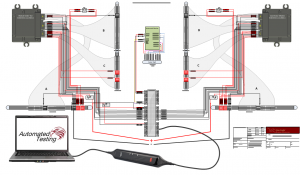
Introduction
Controls software is often validated empirically over time as functionality is developed, debugged, and calibrated. The problem that is often encountered with this approach is that changes made to the software in later stages can “break” features developed in earlier stages. Pushing a software update to a product already in the field (via telematics, for example) is an even more concerning scenario: will the change cause other problems, disable the vehicle or hardware, or create a new safety issue?
New Eagle's Raptor-Test software allows developers to validate their control software on a test bench in their office or lab before releasing the software to customer hardware in the field. Raptor-Test is a user friendly PC-based software tool that, in conjunction with a test bench setup, facilitates an automated testing environment. Developers write test scripts within the Raptor-Test software on their PC. As the scripts are executed, Raptor-Test interrogates particular software functions running on the actual control module hardware, via a CAN to USB device and wiring harness. Specifically, Raptor-Test accesses calibrations (a.k.a. adjustments), overrides, and probes inside the control module to verify that particular software functions are behaving in an expected manner, given the input values or conditions Raptor-Test is sending to the function. Raptor-Test is designed for control modules using Raptor-Dev or MotoHawk models.
Downloads
| Product Summary | User Manual | Software |
|---|---|---|
|
If you have already purchased a software license, you can download the latest release of the Raptor-Test software at software.neweagle.net. |
Using Raptor-Test
FAQ
For a list of common questions and answers about Raptor-Test, see our Raptor-Test FAQ page here
Release Notes
For a list of all Raptor-Test releases and notes on each release, see our release notes here
Buy Now

License Options
Customers can choose to purchase either a node-locked or dongle-based version of the Raptor-Test software. A dongle is a small USB device the contains the software license. The advantage of a USB dongle is that the software license can easily be passed from one computer to another. A node-locked license, on the other hand, lives on the computer itself and eliminates the need for any external licensing hardware. Node-locked licenses cannot be lost or come lost, which can be problematic for USB license dongles. While node-locked licenses can be transferred from one computer to another, the process is not as simple and fast as removing a USB dongle from one computer and plugging it in to another computer.
Software Updates
Customers have access to the latest software releases for a period of one year after their purchase. Each software release adds new features and address bug fixes. If customers wish to maintain access to new software releases after their first year of using the product, they can purchase a software maintenance license. Software maintenance licenses are valid for 1 year and can be renewed in perpetuity.
| Product | Part Number | Webstore |
|---|---|---|
| Raptor-Test w/ Node Locked License | TBD | Please contact sales |
| Raptor-Test w/ Dongle License | TBD | Please contact sales |
| Raptor-Test Software Maintenance | TBD | Please contact sales |

