Raptor-Dev-Modbus-Library
New Eagle > Products Wiki > Raptor Platform > Raptor-Dev > Raptor-Dev Modbus Library
This library takes care of all low-level Modbus protocol details under the hood, so the end-user need only choose which signals he/she wishes to transmit or receive over the Modbus channel.
| Block | Description | Appearance |
|---|---|---|
Application Monitor |
The application monitor provides a mechanism for monitoring and controlling the execution of a model on a Raptor target. The application monitor can monitor thread execution time and pause the application if a single thread's processor usage is over the defined limit or if the processor idle time is below a minimum. Adding the application monitor block to the model allows enabling additional code generation which will provide this functionality. Note: Not all Raptor targets use a pre-emptive operating system. This means that an infinite loop in a task may cause the module to reset rather than stop the application through the application monitor. |
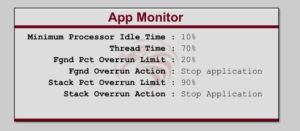 |
Application Monitor Measure |
|
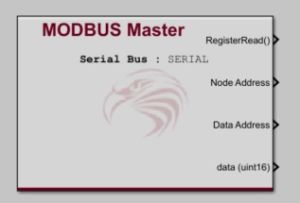 |