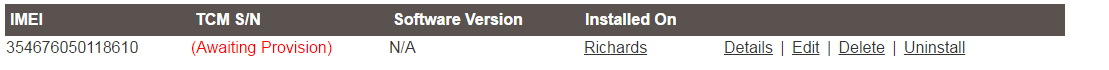Raptor Telematics Downloads
Downloads
Troubleshooting
Please follow the steps below to troubleshoot the connection.
1. Verify that the IMEI on the back of the unit matches the portal configuration:
- The IMEI can be found on the back of the unit:
2. Make sure that the unit’s antenna is properly connected and mounted in an area where it has a view of the sky.
3. Assure network connection.
4. Power up the unit and check the LEDs.
- We’d like to see that the cellular (GPRS) connects and the GPS gets a fix. This would be the green LED flashing for 2 seconds ON and 2 seconds OFF. The green LED sometimes looks more yellow than green.
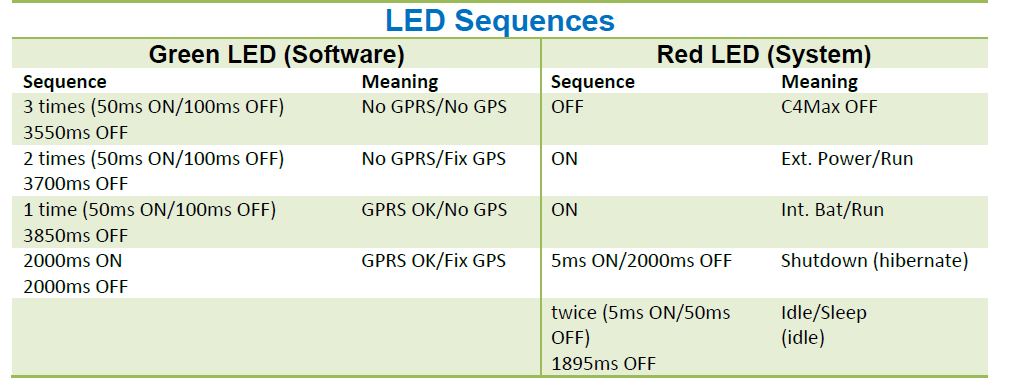
5. Monitor the CAN bus connection. If working correctly, the telematics unit should transmit the following message:
- 0x19F0FF4A