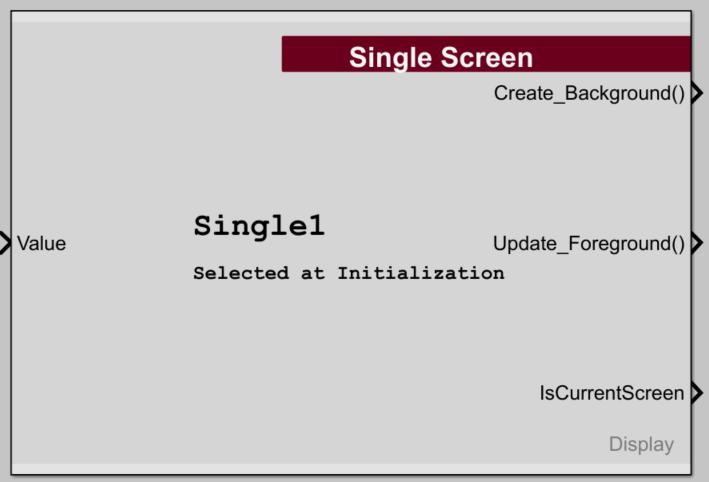Return to the main Raptor page
Return to Prefab page
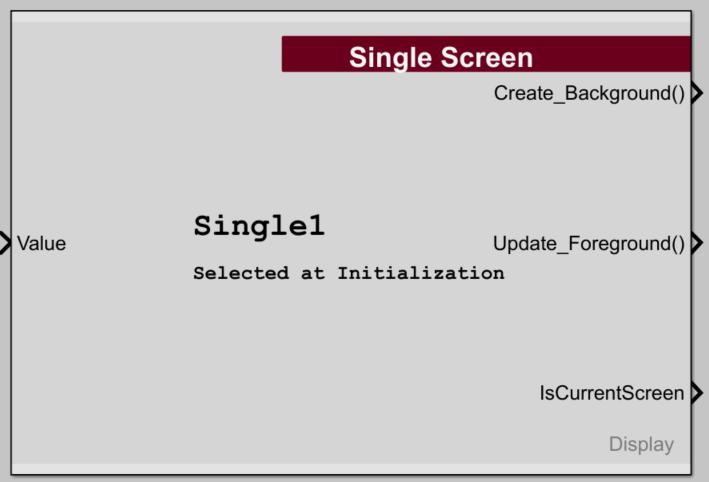 Raptor™ Display Single Screen
Raptor™ Display Single Screen
Description
This block creates a single gauge screen.
Inputs
| Input
|
Type
|
Description
|
| Value
|
single
|
Value of the gauge.
|
Outputs
| Output
|
Type
|
Description
|
| Create_Background()
|
|
|
| Update_Foreground()
|
|
|
| IsCurrentScreen
|
|
|
Parameters
| Parameter
|
Type
|
Description
|
| Screen Name
|
String
|
Name of the screen being defined.
|
| Minimum Value
|
|
Minimum value of the gauge.
|
| Maximum Value
|
|
Maximum value of the gauge.
|
| Direction
|
|
Direction of rotation of the gauge.
|
| Number of Large Markers
|
|
|
| Number of Small Markers
|
|
|
| Needle Color
|
|
|
| Select Color
|
|
This button opens the color chooser tool.
|
| Marker Color
|
|
|
| Select Color
|
|
This button opens the color chooser tool.
|
| Background Image
|
|
Image displayed above center of gauge in background.
|
| Select Image
|
|
Opens file browser to select image file.
|