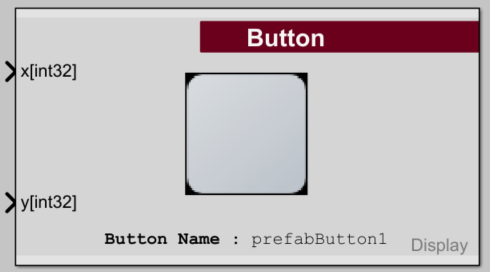Return to the main Raptor page
Return to Touchscreen page
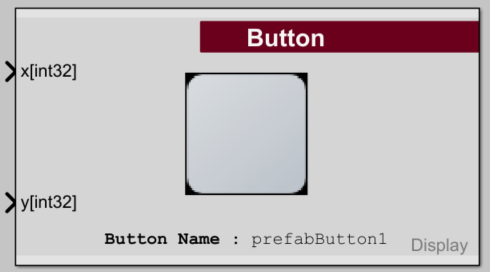 Raptor™ Display Button Definition
Raptor™ Display Button Definition
Description
This block prints a button onto the touchscreen.
Inputs
| Input
|
Type
|
Description
|
| x
|
int32
|
|
| y
|
int32
|
|
Outputs
| Output
|
Type
|
Description
|
| Next
|
boolean
|
Optional port used for enforcing the execution order of blocks.
|
Parameters
| Parameter
|
Type
|
Description
|
| Key
|
|
Specify button to setup.
|
| Images From Ports
|
|
Specify images from input ports on block.
|
| Not Pressed Image
|
|
Specify button image when button is not pressed.
|
| Select Image
|
|
Opens file browser to select image file.
|
| Pressed Image
|
|
Specify button image when button is pressed.
|
| Select Image
|
|
Opens file browser to select image file.
|
| Text From Ports
|
|
Specify text from input ports on block.
|
| Text Line 1
|
String
|
Specify the first line of text for the button.
|
| Text Line 2
|
String
|
Specify the second line of text for the button.
|
| Font
|
|
Font to use when drawing text.
|
| Height
|
Number
|
Height of text.
|
| Color From Port
|
|
Specify drawing color from input port on block.
|
| Color
|
|
Drawing color of text in hex.
|
| Select Color
|
|
This button opens the color chooser tool.
|
| Show Prev/Next Ports
|
|
Indicates whether the previous and next ports are shown.
|
Supported Versions