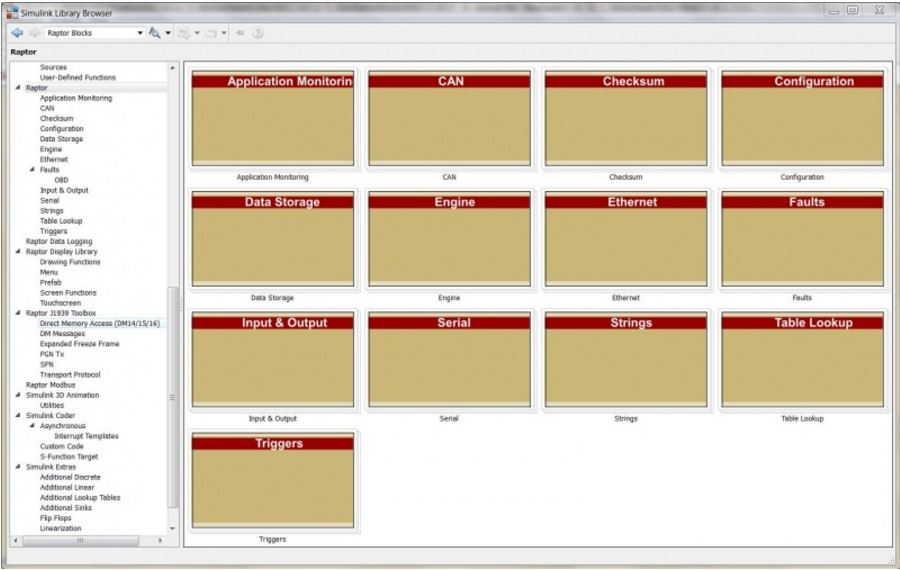Raptor-Dev-FAQ
New Eagle > Products Wiki > Raptor Platform > Raptor-Dev > Raptor-Dev FAQ
Software Requirements Questions
What tools from the MathWorks are required for using Raptor?
Check out the Raptor Prerequisites
MATLAB 2013b Freezes on Startup
This is a known issue with Matlab that requires the patch below:
Licensing Questions
How do I know if my license is properly installed?
Run the New Eagle License Viewer tool to display the current status of your New Eagle license.
Why do I get a licensing error when I try to do a Raptor-Dev build?
Ensure your USB license dongle is plugged in and your license is up-to-date. Verify this in the New Eagle License Viewer tool by clicking “Update License Online”.
Raptor Blockset
The Raptor Blocks support many different behaviors including I/O, fault management, calibration, online viewing via calibration tools, and many more.
Raptor Block Categories
Compiling & Building Questions
Which compilers are used with Raptor-Dev?
Each Raptor controller datasheet lists the compiler options available for the specific controller. In general, here is the list of compiler vendors for Raptor targets:
- IAR Assembler for ARM 4.42A (4.42.1.501) for CM3620
- Freescale CodeWarrior 2.10 for MPC55xx for the CM0711, CM2115, CM3626, and BCM48
- Codesourcery for VeeCAN displays
- Hitech HighTec-DP-TC (Tricore) for GCM/ECM196 Bosch controller
Note - Codesourcery download is offered as an option during Raptor-Dev installation.
How do I get a demo or purchase the Raptor compilers?
- IAR Workbench
- Freescale IDE
- VeeCAN compiler is installed with Raptor
- Hitec compilers are purchased from New Eagle.
What is an .rpg file?
An .rpg file uses the Raptor Package file format and contains both the software and calibration data generated during a Raptor-Dev build.
What is an .a2l file?
An .a2l file contains calibration signal information. .a2l files are generated during a Raptor-Dev build and can be loaded and merged using Raptor-Cal.
Where are build files saved?
Build files are saved in C:\ECU.
How long does a Raptor-Dev build take?
Depending on the size of the model being built, Raptor-Dev builds take anywhere from a few seconds to a few minutes for a complete build.
Programming & Calibration Questions
How can I program a Raptor-Dev software build onto a Raptor control module?
A separate calibration tool must be used to program Raptor-Dev software builds onto Raptor control modules. Customers can choose to user either Raptor-Cal or any tool that follows the XCP protocol.
How can I program a Raptor-Dev software build onto a Raptor display?
Raptor displays are programmed using a USB flash drive. Raptor-Cal can be used to load the software build onto a usb flash drive.
How can I calibrate a module running Raptor-Dev software?
Modules running Raptor-Dev software can be calibrated using the Raptor-Cal calibration tool or any commercial calibration tool that supports the XCP protocol.