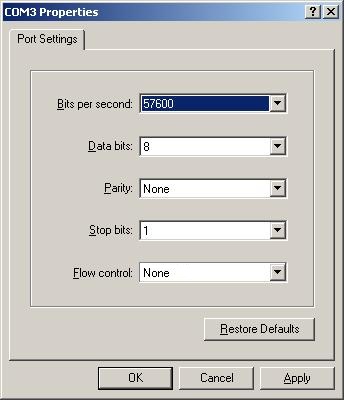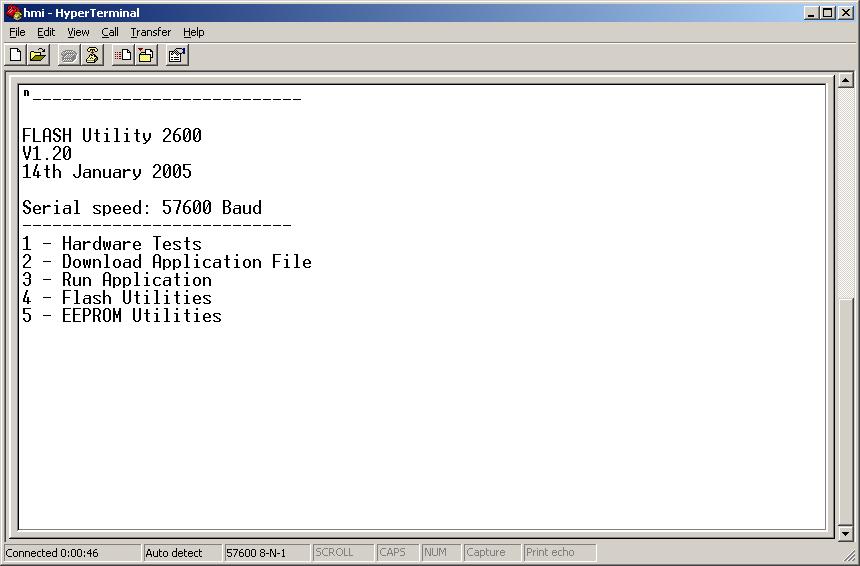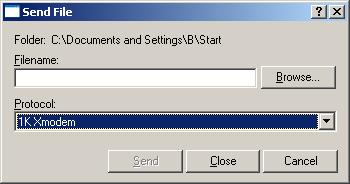KAntrak
CANtrak™ Embedded Display

The CANtrak 2600 and 2610 are intelligent, multi-function displays. The ideal man-machine interface monitors numerous CAN based messages and displays the current status of user defined parameters. With its J1939 or custom CAN capability, the CANtrak offers easy integration into a CAN-based control system of MotoHawk® or 3rd party electronics for virtually any type of on-road or off-road vehicle.
The CANtrak display is easily configured by New Eagle and via a Software Development Kit (SDK) - Allows full programming of the display using ‘C’ language. A wide range of mounting kits, wiring harnesses and other accessories are also available.
- RS232, J1708/J1587 and CANbus datalink compatible
- Front and rear mountable (fitting kits required)
- CE Approved design
- Optional CSA Certified version - Class I, Division 2, Groups A, B, C, D
- Color version available soon
How to Establish a Connection to Program the CANtrak
- Use Hyperterminal on the serial port with 57600 baud (8N1)
- With the device powered up, hold the left two buttons down until it shows the boot screen
- When you have Hyperterminal up hit Enter twice for the boot menu
- Option 2 lets you program, you want to send the file across using Transfer->Send File with 1K Xmodem in Hyperterminal
See Screenshots below:
How to Program a CANtrak
- There are three ways to get custom CANtrak programming. - - 1. New Eagle's Application Engineering team can develop the specification and program for your project.
Generic Engine Monitor (GEM) Application for CANtrak
GEM CANtrak Datasheet
GEM CANtrak Manual
What compiler is used in the CANtrak SDK
The SDK uses a Kiel compiler.