Raptor:CAN State: Difference between revisions
Jump to navigation
Jump to search
No edit summary |
No edit summary |
||
| Line 26: | Line 26: | ||
| uint32 | | uint32 | ||
| The number of CAN messages transmitted on the CAN bus since the program started. | | The number of CAN messages transmitted on the CAN bus since the program started. | ||
|- | |||
! CAN State Unmasked | |||
| uint32 | |||
| The value the of the CAN bus error register unmasked. (This feature is only available on the GCM-80) | |||
|} | |} | ||
| Line 36: | Line 40: | ||
|- | |- | ||
! Hardware Resource | ! Hardware Resource | ||
| | | Select | ||
| The hardware interface to report the status of. | | The hardware interface to report the status of. | ||
|- | |||
! CAN Error Reg Output | |||
| Checkbox | |||
| Adds CAN State Unmasked output to block. (This feature is only available on the GCM-80) | |||
|} | |} | ||
Latest revision as of 17:13, 12 September 2023
Return to the main Raptor page
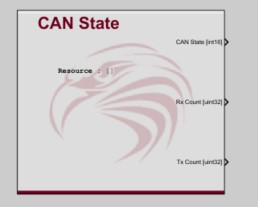
Description
This block reports back the status of the specified CAN bus. It can be used to determine if the CAN bus is communicating properly or if error conditions exist.
Outputs
| Output | Type | Description |
|---|---|---|
| CAN State | int16 | The status of the CAN bus. Offline = 0, Online = 1 |
| Rx Count | uint32 | The number of CAN messages received on the CAN bus since the program started. |
| Tx Count | uint32 | The number of CAN messages transmitted on the CAN bus since the program started. |
| CAN State Unmasked | uint32 | The value the of the CAN bus error register unmasked. (This feature is only available on the GCM-80) |
Parameters
| Parameter | Type | Description |
|---|---|---|
| Hardware Resource | Select | The hardware interface to report the status of. |
| CAN Error Reg Output | Checkbox | Adds CAN State Unmasked output to block. (This feature is only available on the GCM-80) |