Raptor:Display Image Reference: Difference between revisions
Jump to navigation
Jump to search
No edit summary |
No edit summary |
||
| (One intermediate revision by one other user not shown) | |||
| Line 7: | Line 7: | ||
== Description == | == Description == | ||
<p>This block outputs an image reference which can be used with the [[Raptor:Display Draw Image|Draw Image]] or [[Raptor:Display Button Bar Setup Button|Button Bar Setup Button]] blocks.</p> | <p>This block outputs an image reference which can be used with the [[Raptor:Display Draw Image|Draw Image]] or [[Raptor:Display Button Bar Setup Button|Button Bar Setup Button]] blocks.</p> | ||
== Outputs == | == Outputs == | ||
| Line 43: | Line 35: | ||
| Opens file browser to select image file. | | Opens file browser to select image file. | ||
|} | |} | ||
Latest revision as of 15:00, 13 September 2023
Return to the main Raptor page
Return to Drawing Functions page
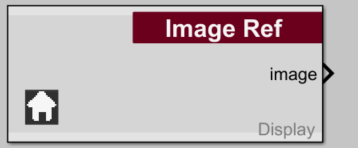
Description
This block outputs an image reference which can be used with the Draw Image or Button Bar Setup Button blocks.
Outputs
| Output | Type | Description |
|---|---|---|
| Image | image | Reference to specified image. |
Parameters
| Parameter | Type | Description |
|---|---|---|
| Image | Specify image. | |
| Select Color | Opens file browser to select image file. |