Raptor:OBD Ratio Definition: Difference between revisions
Jump to navigation
Jump to search
No edit summary |
No edit summary |
||
| Line 7: | Line 7: | ||
== Description == | == Description == | ||
<p>This block defines an OBD ratio. It is two 16 bit counter, numerator and denominator, which will increment from 0 to 65535. When either of the counters increments from 65535, both will be divided in half before either is incremented. The counters can only be incremented once each per drive cycle regardless of the number of times the increment block is executed. This ratio can be used to implement OBD in use performance ratios. This block requires the OBD Fault Manager to be included in the model.</p> | <p>This block defines an OBD ratio. It is two 16 bit counter, numerator and denominator, which will increment from 0 to 65535. When either of the counters increments from 65535, both will be divided in half before either is incremented. The counters can only be incremented once each per drive cycle regardless of the number of times the increment block is executed. This ratio can be used to implement OBD in use performance ratios. This block requires the OBD Fault Manager to be included in the model.</p> | ||
== Parameters == | == Parameters == | ||
Latest revision as of 20:34, 13 September 2023
Return to the main Raptor page
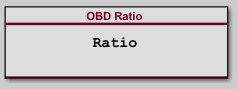
Description
This block defines an OBD ratio. It is two 16 bit counter, numerator and denominator, which will increment from 0 to 65535. When either of the counters increments from 65535, both will be divided in half before either is incremented. The counters can only be incremented once each per drive cycle regardless of the number of times the increment block is executed. This ratio can be used to implement OBD in use performance ratios. This block requires the OBD Fault Manager to be included in the model.
Parameters
| Parameter | Type | Description |
|---|---|---|
| Ratio Name | The name of the ratio. This must be unique. | |
| Visible in Cal Tool | Controls the visibility of the counter data in the calibration tool. | |
| Unit Text | String | Sets the unit text that is desplayed in the calibration tool |
| Help Text | String | Sets the help text that is displayed in the calibration tool. |
| Access Level | Sets the access level of this item in the calibration tool. | |
| Function | String | Sets the location where the variable appears in the calibration tool. Use raptor_xcp_function(gcb) to create a function based on this block's location in the model. |