Raptor-CAN: Difference between revisions
| (38 intermediate revisions by 2 users not shown) | |||
| Line 2: | Line 2: | ||
[[File:CAN_wiki.gif|right|480px|thumb]] | [[File:CAN_wiki.gif|right|480px|thumb]] | ||
=Introduction= | =Introduction - this product has been obsoleted = | ||
Raptor-CAN is not offered as a commercial product at this time. | |||
Trying to monitor raw CAN bus data or debug CAN bus problems without the proper software tools can be time consuming, tedious and labor intensive. Yet many of the software products currently available on the market are either expensive, overly complex or difficult to use. | Trying to monitor raw CAN bus data or debug CAN bus problems without the proper software tools can be time consuming, tedious and labor intensive. Yet many of the software products currently available on the market are either expensive, overly complex or difficult to use. | ||
New Eagle’s Raptor-CAN software breaks from the status quo by offering a simple, low cost and easy-to-use solution for practically any CAN bus monitoring and debugging needs. | New Eagle’s Raptor-CAN software breaks from the status quo by offering a simple, low-cost and easy-to-use solution for practically any CAN bus monitoring and debugging needs. | ||
Raptor-CAN can monitor, log or send data to the CAN bus. Raptor-CAN decodes raw CAN bus data using DBC files so end-users only see signals in engineering units within the Raptor-CAN software. Raptor-CAN is even capable of transmitting pre-recorded CAN data back onto the bus. This powerful feature is especially useful for recreating scenarios without having to use the actual hardware that originally sent the messages. | Raptor-CAN can monitor, log or send data to the CAN bus. Raptor-CAN decodes raw CAN bus data using DBC files so end-users only see signals in engineering units within the Raptor-CAN software. Raptor-CAN is even capable of transmitting pre-recorded CAN data back onto the bus. This powerful feature is especially useful for recreating scenarios without having to use the actual hardware that originally sent the messages. | ||
| Line 14: | Line 17: | ||
**Interpret a recorded CAN log file using a *.dbc file for real-world data such as RPM or vehicle speed | **Interpret a recorded CAN log file using a *.dbc file for real-world data such as RPM or vehicle speed | ||
**Use the CAN Logging Tool to filter CAN logs for data mining or streamlined analysis | **Use the CAN Logging Tool to filter CAN logs for data mining or streamlined analysis | ||
**Use the CAN Logging Tool to create a message summary report showing | **Use the CAN Logging Tool to create a message summary report showing minimum, maximum and average timing characteristics for each message in a log | ||
*Logging | *Logging | ||
**Record a full CAN log of your system on your PC | **Record a full CAN log of your system on your PC | ||
**Use the CAN Logging Tool to convert log format from other data logging tools for import into Raptor-CAN | **Use the CAN Logging Tool to convert log format from other data logging tools for import into Raptor-CAN | ||
*Simulation | *Simulation | ||
**Open a CAN *.dbc file online to select messages to simulate | **Open a CAN *.dbc file online to select messages to simulate controlling field values using a slider | ||
**Open a recorded log file for playback to simulate a vehicle or system on the bench | **Open a recorded log file for playback to simulate a vehicle or system on the bench | ||
* PC CAN Gateway | * PC CAN Gateway | ||
** Bridge two buses for reverse engineering of CAN systems | ** Bridge two buses for reverse engineering of CAN systems | ||
=Features= | =Features= | ||
==PC CAN Gateway== | ==PC CAN Gateway== | ||
[[File:CAN-Gateway.PNG| | [[File:CAN-Gateway.PNG|right|300px]] | ||
Raptor-CAN offers a gateway function to bridge two CAN buses. Entire CAN frames can be passed through, or you can pass just specific bits and bytes of a message. The gateway function also allows modification of the messages being bridged. This makes Raptor-CAN an excellent tool for reverse engineering CAN networks. | |||
[[File:Raptor_can_gateway_running.PNG|right|500px]] | |||
=Downloads= | =Downloads= | ||
| Line 83: | Line 55: | ||
=Using Raptor-CAN= | =Using Raptor-CAN= | ||
Please consult the [http://wiki.neweagle.net/ProductDocumentation/Raptor/Raptor-CAN/Raptor-CAN_UserManual.pdf | Please consult the Raptor-CAN '''[http://wiki.neweagle.net/ProductDocumentation/Raptor/Raptor-CAN/Raptor-CAN_UserManual.pdf User Guide]''' for complete instructions on downloading, installing and using Raptor-CAN. | ||
[[File:RaptorCANvideo330.png|link=https://www.youtube.com/embed/wwqxllclJAE| | [[File:RaptorCANvideo330.png|link=https://www.youtube.com/embed/wwqxllclJAE|A 3-minute video explaining how to use Raptor-CAN.]] | ||
Raptor-CAN may be used with standard CAN to PC tools | Raptor-CAN may be used with standard CAN to PC tools but has only been tested with Kvaser USB to CAN PC tools. | ||
=FAQ= | = Frequently Asked Questions (FAQ) = | ||
For a list of common questions and answers about Raptor-CAN, see our Raptor-CAN [https://support.neweagle.net/support/ | For a list of common questions and answers about Raptor-CAN, please see our Raptor-CAN '''[[Raptor-CAN-FAQ|FAQ page]]''' or visit our '''[https://support.neweagle.net/support/solutions/folders/8000086701 support portal]'''. | ||
= | =Release Notes= | ||
For a list of all Raptor-CAN releases and notes on each release, see our release notes '''[[Raptor-CAN-Release-Notes | here]]'''. | |||
= | =Download= | ||
Raptor-CAN is a Beta software, available free of charge with no warranty or liability. Please contact '''[mailto:sales@neweagle.net sales]''' to download. | |||
'''Software Updates''' | '''Software Updates''' | ||
{| class="wikitable" style="text-align: center;" cellpadding = "5" | {| class="wikitable" style="text-align: center;" cellpadding = "5" | ||
!scope="col" style = "width:250px;"|Product | !scope="col" style = "width:250px;"|Product | ||
!scope="col" style = "width:250px;"|Part Number | !scope="col" style = "width:250px;"|Part Number | ||
!scope="col" style = "width:250px;"|More | !scope="col" style = "width:250px;"|More Information | ||
|- | |- | ||
|style = "width:300px; text-align: | |style = "width:300px; text-align: center;" |Raptor-CAN Software | ||
| | |Obsolete - Not for Sale | ||
|'''[mailto:sales@neweagle.net | |'''Please contact [mailto:sales@neweagle.net sales]''' | ||
|} | |||
<!-- | |||
|- | |- | ||
|style = "width:300px; text-align: left;" |Raptor-CAN Software, Dongle-Based | |||
|RAP-CAN-SW-02 | |RAP-CAN-SW-02 | ||
|'''[http://store.neweagle.net/products-by-tools/raptor-1/can-analysis-datalogging/raptor-can-analysis-tool-dongle-based.html Buy Now]''' | |'''[http://store.neweagle.net/products-by-tools/raptor-1/can-analysis-datalogging/raptor-can-analysis-tool-dongle-based.html Buy Now]''' | ||
Latest revision as of 16:54, 12 January 2024
New Eagle > Products Wiki > Raptor Platform > Raptor-CAN
Introduction - this product has been obsoleted
Raptor-CAN is not offered as a commercial product at this time.
Trying to monitor raw CAN bus data or debug CAN bus problems without the proper software tools can be time consuming, tedious and labor intensive. Yet many of the software products currently available on the market are either expensive, overly complex or difficult to use.
New Eagle’s Raptor-CAN software breaks from the status quo by offering a simple, low-cost and easy-to-use solution for practically any CAN bus monitoring and debugging needs.
Raptor-CAN can monitor, log or send data to the CAN bus. Raptor-CAN decodes raw CAN bus data using DBC files so end-users only see signals in engineering units within the Raptor-CAN software. Raptor-CAN is even capable of transmitting pre-recorded CAN data back onto the bus. This powerful feature is especially useful for recreating scenarios without having to use the actual hardware that originally sent the messages.
- Analysis
- Open a CAN *.dbc file online to see live data
- Interpret a recorded CAN log file using a *.dbc file for real-world data such as RPM or vehicle speed
- Use the CAN Logging Tool to filter CAN logs for data mining or streamlined analysis
- Use the CAN Logging Tool to create a message summary report showing minimum, maximum and average timing characteristics for each message in a log
- Logging
- Record a full CAN log of your system on your PC
- Use the CAN Logging Tool to convert log format from other data logging tools for import into Raptor-CAN
- Simulation
- Open a CAN *.dbc file online to select messages to simulate controlling field values using a slider
- Open a recorded log file for playback to simulate a vehicle or system on the bench
- PC CAN Gateway
- Bridge two buses for reverse engineering of CAN systems
Features
PC CAN Gateway
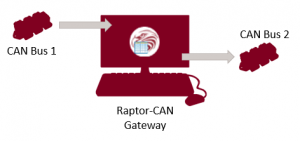
Raptor-CAN offers a gateway function to bridge two CAN buses. Entire CAN frames can be passed through, or you can pass just specific bits and bytes of a message. The gateway function also allows modification of the messages being bridged. This makes Raptor-CAN an excellent tool for reverse engineering CAN networks.
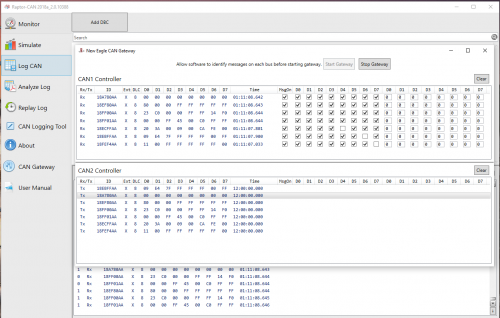
Downloads
| Product Summary | User Manual | Software |
|---|---|---|
|
If you have already purchased a software license, you can download the latest release of the Raptor-CAN software at software.neweagle.net. |
Using Raptor-CAN
Please consult the Raptor-CAN User Guide for complete instructions on downloading, installing and using Raptor-CAN.
Raptor-CAN may be used with standard CAN to PC tools but has only been tested with Kvaser USB to CAN PC tools.
Frequently Asked Questions (FAQ)
For a list of common questions and answers about Raptor-CAN, please see our Raptor-CAN FAQ page or visit our support portal.
Release Notes
For a list of all Raptor-CAN releases and notes on each release, see our release notes here.
Download
Raptor-CAN is a Beta software, available free of charge with no warranty or liability. Please contact sales to download.
Software Updates
| Product | Part Number | More Information |
|---|---|---|
| Raptor-CAN Software | Obsolete - Not for Sale | Please contact sales |


