MotoHawk: Difference between revisions
| (48 intermediate revisions by one other user not shown) | |||
| Line 4: | Line 4: | ||
=Introduction= | =Introduction= | ||
MotoHawk is a controls system application development tool that allows the user to create MATLAB/Simulink diagrams that run on the MotoHawk | MotoHawk is a controls system application development tool that allows the user to create MATLAB/Simulink diagrams that run on the MotoHawk rugged, automotive-quality embedded control modules. MotoHawk is intended for control feature development, vehicle calibration and fleet testing. MotoHawk is built on Woodward's ControlCore production software framework and supports a variety of applications using both single controller and distributed by-wire implementations. MotoHawk is a powerful development and prototyping system for Simulink/Stateflow users. Control models prototyped with MotoHawk move seamlessly from development into production. | ||
MotoHawk follows the workflow and benefits of Model-Based design using the Mathworks toolchain. For an introduction to model-based design and Simulink, go to '''[http://www.mathworks.com/products/simulink/ Model-Based Design Using Simulink]'''. | MotoHawk follows the workflow and benefits of Model-Based design using the Mathworks toolchain. For an introduction to model-based design and Simulink, go to '''[http://www.mathworks.com/products/simulink/?s_eid=partnerNEWEAGLE Model-Based Design Using Simulink]'''. | ||
'''Features include: ''' | |||
* Auto-code generation of Simulink/Stateflow models using Embedded Coder/Stateflow Coder | |||
* Rugged controllers for prototyping and production | |||
* ControlCore-enabled software | |||
* Off-the-shelf engine control libraries | |||
* Calibration using MotoTune or CCP-based tools | |||
* Responsive engineering | |||
* Electronic control modules available for development, fleet and production | |||
'''Benefits include: ''' | |||
* Simpler, faster development | |||
* Better testing using real ECM hardware | |||
* Quickly develop and enhance software features in Simulink | |||
* Analyze and control real-time OS from Simulink/Stateflow | |||
* Direct access to the production controller’s I/O from Simulink | |||
* Readable documentation of system design automatically created from models | |||
* Lower cost for fleet testing; outfit an entire test fleet with rapid prototyping capability | |||
* Custom block-set allows for integration of both handwritten and auto-generated code | |||
=Getting Started= | =Getting Started= | ||
| Line 37: | Line 37: | ||
|- | |- | ||
|style = "width: 200px"| [[MotoHawk_FAQs#Prerequisites|Mathworks Software]] | |style = "width: 200px"| [[MotoHawk_FAQs#Prerequisites|Mathworks Software]] | ||
|style = "width: 200px"| [ | |style = "width: 200px"| [https://store.neweagle.net/product-category/products/controllers/motohawk-controllers/ 2nd Controller for debugging] | ||
|style = "width: 200px"| | |style = "width: 200px"| [[MotoHawk-FAQ#MPC5XX.2FMPC55XX_Compiler_Options|Compiler Options]] | ||
|- | |- | ||
| [ | | [[MotoHawk Kits|MotoHawk Software Kits]] | ||
| [http:// | | [http://www.neweagle.net/support/wiki/index.php?title=MotoHawk-Application-Libraries#DBC_CAN_Networking_Toolbox_for_MotoHawk DBC to CAN converter] | ||
| [https://store.neweagle.net/product-category/products | | [https://store.neweagle.net/product-category/products/software/motohawk/motohawk-motohawk/ Application Libraries] | ||
|- | |- | ||
| [ | | [https://store.neweagle.net/product-category/products/connectors-tools/harnesses-connectors-connectors-tools/for-motohawk-controllers-harnesses-connectors-connectors-tools/ Boot Key/Harness] | ||
| [https://store.neweagle.net/product-category/products/connectors-tools/crimp-removal-tools-connectors-tools/?filters=crimp-removal-tools-type Crimp Tools] | | [https://store.neweagle.net/product-category/products/connectors-tools/crimp-removal-tools-connectors-tools/?filters=crimp-removal-tools-type Crimp Tools] | ||
| [ | | [[Data-Loggers|CAN Data Logger]] | ||
|- | |- | ||
| [[Controllers#MotoHawk_Modules| Control Module]] | | [[Controllers#MotoHawk_Modules| Control Module]] | ||
| [ | | [https://store.neweagle.net/shop/products/displays-gauges/standard-displays-displays-gauges/veecan-320-display-with-motohawk-slave-software/ Embedded Display] | ||
| [[Raptor-CAN |Raptor-CAN: CAN Analysis & Datalogging]] | | [[Raptor-CAN |Raptor-CAN: CAN Analysis & Datalogging]] | ||
|- | |- | ||
| [[MotoHawk-Compilers | MotoHawk Compiler]] | | [[MotoHawk-Compilers | MotoHawk Compiler]] | ||
| | | | ||
| [[Raptor-Test |Raptor-Test: Automated Testing and Validation Tool]] | | [[Raptor-Test |Raptor-Test: Automated Testing and Validation Tool]] | ||
|- | |- | ||
| [[MotoHawk-Module-Harnesses-and-Connectors |Wiring, Harnesses and Connectors]] | | [[MotoHawk-Module-Harnesses-and-Connectors |Wiring, Harnesses and Connectors]] | ||
| | | | ||
| | | | ||
|} | |} | ||
= | =Downloads= | ||
Before downloading MotoHawk, please note: | Before downloading MotoHawk, please note: | ||
*A MotoHawk license is required to use MotoHawk. Licenses can be purchased in the '''[[MotoHawk#Purchase|Purchase]]''' section below. | |||
*A compiler is also required to use MotoHawk. See the '''[[MotoHawk-Compilers|MotoHawk Compilers]]''' page to learn more. | |||
{| class="wikitable" style="text-align: center;" cellpadding = "5" | {| class="wikitable" style="text-align: center;" cellpadding = "5" | ||
!scope="col" style = "width:200px;"|Product | !scope="col" style = "width:200px;"|Product | ||
!scope="col" style = "width:200px;"|Download | !scope="col" style = "width:200px;"|Download | ||
!scope="col" style = "width:200px;"|MATLAB Compatibility | !scope="col" style = "width:200px;"|MATLAB Compatibility | ||
!scope="col" style = "width:200px;"|Release Notes | !scope="col" style = "width:200px;"|Release Notes | ||
| Line 80: | Line 76: | ||
|MotoHawk 2018b SP0 | |MotoHawk 2018b SP0 | ||
|rowspan="40"| | |rowspan="40"| | ||
'''[[MotoHawk_Downloads| | '''[[MotoHawk_Downloads|Downloads]]''' | ||
| 9.1 (2016b) to 9.5 (2018b) | | 9.1 (2016b) to 9.5 (2018b) | ||
| Release Notes Unavailable | | Release Notes Unavailable | ||
| Line 287: | Line 283: | ||
::*MotoTron Other Documents | ::*MotoTron Other Documents | ||
::*Free Software Tools | ::*Free Software Tools | ||
:'''[[MotoHawk Resource Documents]]''' | :'''[[MotoHawk Resource Documents]]''' | ||
::*MotoHawk Training Manual | ::*MotoHawk Training Manual | ||
::*MotoTron(MotoHawk) Product Guide | ::*MotoTron (MotoHawk) Product Guide | ||
::*CAN Training Resources | ::*CAN Training Resources | ||
::*Working with the S12 MotoHawk Targets | ::*Working with the S12 MotoHawk Targets | ||
| Line 295: | Line 291: | ||
= Frequently Asked Questions (FAQ) = | = Frequently Asked Questions (FAQ) = | ||
For a list of common questions | For a list of common questions about MotoHawk, see our '''[[MotoHawk-FAQ|MotoHawk FAQ]]''' page. | ||
=Application Libraries= | =Application Libraries= | ||
A number of application libraries are available for MotoHawk. See the [[Libraries | Libraries]] page for more details. | A number of application libraries are available for MotoHawk. See the '''[[Libraries|Libraries]]''' page for more details. | ||
= | =Purchase= | ||
[[File:Dongle.png||thumb|USB license dongle]] | [[File:Dongle.png||thumb|USB license dongle]] | ||
'''License Options''' | '''License Options''' | ||
A dongle is a small USB device the contains the software license. The advantage of a USB dongle is that a single software license can easily be passed from one computer to another. | A dongle is a small USB device the contains the software license. The advantage of a USB dongle is that a single software license can easily be passed from one computer to another. | ||
{| class="wikitable" style="text-align: center;" cellpadding = "5" | {| class="wikitable" style="text-align: center;" cellpadding = "5" | ||
| Line 312: | Line 307: | ||
!scope="col" style = "width:75px;"|MotoTune | !scope="col" style = "width:75px;"|MotoTune | ||
!scope="col" style = "width:75px;"|Raptor CAL | !scope="col" style = "width:75px;"|Raptor CAL | ||
!scope="col" style = "width:75px;"|Hardware | !scope="col" style = "width:75px;"|Hardware | ||
!scope="col" style = "width: | !scope="col" style = "width:125px;"|Webstore | ||
|- | |- | ||
| Line 322: | Line 315: | ||
| | | | ||
| | | | ||
| | | | ||
|'''[https://store.neweagle.net/shop/products/software/motohawk/motohawk-motohawk/motohawk-software-kit-no-mototune/ Purchase] | |||
| | |||
|- | |- | ||
!scope="col" style="text-align: left;"|ASM-HAWK-999C-2K | !scope="col" style="text-align: left;"|ASM-HAWK-999C-2K | ||
| Line 331: | Line 324: | ||
| | | | ||
| | | | ||
| | | | ||
|[ | |'''Please contact [mailto:sales@neweagle.net sales] | ||
|- | |- | ||
!scope="col" style="text-align: left;"|ASM-HAWK-999A | !scope="col" style="text-align: left;"|ASM-HAWK-999A | ||
| Line 340: | Line 333: | ||
|x | |x | ||
| | | | ||
| | | | ||
|'''[https://store.neweagle.net/shop/products/software/motohawk/motohawk-motohawk/motohawk-mototune-software-dongle/ Purchase] | |||
| | |||
|- | |- | ||
!scope="col" style="text-align: left;"|ASM-HAWK-999A-2K | !scope="col" style="text-align: left;"|ASM-HAWK-999A-2K | ||
| Line 349: | Line 342: | ||
|x | |x | ||
| | | | ||
| | | | ||
|[ | |'''Please contact [mailto:sales@neweagle.net sales] | ||
|- | |- | ||
!scope="col" style="text-align: left;"|ASM-HAWK-006D-01 | !scope="col" style="text-align: left;"|ASM-HAWK-006D-01 | ||
| Line 358: | Line 351: | ||
|x | |x | ||
| | | | ||
|Kit | |Kit | ||
| | |'''[https://store.neweagle.net/shop/products/software/motohawk/motohawk-motohawk/motohawk-rapid-control-development-suite/ Purchase] | ||
|- | |- | ||
!scope="col" style="text-align: left;"|ASM-HAWK-006D-01-2K | !scope="col" style="text-align: left;"|ASM-HAWK-006D-01-2K | ||
| Line 367: | Line 360: | ||
|x | |x | ||
| | | | ||
|Kit | |Kit | ||
|[ | |'''Please contact [mailto:sales@neweagle.net sales] | ||
|- | |- | ||
!scope="col" style="text-align: left;"|ASM-HAWK-RC-KIT-2K | !scope="col" style="text-align: left;"|ASM-HAWK-RC-KIT-2K | ||
| Line 376: | Line 369: | ||
| | | | ||
|x | |x | ||
| | |Raptor-Dev Kit | ||
|'''Please contact [mailto:sales@neweagle.net sales] | |||
|[ | |||
|} | |} | ||
Latest revision as of 21:25, 16 January 2025
New Eagle > Products Wiki > MotoHawk Platform > MotoHawk
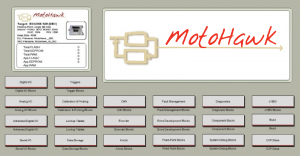
Introduction
MotoHawk is a controls system application development tool that allows the user to create MATLAB/Simulink diagrams that run on the MotoHawk rugged, automotive-quality embedded control modules. MotoHawk is intended for control feature development, vehicle calibration and fleet testing. MotoHawk is built on Woodward's ControlCore production software framework and supports a variety of applications using both single controller and distributed by-wire implementations. MotoHawk is a powerful development and prototyping system for Simulink/Stateflow users. Control models prototyped with MotoHawk move seamlessly from development into production.
MotoHawk follows the workflow and benefits of Model-Based design using the Mathworks toolchain. For an introduction to model-based design and Simulink, go to Model-Based Design Using Simulink.
Features include:
- Auto-code generation of Simulink/Stateflow models using Embedded Coder/Stateflow Coder
- Rugged controllers for prototyping and production
- ControlCore-enabled software
- Off-the-shelf engine control libraries
- Calibration using MotoTune or CCP-based tools
- Responsive engineering
- Electronic control modules available for development, fleet and production
Benefits include:
- Simpler, faster development
- Better testing using real ECM hardware
- Quickly develop and enhance software features in Simulink
- Analyze and control real-time OS from Simulink/Stateflow
- Direct access to the production controller’s I/O from Simulink
- Readable documentation of system design automatically created from models
- Lower cost for fleet testing; outfit an entire test fleet with rapid prototyping capability
- Custom block-set allows for integration of both handwritten and auto-generated code
Getting Started
What you need to begin using MotoHawk:
Downloads
Before downloading MotoHawk, please note:
- A MotoHawk license is required to use MotoHawk. Licenses can be purchased in the Purchase section below.
- A compiler is also required to use MotoHawk. See the MotoHawk Compilers page to learn more.
| Product | Download | MATLAB Compatibility | Release Notes |
|---|---|---|---|
| MotoHawk 2018b SP0 | 9.1 (2016b) to 9.5 (2018b) | Release Notes Unavailable | |
| MotoHawk 2018a SP0 | 9.0 (2016a) to 9.4 (2018a) | Release Notes Unavailable | |
| MotoHawk 2017b SP2 | 8.6 (2015b) to 9.3 (2017b) | Release Notes Unavailable | |
| MotoHawk 2017a SP0 | 8.5 (2015a) to 9.2 (2017a) | Release Notes | |
| MotoHawk 2016b SP4 | 8.4 (2014b) to 9.1 (2016b) | Release Notes Unavailable | |
| MotoHawk 2016b SP3 | 8.4 (2014b) to 9.1 (2016b) | Release Notes | |
| MotoHawk 2016b SP2 | 8.4 (2014b) to 9.1 (2016b) | Release Notes | |
| MotoHawk 2016b SP0 | 8.4 (2014b) to 9.1 (2016b) | Release Notes | |
| MotoHawk 2016a SP1 | 8.3 (2014a) to 9.0 (2016a) | Release Notes | |
| MotoHawk 2016a SP0 | 8.3 (2014a) to 9.0 (2016a) | Release Notes | |
| MotoHawk 2015b SP4 | 8.2 (2013b) to 8.6 (2015b) | Release Notes | |
| MotoHawk 2015b SP1 | 8.2 (2013b) to 8.6 (2015b) | Release Notes | |
| MotoHawk 2015a SP3 | 8.1 (2013a) to 8.5 (2015aSP1) | Release Notes | |
| MotoHawk 2015a SP2 | 8.1 (2013a) to 8.5 (2015aSP1) | Release Notes | |
| MotoHawk 2015a SP1 | 8.1 (2013a) to 8.5 (2015aSP1) | Release Notes | |
| MotoHawk 2015a SP0 | 8.1 (2013a) to 8.5 (2015a) | Release Notes | |
| MotoHawk 2014b SP5 | 8.0 (2012b) to 8.4 (2014b) | Release Notes | |
| MotoHawk 2014b SP4 | 8.0 (2012b) to 8.4 (2014b) | Release Notes | |
| MotoHawk 2014b SP2 | 8.0 (2012b) to 8.4 (2014b) | Release Notes | |
| MotoHawk 2014b SP0 | 8.0 (2012b) to 8.4 (2014b) | Release Notes | |
| MotoHawk 2014a SP3 | 7.14 (2012a) to 8.3 (2014a) | Release Notes | |
| MotoHawk 2014a SP2 | 7.14 (2012a) to 8.3 (2014a) | Release Notes | |
| MotoHawk 2014a SP1 | 7.14 (2012a) to 8.3 (2014a) | Release Notes | |
| MotoHawk 2013b SP3 | 7.13 (2011b) to 8.01 (2013b) | Release Notes | |
| MotoHawk 2013b SP0 | 7.13 (2011b) to 8.01 (2013b) | Release Notes | |
| MotoHawk 2013a SP0 | 7.12 (2011a) to 8.01 (2013a) | Release Notes | |
| MotoHawk 2012b SP1 | 7.11 (2010b) to 8.00 (2012b) | Release Notes | |
| MotoHawk 2012b SP0 | 7.11 (2010b) to 8.00 (2012b) | Release Notes | |
| MotoHawk 2012a SP1 | 7.9 (2009b) to 7.14 (2012a) | Release Notes | |
| MotoHawk 2012a SP0 | 7.9 (2009b) to 7.14 (2012a) | Release Notes | |
| MotoHawk 2011b SP2 | 7.9 (2009b) to 7.13 (2011b) | Release Notes Unavailable | |
| MotoHawk 2011b SP1 | 7.9 (2009b) to 7.13 (2011b) | Release Notes Unavailable | |
| MotoHawk 2011b SP0 | 7.9 (2009b) to 7.13 (2011b) | Release Notes | |
| MotoHawk 2011a SP0 | 7.9 (2009b) to 7.12 (2011a) | Release Notes | |
| MotoHawk 2010b SP1 | 7.7 (2008b) to 7.10 (2010a) | Release Notes Unavailable | |
| MotoHawk 2010b SP0 | 7.7 (2008b) to 7.10 (2010a) | Release Notes | |
| MotoHawk 2010a SP1 | 7.5 (2007b) to 7.10 (2010a) | Release Notes | |
| MotoHawk 2010a SP0 | 7.5 (2007b) to 7.10 (2010a) | Release Notes | |
| MotoHawk 2009b | 7.5 (2007b) to 7.9 (2009b) | Release Notes | |
| MotoHawk 2009a SP1 | 7.5 (2007b) to 7.9 (2009b) | Release Notes |
Additional content:
- Extra Resources and Free Software Tools
- CCP Master Blocks for MotoHawk
- MotoTron Other Documents
- Free Software Tools
- MotoHawk Resource Documents
- MotoHawk Training Manual
- MotoTron (MotoHawk) Product Guide
- CAN Training Resources
- Working with the S12 MotoHawk Targets
- Advanced Training Presentations
Frequently Asked Questions (FAQ)
For a list of common questions about MotoHawk, see our MotoHawk FAQ page.
Application Libraries
A number of application libraries are available for MotoHawk. See the Libraries page for more details.
Purchase

License Options
A dongle is a small USB device the contains the software license. The advantage of a USB dongle is that a single software license can easily be passed from one computer to another.
| Part Number | MotoHawk | MotoTune | Raptor CAL | Hardware | Webstore |
|---|---|---|---|---|---|
| ASM-HAWK-999C | x | Purchase | |||
| ASM-HAWK-999C-2K | x | Please contact sales | |||
| ASM-HAWK-999A | x | x | Purchase | ||
| ASM-HAWK-999A-2K | x | x | Please contact sales | ||
| ASM-HAWK-006D-01 | x | x | Kit | Purchase | |
| ASM-HAWK-006D-01-2K | x | x | Kit | Please contact sales | |
| ASM-HAWK-RC-KIT-2K | x | x | Raptor-Dev Kit | Please contact sales |