Raptor:Display USB Status: Difference between revisions
Jump to navigation
Jump to search
(Created page with 'Return to the main Raptor page Return to File IO page right|frame|Raptor™ Display USB Status ==…') |
No edit summary |
||
| Line 16: | Line 16: | ||
|- | |- | ||
! Path | ! Path | ||
| | | String | ||
| String to store the USB drive path to. | | String to store the USB drive path to. | ||
|} | |} | ||
| Line 36: | Line 36: | ||
|- | |- | ||
! Path | ! Path | ||
| | | String | ||
| The path of the USB drive. | | The path of the USB drive. | ||
|} | |} | ||
Revision as of 20:40, 3 July 2014
Return to the main Raptor page
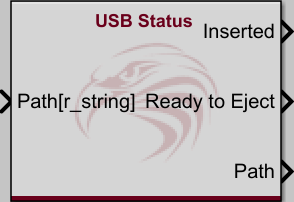
Description
This block shows the current status of the USB drive.
Inputs
| Input | Type | Description |
|---|---|---|
| Path | String | String to store the USB drive path to. |
Outputs
| Output | Type | Description |
|---|---|---|
| Inserted | bool | Indicates that a USB drive has been detected. |
| Eject Ready | bool | Indicates that the USB drive has been ejected and can be safely removed. |
| Path | String | The path of the USB drive. |
Parameters
| Parameter | Type | Description |
|---|---|---|
| Show Inserted Status | Enables the output port for inserted status. | |
| Show Eject Ready Status | Enables the output port for eject ready status. | |
| Show USB Path | Enables the output port for USB path. |
Supported Versions
- Raptor 2013a_0.0.1 and newer