Raptor:Display USB Status
Return to the main Raptor page
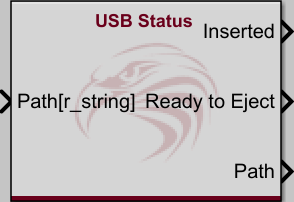
Description
This block shows desired information about a USB. The user can indicate what will be shown by selecting various parameters.
It is important to utilize the outputs of this block to ensure that the USB storage device is in a "ready to log" state before opening or writing to a log file, and to ensure that the USB storage device is ready to eject before physically removing the device.
Note: Ensure that the USB storage device is ejected using a USB Eject block before physically removing the device. Removing the device without ejecting it can result in all data written to the log file since the last successful sync operation being lost.
Note: Simulink String blocks are not compatible with Raptor blocks. Please use Raptor String blocks.
Inputs
| Input | Type | Description |
|---|---|---|
| Path | r_string | Path of the USB. Typically provided an empty string using a raptor_string block. |
Outputs
| Output | Type | Description |
|---|---|---|
| Inserted | bool | Indicates that a USB drive has been detected. |
| Eject Ready | bool | Indicates that the USB drive has been ejected and can be safely removed. |
| Path | r_string | Gives the path (volume identifier or drive letter) to the USB device. |
| Ready to Log | boolean | Indicates whether the USB is currently ready for logging. Logging should be disabled when the output is false. After an ejection operation is initiated, this value will be false. |
Parameters
| Parameter | Type | Description |
|---|---|---|
| Show Inserted Status | boolean | Enables the output port for inserted status. |
| Show Eject Ready Status | boolean | Enables the output port for eject ready status. |
| Show USB Path | string | Enables the output port for USB path. |
| Show Ready to Log Status | boolean | Show the port to read whether the drive is ready for logging. |