Raptor-CAN: Difference between revisions
| Line 4: | Line 4: | ||
=Introduction= | =Introduction= | ||
Raptor- | Raptor-Cal is a PC-based tool used to program (i.e. flash), calibrate, or create PC displays for electronic control modules. A spreadsheet-like user interface allows users to easily create displays or access all of the calibratable parameters contained in the control module. | ||
=Installation= | =Installation= | ||
Revision as of 16:56, 11 March 2015
New Eagle > Products Wiki > Raptor Platform > Raptor-CAN
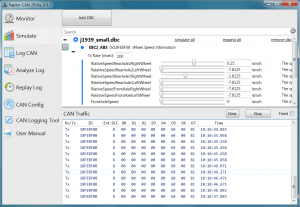
Introduction
Raptor-Cal is a PC-based tool used to program (i.e. flash), calibrate, or create PC displays for electronic control modules. A spreadsheet-like user interface allows users to easily create displays or access all of the calibratable parameters contained in the control module.
Installation
Everything you need to help you with your Raptor-CAN installation is located here
Using Raptor-CAN
Watch a quick 3 minute video on YouTube that explains how to use Raptor-CAN here
FAQ
For a list of common questions and answers about Raptor-CAN, see our Raptor-CAN FAQ page here
Release Notes
For a list of all Raptor-CAN releases and notes on each release, see our release notes here
Downloads
If you have already purchased software licenses, you can download the latest release or any previous releases of the Raptor-CAN software at software.neweagle.net.