Raptor-CAN: Difference between revisions
m (→Downloads) |
m (→Downloads) |
||
| Line 19: | Line 19: | ||
=Downloads= | =Downloads= | ||
If you have already purchased a software | If you have already purchased a software license, you can download the latest release or of the Raptor-CAN software at [http://software.neweagle.net/issues/plugin.php?page=Artifacts/index software.neweagle.net]. | ||
=Licensing= | =Licensing= | ||
Revision as of 21:05, 11 March 2015
New Eagle > Products Wiki > Raptor Platform > Raptor-CAN
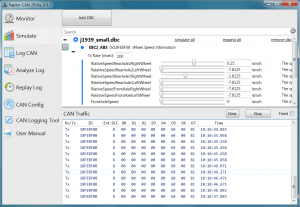
Introduction
Raptor-CAN is a comprehensive, simple tool used for communicating with and monitoring CAN systems. Raptor-CAN shows in-depth analysis of the CAN traffic being sent back and forth from any system, and will record this data for future reference. With its simple interface Raptor-CAN has a small learning curve for new engineers.
Installation
Everything you need to help you with your Raptor-CAN installation is located here
Using Raptor-CAN
Watch a quick 3 minute video on YouTube that explains how to use Raptor-CAN here
FAQ
For a list of common questions and answers about Raptor-CAN, see our Raptor-CAN FAQ page here
Release Notes
For a list of all Raptor-CAN releases and notes on each release, see our release notes here
Downloads
If you have already purchased a software license, you can download the latest release or of the Raptor-CAN software at software.neweagle.net.