Raptor-Service Customizer: Difference between revisions
Jump to navigation
Jump to search
No edit summary |
No edit summary |
||
| Line 4: | Line 4: | ||
=Introduction= | =Introduction= | ||
New Eagle's Raptor-Service Tool Customizer is intended to be used along side Raptor-Service to provide personalized branding and custom themes, to meet the needs of your individual institution. The | New Eagle's Raptor-Service Tool Customizer is intended to be used along side Raptor-Service to provide personalized branding and custom themes, to meet the needs of your individual institution. The Raptor-Service Customonizer allows you to package and distribute your own custom version of the Raptor-Service Tool to your service providers. | ||
;No need to know any special programming language, as everything is wrapped in an easy to use interface. | |||
;Wraps everything in an installation package - Only send your customers one file containing everything they need. | ;Wraps everything in an installation package - Only send your customers one file containing everything they need. | ||
;Override the color palette of the entire application. | ;Override the color palette of the entire application. | ||
Revision as of 21:38, 10 November 2017
New Eagle > Products Wiki > Raptor Platform > Raptor-Service > Raptor-Service Customizer
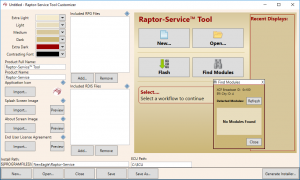
Introduction
New Eagle's Raptor-Service Tool Customizer is intended to be used along side Raptor-Service to provide personalized branding and custom themes, to meet the needs of your individual institution. The Raptor-Service Customonizer allows you to package and distribute your own custom version of the Raptor-Service Tool to your service providers.
- No need to know any special programming language, as everything is wrapped in an easy to use interface.
- Wraps everything in an installation package - Only send your customers one file containing everything they need.
- Override the color palette of the entire application.
- Use your institution's name and logo on the splash screen and application icons.
- Include only the rpg and rdis files your customers need.
- Custom file locations for
- Application
- ECU files
- Save then Recall custom styles when product updates need to be distributed.
Downloads
| Product Highlights | User Manual | Software |
|---|---|---|
|
Coming Soon! |
If you have already purchased a software license, you can download the latest release of the Raptor-Service Customizer software at software.neweagle.net. |
