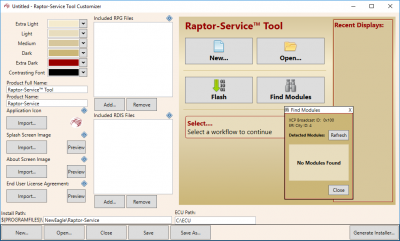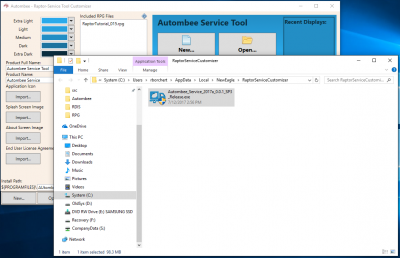Raptor-Service Customizer: Difference between revisions
No edit summary |
No edit summary |
||
| Line 16: | Line 16: | ||
Override the color palette of the entire application. | Override the color palette of the entire application. | ||
[[Image:RaptorServiceCustomizer Autombee.png|400px| | [[Image:RaptorServiceCustomizer Autombee.png|400px|left]] | ||
Use your institution's name and logo on the splash screen and application icons.<br> | |||
Include only the rpg and rdis files your customers need.<br> | |||
Custom file locations for the application and ECU files.<br> | |||
Save then Recall custom styles when product updates need to be distributed.<br> | |||
{{clear}} | |||
=Downloads= | =Downloads= | ||
{| class="wikitable" style="text-align: center;" cellpadding = "5" | {| class="wikitable" style="text-align: center;" cellpadding = "5" | ||
| Line 43: | Line 39: | ||
If you have already purchased a software license, you can download the latest release of the '''Raptor-Service Customizer''' software at [http://software.neweagle.net/issues/plugin.php?page=Artifacts/index software.neweagle.net]. | If you have already purchased a software license, you can download the latest release of the '''Raptor-Service Customizer''' software at [http://software.neweagle.net/issues/plugin.php?page=Artifacts/index software.neweagle.net]. | ||
|} | |} | ||
=FAQ= | |||
=Licensing= | |||
=Release Notes= | |||
=Buy Now= | |||
Revision as of 21:58, 10 November 2017
New Eagle > Products Wiki > Raptor Platform > Raptor-Service > Raptor-Service Customizer
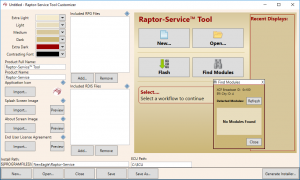
Introduction
New Eagle's Raptor-Service Tool Customizer is intended to be used along side Raptor-Service to provide personalized branding and custom themes, to meet the needs of your individual institution. The Raptor-Service Customonizer allows you to package and distribute your own custom version of the Raptor-Service Tool to your service providers.
No need to know any special programming language, as everything is wrapped in an easy to use interface.
Wraps everything in an installation package - Only send your customers one file containing everything they need.
Override the color palette of the entire application.
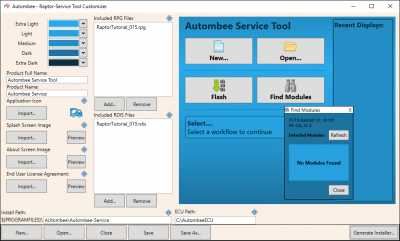
Use your institution's name and logo on the splash screen and application icons.
Include only the rpg and rdis files your customers need.
Custom file locations for the application and ECU files.
Save then Recall custom styles when product updates need to be distributed.
Template:Clear
Downloads
| Product Highlights | User Manual | Software |
|---|---|---|
|
Coming Soon! |
If you have already purchased a software license, you can download the latest release of the Raptor-Service Customizer software at software.neweagle.net. |