Raptor-Dev-Display-File-IO: Difference between revisions
Jump to navigation
Jump to search
(Created page with 'Return to the main Raptor page Return to Display Libraries page [[File:RaptorDisplayFileIO.png|right|frame|Raptor™ Display File IO…') |
No edit summary |
||
| Line 1: | Line 1: | ||
[[ | {{DISPLAYTITLE:Raptor-Dev Display File IO}} | ||
{{Navigation}} [[Raptor-Platform | Raptor Platform]] > [[Raptor-Dev | Raptor-Dev]] > [[Raptor-Dev-Display-Libraries|Raptor-Dev Display Libraries]] > '''Raptor-Dev Display File IO''' | |||
[[ | [[File:RaptorDisplayFileIO.png|right|frame|Raptor™ Display File IO]] | ||
<p>The blocks in this subsystem are used for additional File IO functions which are not covered in the Raptor Data Logging library. These include USB drive support.</p> | <p>The blocks in this subsystem are used for additional File IO functions which are not covered in the Raptor Data Logging library. These include USB drive support.</p> | ||
Revision as of 17:20, 24 March 2015
New Eagle > Products Wiki > Raptor Platform > Raptor-Dev > Raptor-Dev Display Libraries > Raptor-Dev Display File IO
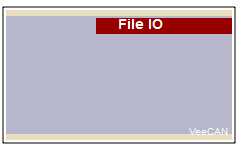
The blocks in this subsystem are used for additional File IO functions which are not covered in the Raptor Data Logging library. These include USB drive support.
Blocks
| Block | Description | Appearance |
|---|---|---|
USB Eject |
When this block executes all pending data to the USB drive is stored and the drive is safely unmounted. |
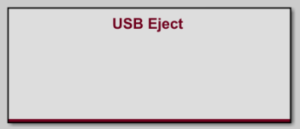 |
USB Status |
This block shows the current status of the USB drive. |
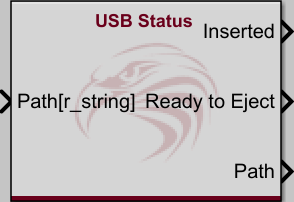 |