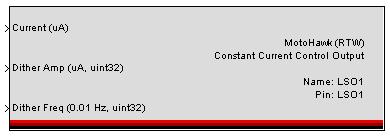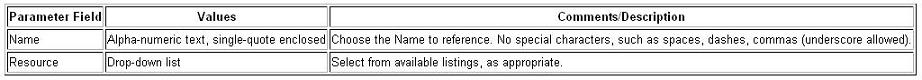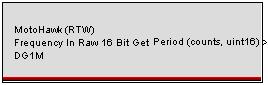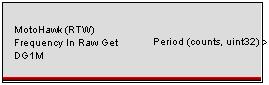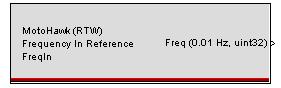Advanced Digital I/O Blocks: Difference between revisions
(Created page with '==C== ===MotoHawk:Blocks:Constant Current Control Output=== Image:CurrentControlOutputBlock.JPG <br /> Supply the numeric parameter values via the Current, Dither Amp, an…') |
|||
| Line 55: | Line 55: | ||
===MotoHawk:Blocks:Frequency In Reference=== | ===MotoHawk:Blocks:Frequency In Reference=== | ||
This MotoHawk® block determines the frequency of a digital input signal. The output signal is in units of 0.01 Hz, and is based on the last sample period from edge to edge, with a data type of uint32. | |||
If "Get Duty Cycle" is selected, then the Frequency Input block must set up the resource to read duty cycle. | |||
Choose the resource name (specified in the Frequency Input block) to specify the input channel to reference. <br /> | |||
[[Image: FrequencyInRefBlock.JPG]] <br /> | |||
===MotoHawk:Blocks:Frequency Input Trigger=== | ===MotoHawk:Blocks:Frequency Input Trigger=== | ||
===MotoHawk:Blocks:Fuel Injector Sequence=== | ===MotoHawk:Blocks:Fuel Injector Sequence=== | ||
Revision as of 15:55, 16 June 2010
C
MotoHawk:Blocks:Constant Current Control Output
Supply the numeric parameter values via the Current, Dither Amp, and Dither Freq inputs. Current assigns the output current in uA, while Dither Amp allots a current variance in uA, and Dither Freq allots variance in frequency, in .01 Hz increments.
F
MotoHawk:Blocks:Frequency In
This MotoHawk® block determines the frequency of a digital input signal. The output signal is in units of 0.01 Hz, and is based on the last sample period from edge to edge, with a data type of uint32.
Select a unique resource name. This name can be the name of the sensor that is being read. If none is given, it will either inherit the pin name or the vardec name, depending on whether calibratable I/O is selected.
Choose the pin resource.
Perform Duty Cycle Measurement: Add extra code to perform a duty cycle measurement along with period measurement.
Provide Trigger: Provide a trigger after each N pulses.
Alias Protection: Alias protection is a characteristic that protects low frequency inputs from indicating the incorrect frequency when the frequency is very near the low threshold. It places execution burden upon the Framework because each edge results in the servicing of an interrupt. It should not be employed on inputs that consistently sit above the low frequency threshold under normal operation. The low frequency threshold is set at approximately 1.2 Hz for MPC5xx based modules.
Alias protection will provide guaranteed uniform frequency response for all frequencies between 0 Hz and 39000 Hz. Inputs without alias protection may report incorrectly when they first start up, when they stop and while their frequency is near the low frequency threshold.
The dutycycle describes the elapsed time between the occurrence of the non-synchronous edge and the synchronous edge. The synchronous edge is configured during the creation of the resource via the 'Edge Detect' attribute. 4096 represents 100%
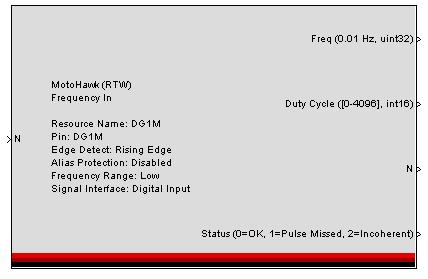
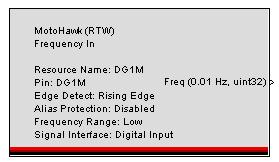
MotoHawk:Blocks:Frequency Input Raw 16 Bit Get
This MotoHawk® block reports the raw counts reported by the framework.
If "Get Duty Cycle" is selected, an additional port is displayed.
Choose the resource name (specified in the Frequency Input block) to specify the input channel to reference.
MotoHawk:Blocks:Frequency Input Raw Get
This MotoHawk® block reports the raw counts reported by the framework.
If "Get Duty Cycle" is selected, an additional port is displayed.
Choose the resource name (specified in the Frequency Input block) to specify the input channel to reference.
MotoHawk:Blocks:Frequency In Reference
This MotoHawk® block determines the frequency of a digital input signal. The output signal is in units of 0.01 Hz, and is based on the last sample period from edge to edge, with a data type of uint32.
If "Get Duty Cycle" is selected, then the Frequency Input block must set up the resource to read duty cycle.
Choose the resource name (specified in the Frequency Input block) to specify the input channel to reference.