Raptor:CAN Send Message
Return to the main Raptor page
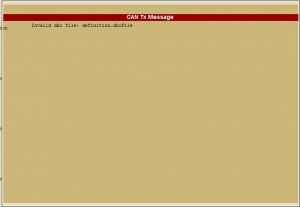
Description
Each CAN tx message block not set to transmit periodically has a transmit queue. This queue is used to store messages if the transmit block is executed faster than the messages can be transmitted on the CAN bus. This will typically happen if the tx raw block is located in a for or while loop. If the queue is full when the block executes the oldest tx message will be overwritten.
The payload mask and value can be used to specify a particular value for certain bits in the message. All bits in the message with a 1 in the payload mask will be initialized to the value in the payload mask value. The contents of the message will then be bitwise or'd together.
Inputs
| Input | Type | Description |
|---|---|---|
|
ID |
uint32 |
The CAN message ID |
|
Signals |
All the signals defined and enabled in the dbc file. |
Parameters
| Parameter | Type | Description |
|---|---|---|
| .dbc File | The dbc file being used. Click the Load button to select a new dbc file. | |
| Message List | A list of messages defined in the dbc file, click on a message name to select a new message. | |
| Signal List | A list of the signals defined in the message. Select a signal and press 'e' or 'd' to enable and disable signals within a message. | |
| Label wires with channel names | Enable this to automatically name the wires on the input ports with the names of the signals | |
| ID | Number | The ID used in the receive message filter. This is automatically set from the dbc file. |
| Mask | Number | The mask used in the receive message filter |
| Payload Mask Value | Vector | The value used with the payload filter for messages. This will be set automatically for messages with a mode signal. |
| Payload Mask | Vector | The mask used with the payload filter. This value will be set automatically for messages with a mode signal. |
| Msg Length | Number | The length of the message in bytes. This will be set automatically from the dbc file. |
| CAN Bus Name | String | The CAN bus to transmit the message on. |
| Queue Size | Number | Specifies the size of the receive queue. |
| Tx Period | Number | Specifies the period to transmit the CAN message. Set this value to 0 or a negative number to transmit the message only when the block executes. |
Supported Versions
- Raptor 2013a_0.0.1 and newer