Raptor:Display Button Bar Properties
Jump to navigation
Jump to search
Return to the main Raptor page
Return to Screen Functions page
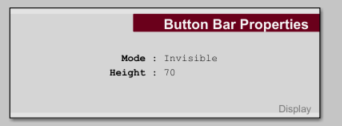
Description
This block sets the height and mode of the button bar. This block should be called in the Create_Background or Create_Foreground function of the screen definition.
Outputs
| Output | Type | Description |
|---|---|---|
| Init() | FnCall | This function is called once when the screen is entered. |
| CreateBackground() | FnCall | This function is called when the screen is entered or if the screen was invalidated. It should draw the static elements of the screen. |
| UpdateForeground() | FnCall | This function is called regularly when the screen is active to update the dynamic elements of the screen. |
| IsCurrentScreen | boolean | Output indicates if this screen is the current screen. |
Parameters
| Parameter | Type | Description |
|---|---|---|
| Set Button Bar Mode | Enable setting of button bar mode by this block. | |
| Mode | Specify mode of button bar. | |
| Set Button Bar Height | Enable setting of button bar height by this block. | |
| Height | Number | The height of the button bar. Typically this should be the height of the button bar images. |
| Show Prev/Next Ports | Indicates whether the previous and next ports are shown. |