Raptor:Display Draw Arc
Jump to navigation
Jump to search
Return to the main Raptor page
Return to Drawing Functions page
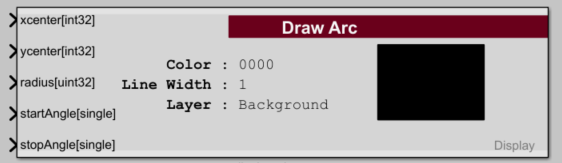
Description
This block draws an arc on the screen.
Inputs
| Input | Type | Description |
|---|---|---|
| Previous | boolean | Optional port used for enforcing the execution order of blocks. |
| xcenter | int32 | X position of center. |
| ycenter | int32 | Y position of center. |
| radius | uint32 | Radius of the arc. |
| startAngle | single | Start angle of the arc. |
| stopAngle | single | End angle of the arc. |
| Color | uint16 | Optional port to specify color of arc. |
| Opacity | uint32 | Optional port to specify opacity of arc. |
Outputs
| Output | Type | Description |
|---|---|---|
| Next | boolean | Optional port used for enforcing the execution order of blocks. |
Parameters
| Parameter | Type | Description |
|---|---|---|
| Color From Port | Specify drawing color and opacity from input port on block. | |
| Color | Drawing color in hex. | |
| Select Color | This button opens the color chooser tool. | |
| Line Width | Number | The width of the line being drawn. |
| Layer | Indicates which layer to draw on. | |
| Show Prev/Next Ports | Indicates whether the previous and next ports are shown. |