Raptor:LIN Trigger
Return to the main Raptor page
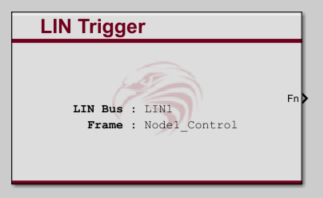
Description
The LIN trigger block can be used with LIN transmit and receive. The Frame field provides the message on which the trigger is associated. For LIN Receive, the trigger is fired each time the message is received from a slave node. For LIN Transmit, the trigger is fired immediately before the message is transmitted. Placing the LIN Transmit block inside the subsystem called by the trigger allow for values to be updated immediately prior to transmit. Multiple LIN trigger blocks can be associated with the same LIN frame. If a Simulink Function is used instead of a triggered subsystem, the Simulink function should be placed somewhere along the calling block's path to model root.
Outputs
| Output | Type | Description |
|---|---|---|
| Fn | FnCall | Function call output |
Parameters
| Parameter | Type | Description |
|---|---|---|
| Frame | Identifies the frame that the trigger will be associated with. | |
| Always enabled even when containing system is disabled. | Checkbox | When checked, the trigger block will continue to operate even if the subsystem in which it is contained is disabled. |
| Priority | Number | Positive integers that determine the order for multiple trigger blocks of the same mailbox to be called. Triggers are executed from lowest to highest priority. |
| Use Simulink Function | checkbox | Whether to use a Simulink Function or a triggered subsystem.
If a Simulink Function is used, it should be placed somewhere along the calling block's path to model root. |
| Simulink Function Name | String | Name of the Simulink Function to call when this block is triggered. |
| Create | button | Create a Simulink Function to use with the LIN Trigger block.
Must first provide a valid function name. |
| Update | button | Update the listed Simulink Function's signature to 0 inputs & 0 outputs.
The Simulink Function listed in the box must already exist. |