Raptor:PGN Enable
Jump to navigation
Jump to search
Return to the main Raptor page
Return to Transport Protocol page
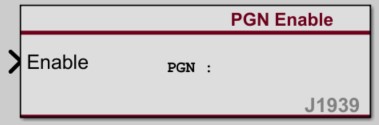
Description
This block is used to get the enable status of a PGN. This block will include a Raptor Adjustment and Measurement in the model which can be used to control and view the enable/disable state of a PGN. This block should only be used once in a model for a given PGN and J1939 bus.
Note: a PGN enable block and a PGN trigger block cannot be configured with the same PGN and the same J1939 bus in the same model, due to conflicting calibration names. If this functionality is desired, use the PGN Get Enable - No Cal block, which does not have this limitation but removes the ability to control the block in Raptor-Cal.
Outputs
| Output | Type | Description |
|---|---|---|
| Enabled | boolean | Output indicating true if the PGN is currently enabled, false otherwise. |
Parameters
| Parameter | Type | Description |
|---|---|---|
| J1939 Bus Name | String | This is the name of the J1939 bus. |
| PGN | uint32 | The PGN to receive. |