Raptor-Dev-Display-Drawing-Functions: Difference between revisions
(Created page with 'Return to the main Raptor page Return to J1939 page right|frame|Raptor™ J1939 DM Messages <p>The DM message…') |
No edit summary |
||
| (17 intermediate revisions by 3 users not shown) | |||
| Line 1: | Line 1: | ||
[[ | {{DISPLAYTITLE:Raptor-Dev Display Drawing Functions}} | ||
{{Navigation}} [[Raptor-Platform | Raptor Platform]] > [[Raptor-Dev | Raptor-Dev]] > [[Raptor-Dev-Display-Libraries|Raptor-Dev Display Libraries]] > '''Raptor-Dev Display Drawing Functions''' | |||
[[File:RaptorDisplayDrawingFunctions.png|right|frame|Raptor™ Display Drawing Functions]] | |||
<p>The blocks in this subsystem are used to draw elements on the screen. The blocks can be linked together using the previous/next ports to ensure the execution order of the drawing commands.</p> | |||
[[File: | |||
<p>The | |||
<h1>Blocks</h1> | <h1>Blocks</h1> | ||
| Line 14: | Line 13: | ||
! scope="col" style="width: 25%;"| Appearance | ! scope="col" style="width: 25%;"| Appearance | ||
|- | |- | ||
! | ! Clear Rectangle | ||
| <p>This block | | <p>This block clears a specified rectangle from the screen.</p> | ||
| [[file: | | [[file:RaptorDisplayClearRectangle.jpg|frameless|border|Clear Screen block|center]] | ||
|- | |- | ||
! <h5>[[Raptor: | ! <h5>[[Raptor:Display Clear Screen|Clear Screen]]</h5> | ||
| <p>This block | | <p>This block clears both layers of the screen.</p> | ||
| [[file: | | [[file:RaptorDisplayClearScreen.png|frameless|border|Clear Screen block|center]] | ||
|- | |- | ||
! <h5>[[Raptor: | ! <h5>[[Raptor:Display Draw Arc|Draw Arc]]</h5> | ||
| <p>This block | | <p>This block draws an arc on the screen.</p> | ||
| [[file: | | [[file:RaptorDisplayDrawArc.png|frameless|border|Draw Arc block|center]] | ||
|- | |- | ||
! <h5>[[Raptor: | ! <h5>[[Raptor:Display Draw Circle|Draw Circle]]</h5> | ||
| <p>This block | | <p>This block draws a circle on the screen.</p> | ||
| [[file: | | [[file:RaptorDisplayDrawCircle.png|frameless|border|Draw Circle block|center]] | ||
|- | |- | ||
! <h5>[[Raptor: | ! <h5>[[Raptor:Display Draw Image|Draw Image]]</h5> | ||
| <p>This block | | <p>This block draws an image in the screen.</p> | ||
| [[file:RaptorDisplayDrawImage.png|frameless|border|Draw Image block|center]] | |||
|- | |||
! <h5>[[Raptor:Display Draw Line|Draw Line]]</h5> | |||
| <p>This block draws a line on the screen.</p> | |||
| [[file: | | [[file:RaptorDisplayDrawLine.png|frameless|border|Draw Line block|center]] | ||
|- | |- | ||
! <h5>[[Raptor: | ! <h5>[[Raptor:Display Draw Polygon|Draw Polygon]]</h5> | ||
| <p>This block | | <p>This block draws a polygon on the screen. The points of the polygon are in X,Y pairs.</p> | ||
| [[file:RaptorDisplayDrawPolygon.png|frameless|border|Draw Polygon block|center]] | |||
|- | |||
! <h5>[[Raptor:Display Draw Rectangle|Draw Rectangle]]</h5> | |||
| <p>This block draws a rectangle on the screen.</p> | |||
| [[file: | | [[file:RaptorDisplayDrawRectangle.png|frameless|border|Draw Rectangle block|center]] | ||
|- | |- | ||
! <h5>[[Raptor: | ! <h5>[[Raptor:Display Draw Text|Draw Text]]</h5> | ||
| <p>This block | | <p>This block draws text on the screen.</p> | ||
| [[file:RaptorDisplayDrawText.png|frameless|border|Draw Text block|center]] | |||
|- | |||
! <h5>[[Raptor:Display Element|Element]]</h5> | |||
| <p>This block automatically clears the portions of the screen drawn by the blocks in its FnCall output during the previous time step. It can be used in the draw foreground function to avoid the need to explicitely clear the screen. This block has some specific settings requirements for the model.</p> | |||
| [[file: | | [[file:RaptorDisplayElement.png|frameless|border|Element block|center]] | ||
|- | |- | ||
! <h5>[[Raptor: | ! <h5>[[Raptor:Display Fill Circle|Fill Circle]]</h5> | ||
| <p>This block | | <p>This block draws a filled circle on the screen.</p> | ||
| [[file: | | [[file:RaptorDisplayFillCircle.png|frameless|border|Fill Circle block|center]] | ||
|- | |- | ||
! <h5>[[Raptor: | ! <h5>[[Raptor:Display Fill Ellipse|Fill Ellipse]]</h5> | ||
| <p>This block | | <p>This block draws a filled ellipse on the screen.</p> | ||
| [[file: | | [[file:RaptorDisplayFillEllipse.png|frameless|border|Fill Ellipse block|center]] | ||
|- | |- | ||
! <h5>[[Raptor: | ! <h5>[[Raptor:Display Fill Polygon|Fill Polygon]]</h5> | ||
| <p>This block | | <p>This block draws a filled polygon on the screen.</p> | ||
| [[file:RaptorDisplayFillPolygon.png|frameless|border|Fill Polygon block|center]] | |||
|- | |||
! <h5>[[Raptor:Display Fill Rectangle|Fill Rectangle]]</h5> | |||
| <p>This block draws a filled rectangle on the screen.</p> | |||
| [[file:RaptorDisplayFillRectangle.png|frameless|border|Fill Rectangle block|center]] | |||
|- | |||
! <h5>[[Raptor:Display Image Reference|Image Reference]]</h5> | |||
| <p>This block outputs an image reference which can be used with the [[Raptor:Display Draw Image|Draw Image]] or [[Raptor:Display Button Bar Setup Button|Button Bar Setup Button]] blocks.</p> | |||
| [[file: | | [[file:RaptorDisplayImageReference.png|frameless|border|Image Reference block|center]] | ||
|- | |||
! <h5>[[Raptor: | |||
| <p>This block | |||
| [[file: | |||
|- | |||
! <h5>[[Raptor: | |||
| <p>This block | |||
| [[file: | |||
|- | |||
! <h5>[[Raptor: | |||
| <p>This block | |||
| [[file: | |||
|- | |||
! <h5>[[Raptor: | |||
| <p>This block | |||
| [[file: | |||
|- | |||
! <h5>[[Raptor: | |||
| <p>This block | |||
| [[file: | |||
|} | |} | ||
Latest revision as of 20:46, 6 April 2015
New Eagle > Products Wiki > Raptor Platform > Raptor-Dev > Raptor-Dev Display Libraries > Raptor-Dev Display Drawing Functions
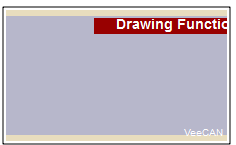
The blocks in this subsystem are used to draw elements on the screen. The blocks can be linked together using the previous/next ports to ensure the execution order of the drawing commands.
Blocks
| Block | Description | Appearance |
|---|---|---|
| Clear Rectangle | This block clears a specified rectangle from the screen. |
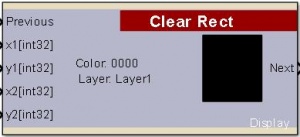 |
Clear Screen |
This block clears both layers of the screen. |
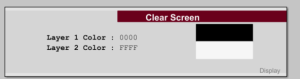 |
Draw Arc |
This block draws an arc on the screen. |
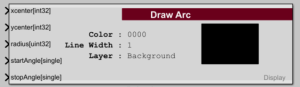 |
Draw Circle |
This block draws a circle on the screen. |
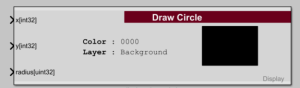 |
Draw Image |
This block draws an image in the screen. |
 |
Draw Line |
This block draws a line on the screen. |
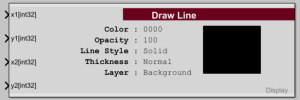 |
Draw Polygon |
This block draws a polygon on the screen. The points of the polygon are in X,Y pairs. |
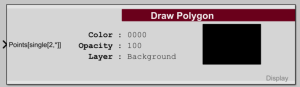 |
Draw Rectangle |
This block draws a rectangle on the screen. |
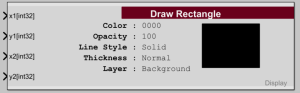 |
Draw Text |
This block draws text on the screen. |
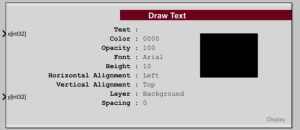 |
Element |
This block automatically clears the portions of the screen drawn by the blocks in its FnCall output during the previous time step. It can be used in the draw foreground function to avoid the need to explicitely clear the screen. This block has some specific settings requirements for the model. |
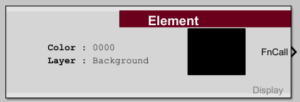 |
Fill Circle |
This block draws a filled circle on the screen. |
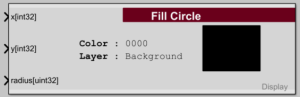 |
Fill Ellipse |
This block draws a filled ellipse on the screen. |
 |
Fill Polygon |
This block draws a filled polygon on the screen. |
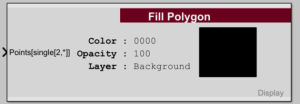 |
Fill Rectangle |
This block draws a filled rectangle on the screen. |
 |
Image Reference |
This block outputs an image reference which can be used with the Draw Image or Button Bar Setup Button blocks. |
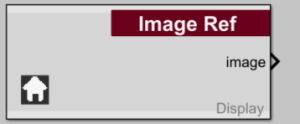 |