Raptor-Dev-Display-Screen-Functions: Difference between revisions
No edit summary |
|||
| Line 24: | Line 24: | ||
| <p> This block changes the active screen on the display to the one selected.</p> | | <p> This block changes the active screen on the display to the one selected.</p> | ||
| [[file:RaptorDisplayGotoScreen.png|frameless|border|Goto Screen block|center]] | | [[file:RaptorDisplayGotoScreen.png|frameless|border|Goto Screen block|center]] | ||
|- | |||
! <h5>[[Raptor:Display Recalibrate Screen|Recalibrate Screen]]</h5> | |||
| <p> This block triggers a jump from the current screen back to the touch screen calibration.</p> | |||
| [[file:RaptorDisplayRecalbratescreen.jpg|frameless|border|Goto Recalibrate Screen block|center]] | |||
|- | |- | ||
! <h5>[[Raptor:Display Screen Definition|Screen Definition]]</h5> | ! <h5>[[Raptor:Display Screen Definition|Screen Definition]]</h5> | ||
Revision as of 20:57, 6 April 2015
New Eagle > Products Wiki > Raptor Platform > Raptor-Dev > Raptor-Dev Display Libraries > Raptor-Dev Display Drawing Functions
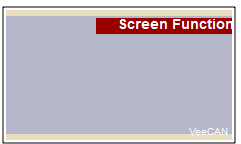
The blocks in this subsystem are used for general screen functions. These include defining screens, navigating between screens, and setting up the button bar.
Blocks
| Block | Description | Appearance |
|---|---|---|
Button Bar Properties |
This block sets the height and mode of the button bar. This block should be called in the Create_Background or Create_Foreground function of the screen definition. |
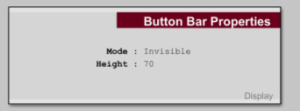 |
Button Bar Setup Button |
This block sets the properties of a button on the buttonbar. This block should be called in the Create_Background or Update_Foreground function of the screen def block. |
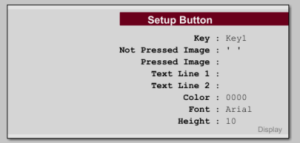 |
Goto Screen |
This block changes the active screen on the display to the one selected. |
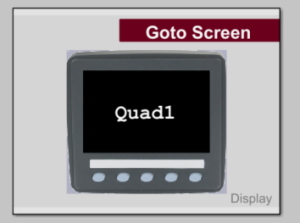 |
Recalibrate Screen |
This block triggers a jump from the current screen back to the touch screen calibration. |
 |
Screen Definition |
This block is used to define a screen on the display. The output functions are called automatically when the screen is loaded or active. |
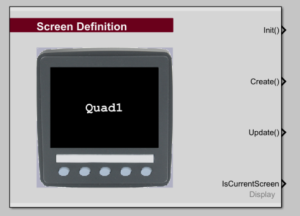 |
Splash Screen |
This block is used to define the splash screen which will be displayed when the display module is booting. Only one of these blocks can exist in the model. |
 |