MotoHawk-Platform: Difference between revisions
Jump to navigation
Jump to search
| (One intermediate revision by the same user not shown) | |||
| Line 96: | Line 96: | ||
{| | {| | ||
|valign="top" | '''[[Controllers#MotoHawk_Modules |MotoHawk Controllers]]''' and complimentary '''[[MotoHawk]]''' software offer an alternative approach to the traditional programming languages: These controllers allow developers to leverage the graphical programming environment of MATLAB Simulink to quickly and easily create, edit and debug application software. To learn more or access product support pages, click on the link below. | |valign="top" | '''[[Controllers#MotoHawk_Modules |MotoHawk Controllers]]''' and complimentary '''[[MotoHawk]]''' software offer an alternative approach to the traditional programming languages: These controllers allow developers to leverage the graphical programming environment of MATLAB Simulink to quickly and easily create, edit and debug application software. To learn more or access product support pages, click on the link below. | ||
[[File:learn-more-button.jpg|100px |link=Controllers# | [[File:learn-more-button.jpg|100px |link=Controllers#MotoHawk_Modules]] | ||
|rowspan="2" | [[File:Controllers_lineup.png|300px]] | |rowspan="2" | [[File:Controllers_lineup.png|300px]] | ||
|- | |- | ||
|} | |} | ||
=MotoHawk Maintenance and Support Policy= | =MotoHawk Maintenance and Support Policy= | ||
Latest revision as of 15:26, 10 March 2023
New Eagle > Products Wiki > MotoHawk Platform
Woodward‘s MotoTron Control Solutions product line offers fast development cycle times, high flexibility and customer ownership of control strategy intellectual properties. Based on a suite of controller products, software tools and application engineering expertise, you can build your production controls in a flash.
Tools
MotoHawk: MATLAB Simulink Development Tool
| MotoHawk is a controls system application development tool that allows the user to create Simulink diagrams that run on the MotoHawk Control Solutions' rugged, automotive-quality embedded control modules (MotoHawk Controllers). Developers work directly in the Simulink environment with MotoHawk blocks as well as native Simulink blocks and features. Click here to navigate to the MotoHawk FAQ page. To learn more or access product support pages, click on the link below. | 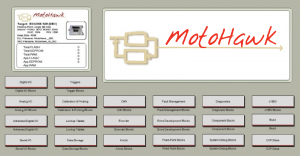
|
Application Libraries
| A number of application libraries are available for MotoHawk. Application libraries allow software developers to leverage pre-validated code that might otherwise be tedious and time-consuming to create from scratch. See the Application Libraries page for more details. | 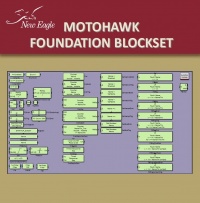
|
MotoTune: ECU Calibration Tool
| MotoTune is a PC-based tool used to program (i.e., flash), calibrate or create displays for MotoHawk Controllers. A spreadsheet-like user interface allows users to easily create displays or access all of the calibratable parameters contained in the control module. To learn more or access product support pages, click on the link below. | 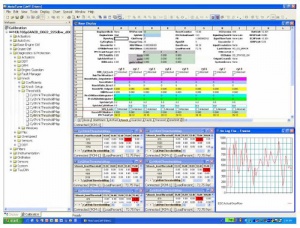
|
Raptor-Cal: ECU Calibration Tool
Raptor-Cal is an alternative to MotoTune for most MotoHawk ECUs. Raptor-Cal simplifies the process of calibrating and programming as compared to MotoTune. It provides a spreadsheet-like user interface allowing users to easily create displays or access all of the calibratable parameters contained in the control module. Additionally, Raptor-Cal supports:
To learn more or access product support pages, click on the link below. |
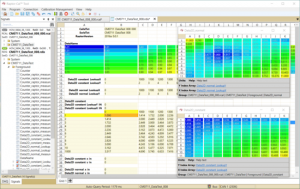
|
Raptor-CAN: CAN Analysis and Datalogging
| Raptor-CAN is a comprehensive, simple tool used for communicating with and monitoring CAN systems using a Kvaser or RP1210 compatible CAN adapter. Raptor-CAN shows in-depth analysis of the CAN traffic being sent back and forth from any system and will record this data for future reference. Raptor-CAN also has a simulate function, sending simulated CAN signals to the connected hardware (usually using a USB to CAN system) through the allotted *.dbc file. To learn more or access product support pages, click on the link below. | 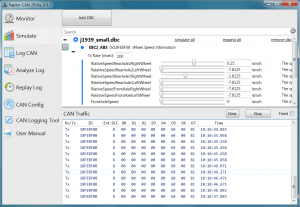
|
Raptor-Test: Automated Testing and Validation Tool
| Raptor-Test facilitates testing of model-based software against requirements through simulated hardware-in-the-loop (SimHIL). Raptor-Test is designed to work with both Raptor and MotoHawk Control Modules. Raptor-Test greatly improves the effectiveness and speed of software verification and increases confidence in production intent software releases. To learn more or access product support pages, click on the link below. | 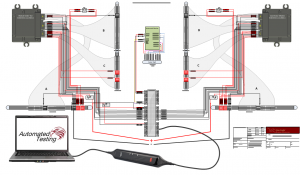
|
Raptor-Telematics: Remote Tracking and Management
| New Eagle has developed a MotoHawk compatible Telematics platform, which enables remote tracking and management of assets through GPS and cellular data technology. This system serves as gateway for remote administration of vehicles and data analysis. The New Eagle telematics platform can monitor and analyze driver behavior, measure fuel consumption and detect maintenance issues with vehicles before they become a problem. The seamless integration between the New Eagle Telematics Control Module (TCM) and New Eagle ECUs also allows the option for remote calibration, reflashing of the ECU and fault reporting. New Eagle delivers a complete telematics solution including hardware, software, cellular plan, web server and web portal interface. To learn more or access product support pages, click on the link below. | 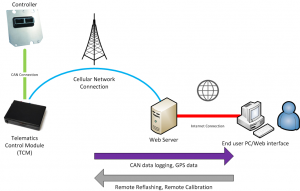
|
MotoFlash: Mass Production ECU Programming Tool
| The MotoFlash production programming system provides a complete solution for low- to high-volume Electronic Control Module programming requirements. To learn more or access product support pages, click on the link below. | 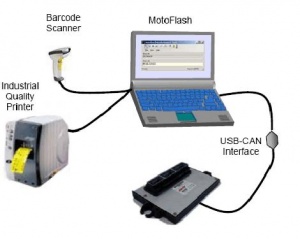
|
MotoService: ECU Field Service Tool
| MotoService is a package of two software tools, MotoUpdate and MotoViewer. MotoUpdate is primarily intended to be used in the field for flashing software updates and MotoViewer is for monitoring system performance or troubleshooting issues using custom displays. To learn more or access product support pages, click on the link below. | 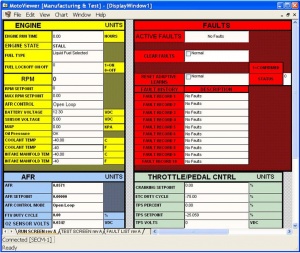
|
Raptor-Service: ECU Field Service Tool
Raptor-Service is a low-cost PC tool used by field service personnel to field-update software in electronic control units, perform diagnostics and do system troubleshooting. Raptor-Service allows organizations using Raptor-enabled ECUs to create a branded service tool product with custom logos, colors, license agreements, contact information and product naming. In the same way that you would put your logo on an electronic controller running your control software, you can brand the tool which services that controller. Additionally, Raptor-Service supports:
To learn more or access product support pages, click on the link below. |
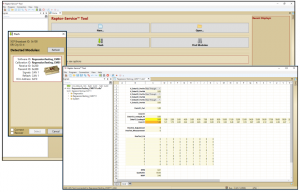
|
Hardware
MotoHawk Controllers
| MotoHawk Controllers and complimentary MotoHawk software offer an alternative approach to the traditional programming languages: These controllers allow developers to leverage the graphical programming environment of MATLAB Simulink to quickly and easily create, edit and debug application software. To learn more or access product support pages, click on the link below. | 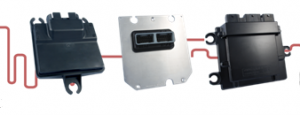
|
MotoHawk Maintenance and Support Policy
Maintenance
- A MotoHawk license is a perpetual, non-ending license to use the software, controlled via the dongle.
- MotoHawk is no longer updated, therefore annual maintenance is not available.
Support
Support is not available for MotoHawk.