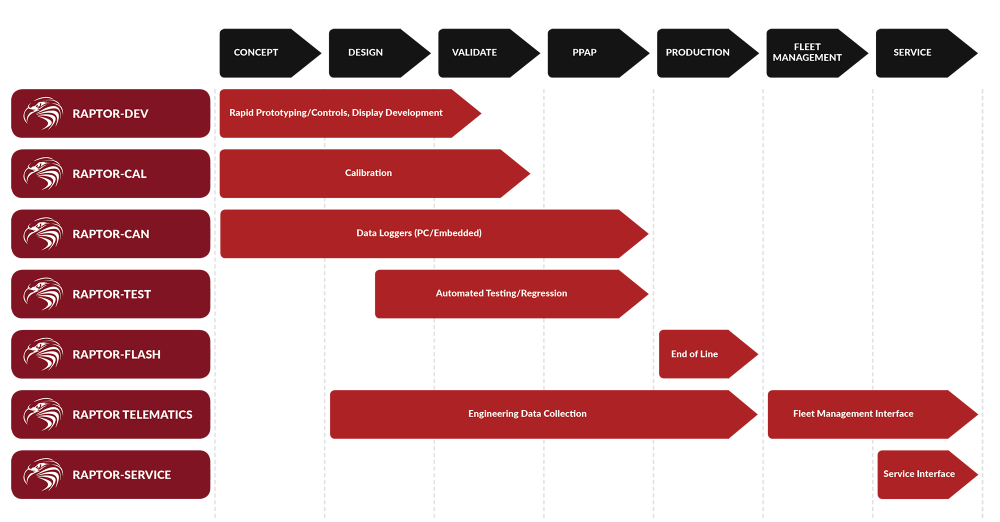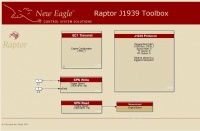Raptor Platform: Difference between revisions
No edit summary |
|||
| (294 intermediate revisions by 14 users not shown) | |||
| Line 1: | Line 1: | ||
{{DISPLAYTITLE: Raptor Platform}} | {{DISPLAYTITLE: Raptor Platform}} | ||
{{Navigation}} '''Raptor Platform''' | {{Navigation}} '''Raptor Platform''' | ||
[[File: | [[File:Raptor.gif|noframe|right|500px]] | ||
Raptor® is New Eagle's embedded Model-Based Development (eMBD) platform which is a suite of software tools matched with off-the-shelf controller and display hardware designed to assist businesses as they develop control software for complex electromechanical systems, such as those found in hybrid or electric vehicles, mobile hydraulic systems, internal combustion engines, or other complex systems. The Raptor Toolchain consists of seven unique software products: [[Raptor-Dev]], [[Raptor-Cal]], [[Raptor-CAN]], [[Raptor-Test]], [https://wiki.neweagle.net/index.php?title=Raptor-Platform#Raptor-Flash:_End-of-Line_Production_Tool Raptor-Flash], [[Raptor-Telematics]] and [[Raptor-Service]]. Each of these tool’s features, functionality, and workflows were designed by experienced application engineers hoping to improve upon the shortcomings of other software tools currently on the market. | |||
<br/> | |||
The Raptor Toolchain is designed to work with an extensive line of automotive-grade, production-ready control modules and displays. Developers can easily create, compile, build and flash their Simulink models onto ruggedized, off-the-shelf hardware without the hassle of manual programming. Supporting a variety of ECUs which range in pin count, I/O capabilities and processor configuration allows developers to select a commercially-available off-the-shelf (COTS) ECU that matches their application. | |||
'''What is Raptor? [https://www.youtube.com/embed/KEBGtb6n_yo Watch the video here!]''' | |||
[[File:Raptor-Platform-Overview.png|1000px|alt=Raptor Platform Overview]] | |||
=Software= | =Software= | ||
=='''Raptor-Dev''': MATLAB Simulink Development Tool== | =='''Raptor-Dev''': MATLAB Simulink Control Software Development Tool== | ||
{| | {| | ||
|valign="top" | [[Raptor-Dev]] | |valign="top" | '''[[Raptor-Dev]]''' enhances the MATLAB Simulink modeling environment with a library of customizable Simulink blocks and automated build tools that allow developers to quickly create embedded control software for '''[[Controllers#Raptor_Controllers|Raptor Controllers]]''' and '''[[Displays#Raptor_Displays|Raptor Displays]]'''. Developers work directly in the Simulink environment with Raptor-Dev blocks as well as native Simulink blocks and features, and produce code for rugged production hardware via a one-click automated build process. | ||
'''[[Raptor-Dev]]''' provides the speed of conventional '''[[Rapid Control Prototyping]]''' tools combined with production-code generation targeting automotive-grade production ECUs and displays. To learn more about how to begin, to acquire a starter kit or to access product support pages, click on the link below. | |||
[[File:learn-more-button.jpg|100px |link=Raptor-Dev]] | [[File:learn-more-button.jpg|100px |link=Raptor-Dev]] | ||
|rowspan="2" | [[File:RaptorDevTool.PNG|300px]] | |rowspan="2" | [[File:RaptorDevTool.PNG|300px|link=Raptor-Dev]] | ||
|- | |- | ||
|} | |||
===Raptor-Dev Application Libraries=== | |||
:{| | |||
|valign="top" | Discover the application libraries available. To learn more, click on the link below. | |||
[[File:learn-more-button.jpg|75px |link=Libraries]] | |||
|rowspan="3" | [[File:RaptorJ1939LibraryEMD.jpg|200px|link=Libraries]] | |||
|} | |||
===Raptor-Dev Custom Security Key Creation=== | |||
:{| | |||
|valign="top" | Discover the Raptor Custom Security block package available. To learn more, click on the link below. | |||
[[File:learn-more-button.jpg|75px |link=Raptor-Custom Security]] | |||
|rowspan="2" | [[File:RAP-SECURE-KEY1.jpg|200px|link=Raptor Custom Security]] | |||
|} | |} | ||
| Line 18: | Line 42: | ||
{| | {| | ||
|valign="top" | [[Raptor-Cal]] is a PC-based tool used to program (i.e. flash), calibrate | |valign="top" | '''[[Raptor-Cal]]''' is a PC-based tool used to program (i.e. flash), calibrate or create displays for electronic control modules. A spreadsheet-like user interface allows users to easily create displays or access all of the calibratable parameters contained in the control module. To learn more or access product support pages, click on the link below. | ||
[[File:learn-more-button.jpg|100px |link=Raptor-Cal]] | [[File:learn-more-button.jpg|100px |link=Raptor-Cal]] | ||
|rowspan="2" | [[File:RapCalReflash.png|300px]] | |rowspan="2" | [[File:RapCalReflash.png|300px|link=Raptor-Cal]] | ||
|- | |- | ||
|} | |} | ||
=='''Raptor-CAN''': CAN Analysis | =='''Raptor-CAN''': CAN Analysis, Data Logging and Simulation== | ||
Raptor-CAN is a Beta software, available free of charge with no warranty or liability. | |||
{| | {| | ||
|valign="top" | [[Raptor-CAN]] is a comprehensive, simple tool used for communicating with and monitoring CAN systems using a Kvaser or RP1210 compatible CAN | |valign="top" | '''[[Raptor-CAN]]''' is a comprehensive, simple tool used for communicating with and monitoring CAN systems using a Kvaser or RP1210 compatible CAN adapter. Raptor-CAN shows in-depth analysis of the CAN traffic being sent back and forth from any system and will record this data for future reference. Raptor-CAN also has a simulate function: sending simulated CAN signals to the connected hardware (usually using a USB to CAN system) through the allotted *.dbc file. To learn more or access product support pages, click on the link below. | ||
[[File:learn-more-button.jpg|100px |link=Raptor-CAN]] | [[File:learn-more-button.jpg|100px |link=Raptor-CAN]] | ||
|rowspan="2" | [[File:RaptorCANowl.PNG|300px]] | |rowspan="2" | [[File:RaptorCANowl.PNG|300px|link=Raptor-CAN]] | ||
|- | |- | ||
|} | |} | ||
=='''Raptor- | =='''Raptor-Test''': Automated Testing and Validation Tool== | ||
{| | {| | ||
|valign="top" | [[Raptor- | |valign="top" | '''[[Raptor-Test]]''' facilitates testing of model-based software against requirements through simulated hardware-in-the-loop (SimHIL). Raptor-Test greatly improves the effectiveness and speed of software verification and increases confidence in production-intent software releases. To learn more or access product support pages, click on the link below. | ||
[[File:learn-more-button.jpg|100px |link=Raptor- | [[File:learn-more-button.jpg|100px |link=Raptor-Test]] | ||
|rowspan="2" | [[File: | |rowspan="2" | [[File:NEAT_Layout.PNG|300px|link=Raptor-Test]] | ||
|} | |} | ||
=='''Raptor- | == '''Raptor-Flash''': End-of-Line Production Tool== | ||
{| | {| | ||
|valign="top" | | |valign="top" | Compatible with both Raptor and Motohawk® enabled ECUs, Raptor-Flash is an end-of-line software tool for hardware/software validation and programming/setup of ECUs for manufacturing. Raptor-Flash works with Raptor-Test to greatly improve the effectiveness and speed of software verification and increases confidence in production-intent software releases. To learn more, click on the link below.<br> | ||
[[File:learn-more-button.jpg|100px |link=Raptor- | [[File:learn-more-button.jpg|100px |link=http://www.neweagle.net/support/wiki/ProductDocumentation/Raptor/Raptor-Flash/Raptor-Flash_MarketingSheet.pdf]] | ||
|rowspan="2" | [[ | |rowspan="2" | [[Image:Raptor-Flash.png|300px]] | ||
|- | |||
|} | |} | ||
=='''Raptor | =='''Raptor-Service''': Field-Service and Programming Tool== | ||
{| | {| | ||
|valign="top" | | |valign="top" | '''[[Raptor-Service]]''' is a low-cost PC tool used by field service personnel to field-update software in electronic control units, perform diagnostics and do system troubleshooting. Raptor-Service allows organizations using Raptor-enabled ECUs to create a branded service tool product with custom logos, colors, license agreements, contact information and product naming. In the same way that you would put your logo on an electronic controller running your control software, you can brand the tool which services that controller. To learn more or access product support pages, click on the link below. | ||
[[File:learn-more-button.jpg|100px |link=Raptor- | [[File:learn-more-button.jpg|100px |link=Raptor-Service]] | ||
|rowspan="2" | | |rowspan="2" | [[File:Raptor-Service.PNG|300px|link=Raptor-Service]] | ||
|- | |||
|} | |} | ||
| Line 63: | Line 89: | ||
{| | {| | ||
|valign="top" | New Eagle’s line of [[ | |valign="top" | New Eagle’s line of '''[[Controllers#Raptor_Controllers | Raptor Controllers]]''' and complimentary '''[[Raptor-Dev]]''' software offer an alternative approach to the traditional programming languages: These controllers allow developers to leverage the graphical programming environment of MATLAB Simulink to quickly and easily create, edit and debug application software. To learn more or access product support pages, click on the link below. | ||
[[File:learn-more-button.jpg|100px |link= | [[File:learn-more-button.jpg|100px |link=Controllers#Raptor_Controllers]] | ||
|rowspan="2" | [[File: | |rowspan="2" | [[File:Ecm-gcm-196.png|200px|link=Controllers#Raptor_Controllers]] | ||
|- | |- | ||
|} | |} | ||
| Line 72: | Line 98: | ||
{| | {| | ||
|valign="top" | New Eagle’s line of [[ | |valign="top" | New Eagle’s line of '''[[Displays#Raptor_Displays|Raptor Displays]]''' and complimentary '''[[Raptor-Dev]]''' software offer an alternative approach to the traditional programming languages: These displays allow developers to leverage the graphical programming environment of MATLAB Simulink to quickly and easily create, edit and debug display software. All Raptor displays are capable of interfacing with any CAN-based actuators or sensors. The Raptor VeeCAN 800 and VeeCAN 320, in particular, have a number of analog and frequency inputs and digital outputs, making these displays ideal all-in-one display/controller solutions for a wide variety of applications. To learn more or access product support pages, click on the link below. | ||
[[File:learn-more-button.jpg|100px |link= | [[File:learn-more-button.jpg|100px |link=Displays#Raptor_Displays]] | ||
|rowspan="2" | [[File:VeeCAN800.png| | |rowspan="2" | [[File:VeeCAN800.png|250px|link=Raptor-Displays]] | ||
|- | |- | ||
|} | |} | ||
==Raptor | ==Raptor Data Loggers== | ||
{| | {| | ||
|valign="top" | [[Raptor-Dataloggers | Raptor | |valign="top" | [[Raptor-Dataloggers | Raptor Data Loggers]] provide the capability for event data recording and vehicle/system monitoring. These loggers use a USB 2.0 stick for data storage and effortless data retrieval. Two CAN channels are provided, preconfigured to 250K and 500K, with logging at rates up to one millisecond to make this device an ideal choice for most CAN bus environments. To learn more or access product support pages, click on the link below. | ||
[[File:learn-more-button.jpg|100px |link=Raptor-Dataloggers]] | [[File:learn-more-button.jpg|100px |link=Raptor-Dataloggers]] | ||
|rowspan="2" | [[File:NE data logger v2.png|300px]] | |rowspan="2" | [[File:NE data logger v2.png|300px|link=Raptor-Dataloggers]] | ||
|- | |- | ||
|} | |} | ||
==Raptor Telematics== | == Raptor Telematics== | ||
{| | {| | ||
|valign="top" | New Eagle has developed a | |valign="top" | New Eagle has developed a Raptor compatible [[Telematics]] platform, which enables remote tracking and management of assets through GPS and cellular data technology. This system serves as a gateway for remote administration of vehicles and data analysis. The New Eagle Telematics platform can monitor and analyze driver behavior, measure fuel consumption, and detect maintenance issues with vehicles before they become a problem. The seamless integration between the New Eagle Telematics Control Module (TCM) and New Eagle ECUs also allows the option for remote calibration, reflashing of the ECU and fault reporting. | ||
New Eagle delivers a complete telematics solution including hardware, software, cellular plan, web server | New Eagle delivers a complete telematics solution including hardware, software, cellular plan, web server and web portal interface. To learn more or access product support pages, click on the link below.<br> | ||
[[File:learn-more-button.jpg|100px |link=Telematics]] | [[File:learn-more-button.jpg|100px |link=Raptor-Telematics]] | ||
|rowspan="2" | [[File: | |rowspan="2" | [[File:Telematics_Workflow.png|300px|link=Raptor-Telematics]] | ||
|- | |- | ||
|} | |} | ||
| Line 100: | Line 126: | ||
{| | {| | ||
|valign="top" | [[Raptor-Training | Raptor Training]], led by our team of experienced system engineers | |valign="top" | [[Raptor-Training | Raptor Training]] is offered in two ways: | ||
*We offer a step-by-step video training series that can be utilized at your own pace online. This video series, consisting of 20 short videos, covers topics ranging from initial product overviews, installation and licensing to building, programming and troubleshooting software. It's a great way get a jump-start and gain experience using the tools from the comfort of your office. | |||
*We offer instructor-led training classes either online, at New Eagle or at your site led by our team of experienced system engineers. This provides hands-on experience which enables the new practitioner to gain familiarity with the Raptor Platform by building, deploying, calibrating and refining a real-world control application. The training is an intensive 2-day course that introduces users to Raptor Development tools, general Embedded Systems and Model-Based Controls Engineering. | |||
To learn more about support options or access product training videos and support pages, click on the link below.<br> | |||
[[File:learn-more-button.jpg|100px |link=Raptor-Training]] | [[File:learn-more-button.jpg|100px |link=Raptor-Training]] | ||
|rowspan="2" | [[File:Training.jpg| | |rowspan="2" | [[File:Training.jpg|425px|link=Raptor-Training]] | ||
|- | |- | ||
|} | |} | ||
{|<mailchimpforms prefix="mediawiki" account="117746f669649e951321c42b5" list="a53f9e7113" type="subscribe" /> | |||
|} | |||
{| class="wikitable" style="text-align: center;" cellpadding = "5" | |||
!scope="col" style = "width:440px;"|Product | |||
!scope="col" style = "width:300px;"|Part Number | |||
!scope="col" style = "width:300px;"|Webstore | |||
|- | |||
|style = "width:425px; text-align: left;" |Raptor Instructor-Led Training at New Eagle (2-Days) | |||
|RAP-TRAINING-01 | |||
|'''[https://www.neweagle.net/contact/ Contact sales]''' to register''' | |||
|- | |||
|style = "width:425px; text-align: left;" |Raptor Instructor-Led Training On-Site at Your Facility (2-Days+) | |||
|RAP-TRAINING-02 | |||
|'''[https://www.neweagle.net/contact/ Contact sales]''' to register | |||
|- | |||
|style = "width:425px; text-align: left;" |Raptor Instructor-Led Online Training (2-Days) | |||
|RAP-TRAINING-03 | |||
|'''[https://www.neweagle.net/contact/ Contact sales]''' to register | |||
|- | |||
|style = "width:425px; text-align: left;" |Raptor Instructor-Led Advanced Topic Training (1-Day) | |||
|RAP-TRAINING-04 | |||
|'''[https://www.neweagle.net/contact/ Contact sales]''' to register | |||
|- | |||
|style = "width:425px; text-align: left;" |Raptor Training Video Series with Training Kit | |||
|'''[https://www.neweagle.net/contact/ Contact sales]''' for login | |||
|'''[https://www.neweagle.net/contact/ Contact sales]''' for login | |||
|- | |||
|} | |||
==Training Overview: 2-Day Online or On-Site Class== | |||
'''Who should attend?''' | |||
* Control Systems Engineers | |||
* Application Engineers | |||
* Embedded Software Engineers | |||
* Technical Program Managers | |||
'''What is covered?'''<br> | |||
The Raptor Training course is designed to give an understanding of the Raptor Platform in an efficient, hands-on manner. | |||
This is accomplished by providing a detailed rundown of the way eMBD (Embedded Model-Based Design) is designed, developed and implemented using the full Raptor Toolchain. | |||
'''Why should I attend?'''<br> | |||
Led by an experienced user of the toolchain, Raptor Training will provide the knowledge required to create your own applications using the full potential of the Raptor Platform. | |||
'''Where is it held?'''<br> | |||
Raptor Training comes in four formats: | |||
* 2-Day Training at New Eagle Headquarters - Ann Arbor, MI | |||
* On-Site Training at your location | |||
* 2-Day Remote Training online | |||
* Web-based video series with optional training kit | |||
'''When is it?''' | |||
* In-house 2-day training sessions are conducted regularly | |||
* Customer on-site training can be scheduled with our sales team | |||
* 2-Day remote training online sessions are conducted on a monthly schedule | |||
* The web-based training can be accessed at all times | |||
=Raptor Maintenance, Support and Release Information= | |||
New Eagle provides '''[http://software.neweagle.net/issues/my_view_page.php software.neweagle.net]''' for users to download Raptor products, report issues and track new features. A user account will need to be created to log in to the site. Once logged in, you will be able to see all the latest versions of Raptor products with links to download. | |||
We always recommend that customers keep their maintenance up-to-date, so they have access to the latest features, fixes and support. | |||
Software Maintenance is the most cost-effective way to protect your software investment and gain the greatest value from your Raptor Products. Software Maintenance allows you to keep your software up to date. Additionally, Software Maintenance allows you to access standard support. | |||
Standard support is provided for software products for the current purchased release and one following. For example, if the current release is 2017b, then support is provided for 2016a/b and 2017a/b. If a prior release must be used, support can be provided via an application engineering support contract. | |||
Finally, we host webinars to broadcast changes and plans for current and future releases. | |||
==Maintenance== | |||
*Licenses are non-ending permission to use the software. Maintenance is optional. | |||
*A license includes two major software releases as well as the ability to request bug fixes, receive software support and to request new/improved software features. For example, if a license is purchased during version 2016a, version 2016b is also included. | |||
*Maintenance purchases allow for two additional major release updates. For instance, if a 2016a license is purchased, Maintenance may be purchased to extend support and software versions to 2017a and 2017b. | |||
*Annual Maintenance purchases are required to maintain eligibility for purchasing Maintenance. In other words, if a 2016a license is purchased and Maintenance is not purchased before the release of 2017a, you must purchase a new license for software 2017b and later. Additionally, software support is not available for users that do not purchase Maintenance. | |||
:[[File:learn-more-button.jpg|100px |link=Raptor-Maintenance#Raptor_Maintenance]] '''for Purchase Help''' | |||
==Support Policy== | |||
*Products are intended to be used by an experienced engineer in mechatronics, controls and embedded engineering. The purchase of training and application support is encouraged especially as you get started using the tools. | |||
*New purchases and maintenance purchases (licenses under maintenance) have the ability to submit problems and make feature requests of the product (defined as "standard support"), but are not entitled to applications consulting, defined as extensive installation support, general troubleshooting and information about general usage of MathWorks, Raptor, embedded hardware and/or software issues. Support in these areas is provided via application support contracts that are sold via monthly retainers, time and material consulting, or via a production supply agreement for modules. | |||
*Current customers are entitled to the ability to download additional documentation for troubleshooting and applications help on the wiki and support portal. | |||
*Customers with up-to-date software licenses can use the support portal - '''[http://software.neweagle.net/issues/my_view_page.php software.neweagle.net]''' | |||
*Customers are encouraged to attend a training class from New Eagle or a qualified partner, or use a consulting contract as a means to gain experience with the product. For information on the training course, visit '''[[Raptor-Training|Training]]'''. | |||
*Customers are encouraged to participate in or watch the webinars that are open for training and learning connected to the product. | |||
[[File:learn-more-button.jpg|100px |link=https://store.neweagle.net/product-category/support/?filters=support%5B542%5D]] '''to Purchase (in $1 USD Units)''' | |||
==Release Notes == | |||
Release notes for Raptor-Dev can be found at [https://wiki.neweagle.net/index.php?title=Raptor-Dev-Release-Notes '''Raptor-Dev Release Notes'''] | |||
Release notes for Raptor-Cal can be found at [https://wiki.neweagle.net/index.php?title=Raptor-Cal-Release-Notes '''Raptor-Cal Release Notes'''] | |||
Latest revision as of 20:20, 13 June 2023
New Eagle > Products Wiki > Raptor Platform
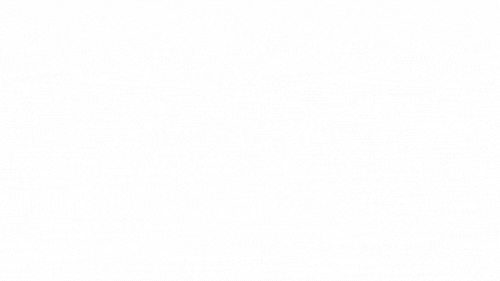
Raptor® is New Eagle's embedded Model-Based Development (eMBD) platform which is a suite of software tools matched with off-the-shelf controller and display hardware designed to assist businesses as they develop control software for complex electromechanical systems, such as those found in hybrid or electric vehicles, mobile hydraulic systems, internal combustion engines, or other complex systems. The Raptor Toolchain consists of seven unique software products: Raptor-Dev, Raptor-Cal, Raptor-CAN, Raptor-Test, Raptor-Flash, Raptor-Telematics and Raptor-Service. Each of these tool’s features, functionality, and workflows were designed by experienced application engineers hoping to improve upon the shortcomings of other software tools currently on the market.
The Raptor Toolchain is designed to work with an extensive line of automotive-grade, production-ready control modules and displays. Developers can easily create, compile, build and flash their Simulink models onto ruggedized, off-the-shelf hardware without the hassle of manual programming. Supporting a variety of ECUs which range in pin count, I/O capabilities and processor configuration allows developers to select a commercially-available off-the-shelf (COTS) ECU that matches their application.
What is Raptor? Watch the video here!
Software
Raptor-Dev: MATLAB Simulink Control Software Development Tool
| Raptor-Dev enhances the MATLAB Simulink modeling environment with a library of customizable Simulink blocks and automated build tools that allow developers to quickly create embedded control software for Raptor Controllers and Raptor Displays. Developers work directly in the Simulink environment with Raptor-Dev blocks as well as native Simulink blocks and features, and produce code for rugged production hardware via a one-click automated build process.
Raptor-Dev provides the speed of conventional Rapid Control Prototyping tools combined with production-code generation targeting automotive-grade production ECUs and displays. To learn more about how to begin, to acquire a starter kit or to access product support pages, click on the link below. |
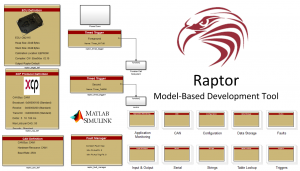
|
Raptor-Dev Application Libraries
Raptor-Dev Custom Security Key Creation
Discover the Raptor Custom Security block package available. To learn more, click on the link below. 
Raptor-Cal: ECU Calibration Tool
| Raptor-Cal is a PC-based tool used to program (i.e. flash), calibrate or create displays for electronic control modules. A spreadsheet-like user interface allows users to easily create displays or access all of the calibratable parameters contained in the control module. To learn more or access product support pages, click on the link below. | 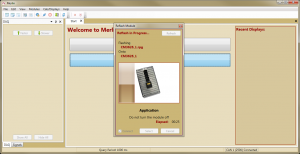
|
Raptor-CAN: CAN Analysis, Data Logging and Simulation
Raptor-CAN is a Beta software, available free of charge with no warranty or liability.
| Raptor-CAN is a comprehensive, simple tool used for communicating with and monitoring CAN systems using a Kvaser or RP1210 compatible CAN adapter. Raptor-CAN shows in-depth analysis of the CAN traffic being sent back and forth from any system and will record this data for future reference. Raptor-CAN also has a simulate function: sending simulated CAN signals to the connected hardware (usually using a USB to CAN system) through the allotted *.dbc file. To learn more or access product support pages, click on the link below. | 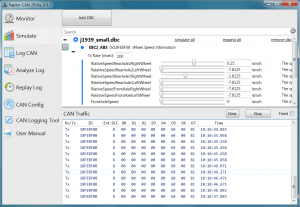
|
Raptor-Test: Automated Testing and Validation Tool
| Raptor-Test facilitates testing of model-based software against requirements through simulated hardware-in-the-loop (SimHIL). Raptor-Test greatly improves the effectiveness and speed of software verification and increases confidence in production-intent software releases. To learn more or access product support pages, click on the link below. | 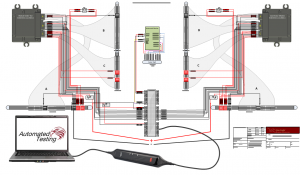
|
Raptor-Flash: End-of-Line Production Tool
Raptor-Service: Field-Service and Programming Tool
| Raptor-Service is a low-cost PC tool used by field service personnel to field-update software in electronic control units, perform diagnostics and do system troubleshooting. Raptor-Service allows organizations using Raptor-enabled ECUs to create a branded service tool product with custom logos, colors, license agreements, contact information and product naming. In the same way that you would put your logo on an electronic controller running your control software, you can brand the tool which services that controller. To learn more or access product support pages, click on the link below. | 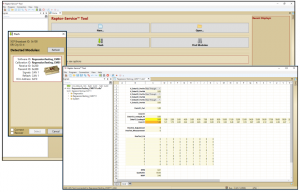
|
Hardware
Raptor Controllers
| New Eagle’s line of Raptor Controllers and complimentary Raptor-Dev software offer an alternative approach to the traditional programming languages: These controllers allow developers to leverage the graphical programming environment of MATLAB Simulink to quickly and easily create, edit and debug application software. To learn more or access product support pages, click on the link below. | 
|
Raptor Displays
| New Eagle’s line of Raptor Displays and complimentary Raptor-Dev software offer an alternative approach to the traditional programming languages: These displays allow developers to leverage the graphical programming environment of MATLAB Simulink to quickly and easily create, edit and debug display software. All Raptor displays are capable of interfacing with any CAN-based actuators or sensors. The Raptor VeeCAN 800 and VeeCAN 320, in particular, have a number of analog and frequency inputs and digital outputs, making these displays ideal all-in-one display/controller solutions for a wide variety of applications. To learn more or access product support pages, click on the link below. | 
|
Raptor Data Loggers
| Raptor Data Loggers provide the capability for event data recording and vehicle/system monitoring. These loggers use a USB 2.0 stick for data storage and effortless data retrieval. Two CAN channels are provided, preconfigured to 250K and 500K, with logging at rates up to one millisecond to make this device an ideal choice for most CAN bus environments. To learn more or access product support pages, click on the link below. | 
|
Raptor Telematics
| New Eagle has developed a Raptor compatible Telematics platform, which enables remote tracking and management of assets through GPS and cellular data technology. This system serves as a gateway for remote administration of vehicles and data analysis. The New Eagle Telematics platform can monitor and analyze driver behavior, measure fuel consumption, and detect maintenance issues with vehicles before they become a problem. The seamless integration between the New Eagle Telematics Control Module (TCM) and New Eagle ECUs also allows the option for remote calibration, reflashing of the ECU and fault reporting.
New Eagle delivers a complete telematics solution including hardware, software, cellular plan, web server and web portal interface. To learn more or access product support pages, click on the link below. |
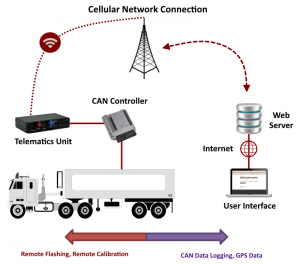
|
Training
Raptor Training is offered in two ways:
To learn more about support options or access product training videos and support pages, click on the link below. |

|
| Product | Part Number | Webstore |
|---|---|---|
| Raptor Instructor-Led Training at New Eagle (2-Days) | RAP-TRAINING-01 | Contact sales to register |
| Raptor Instructor-Led Training On-Site at Your Facility (2-Days+) | RAP-TRAINING-02 | Contact sales to register |
| Raptor Instructor-Led Online Training (2-Days) | RAP-TRAINING-03 | Contact sales to register |
| Raptor Instructor-Led Advanced Topic Training (1-Day) | RAP-TRAINING-04 | Contact sales to register |
| Raptor Training Video Series with Training Kit | Contact sales for login | Contact sales for login |
Training Overview: 2-Day Online or On-Site Class
Who should attend?
- Control Systems Engineers
- Application Engineers
- Embedded Software Engineers
- Technical Program Managers
What is covered?
The Raptor Training course is designed to give an understanding of the Raptor Platform in an efficient, hands-on manner.
This is accomplished by providing a detailed rundown of the way eMBD (Embedded Model-Based Design) is designed, developed and implemented using the full Raptor Toolchain.
Why should I attend?
Led by an experienced user of the toolchain, Raptor Training will provide the knowledge required to create your own applications using the full potential of the Raptor Platform.
Where is it held?
Raptor Training comes in four formats:
- 2-Day Training at New Eagle Headquarters - Ann Arbor, MI
- On-Site Training at your location
- 2-Day Remote Training online
- Web-based video series with optional training kit
When is it?
- In-house 2-day training sessions are conducted regularly
- Customer on-site training can be scheduled with our sales team
- 2-Day remote training online sessions are conducted on a monthly schedule
- The web-based training can be accessed at all times
Raptor Maintenance, Support and Release Information
New Eagle provides software.neweagle.net for users to download Raptor products, report issues and track new features. A user account will need to be created to log in to the site. Once logged in, you will be able to see all the latest versions of Raptor products with links to download.
We always recommend that customers keep their maintenance up-to-date, so they have access to the latest features, fixes and support.
Software Maintenance is the most cost-effective way to protect your software investment and gain the greatest value from your Raptor Products. Software Maintenance allows you to keep your software up to date. Additionally, Software Maintenance allows you to access standard support.
Standard support is provided for software products for the current purchased release and one following. For example, if the current release is 2017b, then support is provided for 2016a/b and 2017a/b. If a prior release must be used, support can be provided via an application engineering support contract.
Finally, we host webinars to broadcast changes and plans for current and future releases.
Maintenance
- Licenses are non-ending permission to use the software. Maintenance is optional.
- A license includes two major software releases as well as the ability to request bug fixes, receive software support and to request new/improved software features. For example, if a license is purchased during version 2016a, version 2016b is also included.
- Maintenance purchases allow for two additional major release updates. For instance, if a 2016a license is purchased, Maintenance may be purchased to extend support and software versions to 2017a and 2017b.
- Annual Maintenance purchases are required to maintain eligibility for purchasing Maintenance. In other words, if a 2016a license is purchased and Maintenance is not purchased before the release of 2017a, you must purchase a new license for software 2017b and later. Additionally, software support is not available for users that do not purchase Maintenance.
Support Policy
- Products are intended to be used by an experienced engineer in mechatronics, controls and embedded engineering. The purchase of training and application support is encouraged especially as you get started using the tools.
- New purchases and maintenance purchases (licenses under maintenance) have the ability to submit problems and make feature requests of the product (defined as "standard support"), but are not entitled to applications consulting, defined as extensive installation support, general troubleshooting and information about general usage of MathWorks, Raptor, embedded hardware and/or software issues. Support in these areas is provided via application support contracts that are sold via monthly retainers, time and material consulting, or via a production supply agreement for modules.
- Current customers are entitled to the ability to download additional documentation for troubleshooting and applications help on the wiki and support portal.
- Customers with up-to-date software licenses can use the support portal - software.neweagle.net
- Customers are encouraged to attend a training class from New Eagle or a qualified partner, or use a consulting contract as a means to gain experience with the product. For information on the training course, visit Training.
- Customers are encouraged to participate in or watch the webinars that are open for training and learning connected to the product.
Release Notes
Release notes for Raptor-Dev can be found at Raptor-Dev Release Notes
Release notes for Raptor-Cal can be found at Raptor-Cal Release Notes