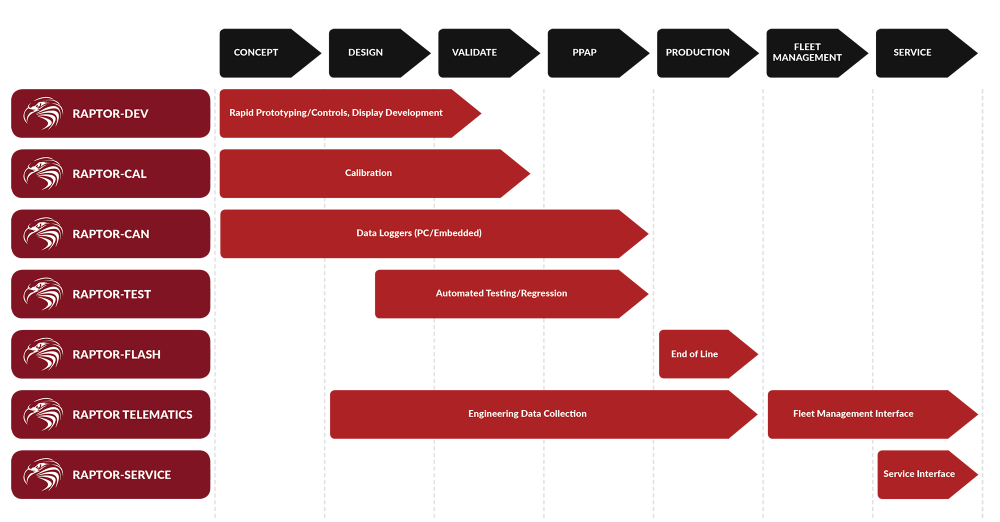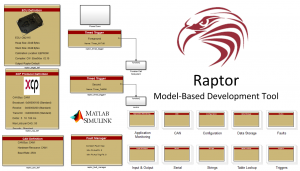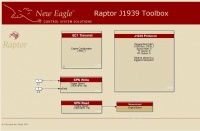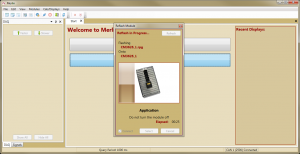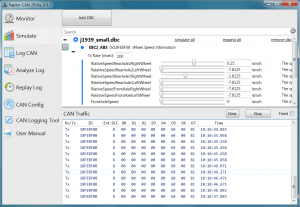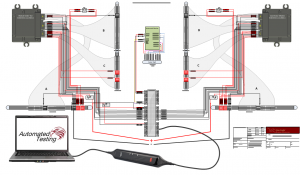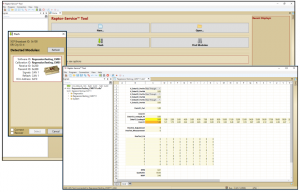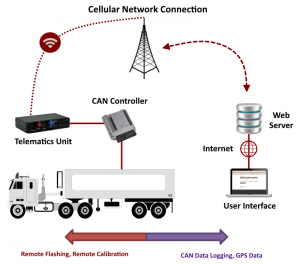Raptor Platform: Difference between revisions
No edit summary |
|||
| Line 5: | Line 5: | ||
[[File:Raptor.gif|noframe|right|500px]] | [[File:Raptor.gif|noframe|right|500px]] | ||
Raptor is New Eagle's embedded Model-Based Development (eMBD) platform which is a suite of '''software''' tools matched with off-the-shelf controller and display '''hardware''' designed to assist businesses as they develop control software for complex electromechanical systems, such as those found in hybrid or electric vehicles, mobile hydraulic systems, internal combustion engines, or other complex systems. The Raptor | Raptor is New Eagle's embedded Model-Based Development (eMBD) platform which is a suite of '''software''' tools matched with off-the-shelf controller and display '''hardware''' designed to assist businesses as they develop control software for complex electromechanical systems, such as those found in hybrid or electric vehicles, mobile hydraulic systems, internal combustion engines, or other complex systems. The Raptor Toolchain consists of seven unique software products: [[Raptor-Dev]], [[Raptor-Cal]], [[Raptor-CAN]], [[Raptor-Test]], [https://wiki.neweagle.net/index.php?title=Raptor-Platform#Raptor-Flash:_End-of-Line_Production_Tool Raptor-Flash], [[Raptor-Telematics]] and [[Raptor-Service]]. Each of these tool’s features, functionality, and workflows were designed by experienced application engineers hoping to improve upon the shortcomings of other software tools currently on the market. | ||
<br/> | <br/> | ||
The Raptor | The Raptor Toolchain is designed to work with an extensive line of automotive-grade, production-ready control modules and displays. Developers can easily create, compile, build, and flash their Simulink models onto ruggedized, off-the-shelf hardware without the hassle of manual programming. Supporting a variety of ECUs which range in pin count, I/O capabilities and processor configuration allows developers to select a commercially-available off-the-shelf (COTS) ECU that matches their application. | ||
'''[https://www.neweagle.net/support/wiki/index.php?title=Raptor_Product_Guide''' Download the Raptor Platform Product Guide'''] | '''[https://www.neweagle.net/support/wiki/index.php?title=Raptor_Product_Guide''' Download the Raptor Platform Product Guide'''] | ||
| Line 135: | Line 135: | ||
*We offer a step-by-step video training series that can be utilized at your own pace online. This video series, consisting of 20 short videos covers topics ranging from initial product overviews, installation and licensing, to building, programming, and troubleshooting software. Its a great way get a jump start and gain experience using the tools from the comfort of your office. | *We offer a step-by-step video training series that can be utilized at your own pace online. This video series, consisting of 20 short videos covers topics ranging from initial product overviews, installation and licensing, to building, programming, and troubleshooting software. Its a great way get a jump start and gain experience using the tools from the comfort of your office. | ||
*We offer instructor-led training classes either online, at New Eagle or at your site led by our team of experienced system engineers. This provides hands-on experience which enables the new practitioner to gain familiarity with the Raptor platform by building, deploying, calibrating, and refining a real world control applications. The training is an intensive three-day course that introduce users to Raptor | *We offer instructor-led training classes either online, at New Eagle or at your site led by our team of experienced system engineers. This provides hands-on experience which enables the new practitioner to gain familiarity with the Raptor platform by building, deploying, calibrating, and refining a real world control applications. The training is an intensive three-day course that introduce users to Raptor Development tools, general Embedded Systems and Model-Based Controls Engineering. | ||
To learn more about support options or access product training videos and support pages, click on the link below. | To learn more about support options or access product training videos and support pages, click on the link below. | ||
Revision as of 18:00, 11 January 2023
New Eagle > Products Wiki > Raptor Platform
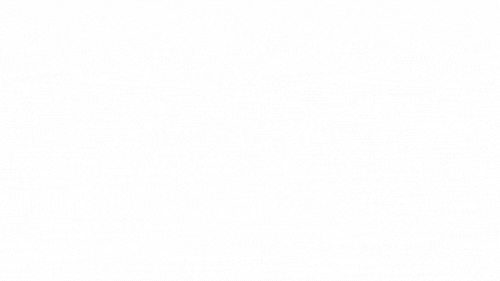 Raptor is New Eagle's embedded Model-Based Development (eMBD) platform which is a suite of software tools matched with off-the-shelf controller and display hardware designed to assist businesses as they develop control software for complex electromechanical systems, such as those found in hybrid or electric vehicles, mobile hydraulic systems, internal combustion engines, or other complex systems. The Raptor Toolchain consists of seven unique software products: Raptor-Dev, Raptor-Cal, Raptor-CAN, Raptor-Test, Raptor-Flash, Raptor-Telematics and Raptor-Service. Each of these tool’s features, functionality, and workflows were designed by experienced application engineers hoping to improve upon the shortcomings of other software tools currently on the market.
Download the Raptor Platform Product Guide What is Raptor? Watch the video here! SoftwareRaptor-Dev: MATLAB Simulink Control Software Development Tool
Raptor-Dev Application LibrariesRaptor-Dev Custom Security Key Creation
Raptor-Cal: ECU Calibration Tool
Raptor-CAN: CAN Analysis, Datalogging and Simulation
Raptor-Test: Automated Testing and Validation Tool
Raptor-Flash: End-of-Line Production Tool
Raptor-Service: Field-Service and Programming Tool
HardwareRaptor Controllers
Raptor Displays
Raptor Dataloggers
Raptor-Telematics
Training
Training Overview: 3-Day Online or On-Site ClassWho should attend?
What is covered? Why should I attend? Where is it held?
When is it?
Raptor Maintenance, Support and Release InformationNew Eagle provides software.neweagle.net for users to download Raptor Products, report issues, and track new features. A user account will need to be created to login into the site. Once logged in you will be able to see all the latest versions of Raptor Products with a link to download. We always recommend that customers keep their maintenance up to date so they have access to the latest features, fixes and support. Software Maintenance is the most cost effective way to protect your software investment and gain the greatest value from your Raptor® products. Software Maintenance allows you to keep your software up-to-date. Additionally, software maintenance allows you to access standard support. Standard support is provided for software products for the current purchased release and one thereafter. For example, if the current release is 2017b, then support is provided for 2016a/b and 2017a/b. If a prior release must be used, support can be provided via an application engineering support contract. Finally, we host webinars to broadcast changes and plans for current and future releases. Maintenance
Support
Release NotesRelease notes for Raptor-Dev can be found at Raptor-Dev Release Notes Release notes for Raptor-Dev can be found at Raptor-Cal Release Notes Past release webinars can be found here: Release Webinars |