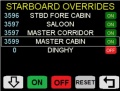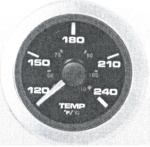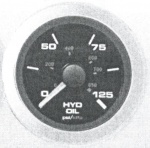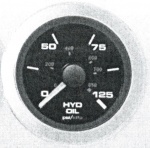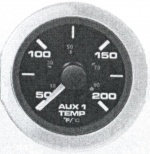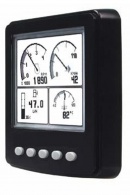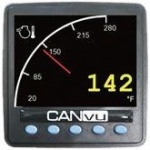Displays: Difference between revisions
No edit summary Tag: Manual revert |
|||
| (546 intermediate revisions by 16 users not shown) | |||
| Line 1: | Line 1: | ||
== | =<div style="font-size:21px; width:75%; font-weight:bold; text-align:left; padding-top:7px; padding-bottom:7px; background:#800020; color:white;">Introduction to Raptor Displays</div>= | ||
New Eagle offers a wide variety of displays that can meet the needs of practically any automotive, hydraulic, marine or engine application. Whether your application demands a touchscreen display with custom graphics and data logging capability or you simply need to monitor generic engine parameters, New Eagle can provide a cost-effective display solution for your project. If your project does require a custom display, New Eagle can quickly develop custom software in-house or alternatively equip you with everything you need to begin developing custom display software yourself. | |||
==<div style="font-size:21px; width:75%; font-weight:bold; text-align:left; padding-top:7px; padding-bottom:7px; background:#800020; color:white;">Raptor Displays</div>== | |||
[[File:Display_comparison.png|1400px]] | |||
Most applications for displays require custom graphics, menus and/or control capability. Writing custom display software in traditional programming languages like C, C++ or Java can amount to thousands of lines of code. Creating and debugging code in this manner can be time consuming, tedious and labor intensive. | |||
New Eagle’s line of Raptor-compatible displays and complimentary Raptor-Dev software offer an alternative approach to the traditional programming languages: These displays allow developers to leverage the graphical programming environment of MATLAB Simulink to quickly and easily create, edit and debug display software. But what exactly is Raptor-Dev software and how does it allow developers to create software in Simulink for displays? | |||
Raptor-Dev is a library of customizable Simulink blocks that allows developers to quickly create custom display software for Raptor-compatible displays. Developers work directly in the Simulink environment with Raptor-Dev blocks as well as native Simulink blocks and features. The Raptor-Dev library blocks include drawing functions (draw text, shapes or display images), menu/button interaction definitions, pre-built gauges and lots of other powerful tools that make display development easy and intuitive. Once a display application is ready for programming, code can be directly compiled from Simulink into an application file which can then be loaded onto the Raptor-compatible display via a USB stick. | |||
Raptor displays can be programmed not only to display information but also to act as stand-alone controllers for even complex electro-mechanical systems. This is possible because Raptor display programmers can leverage all of the native Simulink blocks and features to create any control logic necessary for their application. All Raptor displays are capable of interfacing with any CAN-based actuators or sensors. And the Raptor VeeCAN 800 and VeeCAN 320 in particular have a number of analog and frequency inputs and digital outputs, which make these displays ideal all-in-one display/controller solutions for a wide variety of applications. | |||
!scope="col"| | |||
!scope="col"| | ===<div style="font-size:21px; width:75%; font-weight:bold; text-align:left; padding-top:7px; padding-bottom:7px; background:#800020; color:white;">Raptor VeeCAN 800</div>=== | ||
!scope="col"| | {{Raptor-VeeCAN-800}} | ||
===<div style="font-size:21px; width:75%; font-weight:bold; text-align:left; padding-top:7px; padding-bottom:7px; background:#800020; color:white;">Raptor VeeCAN 700</div>=== | |||
{{Raptor-VeeCAN-700}} | |||
===<div style="font-size:21px; width:75%; font-weight:bold; text-align:left; padding-top:7px; padding-bottom:7px; background:#800020; color:white;">Raptor VeeCAN 500</div>=== | |||
{{Raptor-VeeCAN-500}} | |||
===<div style="font-size:21px; width:75%; font-weight:bold; text-align:left; padding-top:7px; padding-bottom:7px; background:#800020; color:white;">Raptor VeeCAN 300R</div>=== | |||
{{Raptor-VeeCAN-300R}} | |||
===<div style="font-size:21px; width:75%; font-weight:bold; text-align:left; padding-top:7px; padding-bottom:7px; background:#800020; color:white;">Raptor VeeCAN 320</div>=== | |||
{{Raptor-VeeCAN-320}} | |||
===<div style="font-size:21px; width:75%; font-weight:bold; text-align:left; padding-top:7px; padding-bottom:7px; background:#800020; color:white;">Raptor VeeCAN 320 Lite</div>=== | |||
{{Raptor-VeeCAN-320-Lite}} | |||
===<div style="font-size:21px; width:75%; font-weight:bold; text-align:left; padding-top:7px; padding-bottom:7px; background:#800020; color:white;">Raptor VeeCAN 320 J1708</div>=== | |||
{{Raptor-VeeCAN-320-J1708}} | |||
===<div style="font-size:21px; width:75%; font-weight:bold; text-align:left; padding-top:7px; padding-bottom:7px; background:#800020; color:white;">Raptor VeeCAN 128</div>=== | |||
{{Raptor-VeeCAN-128}} | |||
==<div style="font-size:21px; width:75%; font-weight:bold; text-align:left; padding-top:7px; padding-bottom:7px; background:#800020; color:white;">Standard Displays</div>== | |||
New Eagle is a Master Distributor of Veethree. We distribute, service and integrate their instrumentation products. | |||
'''Pre-programmed Generic Engine Monitoring Displays''' | |||
All of our standard displays (i.e. non-raptor) are available with pre-installed Generic Engine Monitoring (GEM) software. The GEM software allows the user to connect the display directly to a J1939 CANbus and monitor many different engine and vehicle parameters. A series of easy-to-use menu screens allows these displays to be configured to suit the individual application. Typical options include language and unit options and various screen layouts to show parameter icons, bar-graphs and alphanumeric text. If you are using a Generic Engine Monitoring display in your application, purchase of an SDK is not necessary. | |||
'''C Programmable Displays''' | |||
Custom display software can also be developed in the C programming language for any of our displays. | |||
In order to write custom display software in C, a Software Development Kit (SDK) must be purchased in addition to the display itself. | |||
'''Additional Information''' | |||
Please log in to view the following section: <br> | |||
:'''[[Display_Solutions_Documentation|Display Documentation]]''' | |||
===<div style="font-size:21px; width:75%; font-weight:bold; text-align:left; padding-top:7px; padding-bottom:7px; background:#800020; color:white;">VeeCAN 800</div>=== | |||
The VeeCAN 800 is a 7" fully waterproof resistive touchscreen display. It features a WVGA 800 x 480 TFT LCD color display and two USB ports (one rear and one front accessible). The VeeCAN 800 also supports 14 analog inputs, four digital inputs, eight outputs, two CAN connections, as well as an Ethernet connection. | |||
{{VeeCAN 800}} | |||
===<div style="font-size:21px; width:75%; font-weight:bold; text-align:left; padding-top:7px; padding-bottom:7px; background:#800020; color:white;">VeeCAN 700</div>=== | |||
The VeeCAN 700 is a 7" IP67 waterproof PCAP touchscreen display. It features a WVGA 800 x 480 TFT LCD color display and two USB ports. The VeeCAN 700 also supports one analog input, one digital input, one output, two CAN connections, as well as an Ethernet connection. | |||
{| class="wikitable" style="text-align: center;" cellpadding = "5" | |||
!scope="col"|Picture | |||
!scope="col"|Part Number | |||
!scope="col"|Webstore | |||
!scope="col"|Downloads | !scope="col"|Downloads | ||
!scope="col"|More Information | !scope="col"|More Information | ||
|- | |- | ||
|style = " | |style = "height:180px; width:180px;"| | ||
[[File:VeeCAN T7i.PNG|130px]] | |||
File: | |||
| | |||
'''[ | |style = "height:180px; width:180px;"| | ||
|'''[http://www.neweagle.net/support/wiki/ | VEECAN 700-T7i-UEM | ||
|style = "height:180px; width:180px;"| | |||
'''[https://store.neweagle.net/shop/products/displays-gauges/standard-displays-displays-gauges/veecan-700-t7i-display-with-universal-engine-monitor-software/ Purchase]''' | |||
|style = "height:180px; width:180px;"| | |||
'''[http://www.neweagle.net/support/wiki/ProductDocumentation/NonRaptorDisplays/VeeCAN700_DataSheet_V3.pdf Datasheet]''' | |||
'''[https://wiki.neweagle.net/ProductDocumentation/NonRaptorDisplays/Universal%20Engine%20Monitor%20Manual_v1.0.pdf Universal Engine Monitor Manual]''' | |||
|style = "height:180px; width:180px;"| | |||
'''[[VeeCAN_700|More Details]]''' | |||
|} | |} | ||
==== | ===<div style="font-size:21px; width:75%; font-weight:bold; text-align:left; padding-top:7px; padding-bottom:7px; background:#800020; color:white;">VeeCAN 500</div>=== | ||
!scope="col"| | The VeeCAN 500 is a 5" IP67 waterproof PCAP touchscreen display. It features a WVGA 800 x 480 TFT LCD color display and two USB ports. The VeeCAN 500 also supports one analog input, one digital input, one output, two CAN connections, as well as an Ethernet connection. | ||
!scope="col"| | |||
!scope="col"| | {| class="wikitable" style="text-align: center;" cellpadding = "5" | ||
!scope="col"|Picture | |||
!scope="col"|Part Number | |||
!scope="col"|Webstore | |||
!scope="col"|Downloads | !scope="col"|Downloads | ||
!scope="col"|More Information | !scope="col"|More Information | ||
|- | |- | ||
= | |style = "height:180px; width:180px;"| | ||
[[File:VeeCAN T5.PNG|130px]] | |||
|style = "height:180px; width:180px;"| | |||
VEECAN 500-T5-UEM | |||
|style = "height:180px; width:180px;"| | |||
'''[https://store.neweagle.net/shop/products/displays-gauges/standard-displays-displays-gauges/veecan-700-t7i-display-with-universal-engine-monitor-software-2/ Purchase]''' | |||
|style = "height:180px; width:180px;"| | |||
'''[http://www.neweagle.net/support/wiki/ProductDocumentation/NonRaptorDisplays/VeeCAN500_DataSheet_V3.pdf Datasheet]''' | |||
'''[https://wiki.neweagle.net/ProductDocumentation/NonRaptorDisplays/Universal%20Engine%20Monitor%20Manual_v1.0.pdf Universal Engine Monitor Manual]''' | |||
|style = "height:180px; width:180px;"| | |||
'''[[VeeCAN_500|More Details]]''' | |||
|'''[ | |||
|} | |} | ||
=== | ===<div style="font-size:21px; width:75%; font-weight:bold; text-align:left; padding-top:7px; padding-bottom:7px; background:#800020; color:white;">VeeCAN 300R</div>=== | ||
{|class="wikitable" cellpadding = "5" | The VeeCAN 300R is a 3" round IP67 waterproof PCAP touchscreen display. It features a WVGA 432 x 432 TFT LCD color display and one USB port. The VeeCAN 300R also supports six analog inputs, four digital inputs, one frequency output, and one CAN connection. | ||
{| class="wikitable" style="text-align: center;" cellpadding = "5" | |||
!scope="col"| | !scope="col"|Picture | ||
!scope="col"| | !scope="col"|Part Number | ||
!scope="col"| | !scope="col"|Webstore | ||
!scope="col"|Downloads | !scope="col"|Downloads | ||
!scope="col"|More Information | !scope="col"|More Information | ||
|- | |- | ||
|style = "width: | |||
VeeCAN | |style = "height:180px; width:180px;"| | ||
|style = "width: | [[File:VeeCAN R3.PNG|130px]] | ||
|style = "height:180px; width:180px;"| | |||
VEECAN 300-R3-UEM | |||
|style = "height:180px; width:180px;"| | |||
'''[http://www.neweagle.net/support/wiki/ | '''[https://store.neweagle.net/shop/products/displays-gauges/standard-displays-displays-gauges/veecan-300-r3-display-with-universal-engine-monitor-software/ Purchase]''' | ||
'''[ | |style = "height:180px; width:180px;"| | ||
|'''[ | '''[http://www.neweagle.net/support/wiki/ProductDocumentation/NonRaptorDisplays/VeeCAN300R_DataSheet_V3.pdf Datasheet]''' | ||
'''[https://wiki.neweagle.net/ProductDocumentation/NonRaptorDisplays/Universal%20Engine%20Monitor%20Manual_v1.0.pdf Universal Engine Monitor Manual]''' | |||
|style = "height:180px; width:180px;"| | |||
'''[[VeeCAN_300R|More Details]]''' | |||
|} | |} | ||
====VeeCAN 320=== | ===<div style="font-size:21px; width:75%; font-weight:bold; text-align:left; padding-top:7px; padding-bottom:7px; background:#800020; color:white;">VeeCAN 320</div>=== | ||
{ | The VeeCAN 320 display houses a 3.5" color display with seven analog inputs, three digital inputs, four outputs, two CAN channels and one USB 2.0. Perfect for use with data logging, diagnostics and a control module. | ||
{{VeeCAN 320}} | |||
{{VeeCAN_320_Template}} | |||
===<div style="font-size:21px; width:75%; font-weight:bold; text-align:left; padding-top:7px; padding-bottom:7px; background:#800020; color:white;">VeeCAN 320 Lite</div>=== | |||
The VeeCAN 320 Lite display houses a 3.5" color display with CAN and USB compatibility. Perfect for use as a data logger or a sensor module. | |||
!scope="col"| | {| class="wikitable" style="text-align: center;" cellpadding = "5" | ||
!scope="col"| | !scope="col"|Picture | ||
!scope="col"| | !scope="col"|Part Number | ||
!scope="col"|Webstore | |||
!scope="col"|Downloads | !scope="col"|Downloads | ||
!scope="col"|More Information | !scope="col"|More Information | ||
|- | |- | ||
== | |style = "height:180px; width:180px;"| | ||
[[File:VeeCAN320.JPG|150px]] | |||
|style = "height:180px; width:180px;"| | |||
VeeCAN-320-L-GEM | |||
|style = "height:180px; width:180px;"| | |||
'''[https://store.neweagle.net/shop/products/displays-gauges/standard-displays-displays-gauges/veecan-320-lite-display-with-gem-j1939-engine-software/ Purchase]<br> | |||
|style = "height:180px; width:180px;"| | |||
'''[[VeeCAN_320_Lite#Datasheets| Datasheet]]''' | |||
'''[[VeeCAN_320_Lite#Datasheets| User Manual]]''' | |||
|- | '''[[VeeCAN_320_Lite#Datasheets| 3-D CAD (.stp)]]''' | ||
|style = " | |style = "height:180px; width:180px;"| | ||
'''[[VeeCAN_320_Lite|More Details]]''' | |||
| | |||
|} | |} | ||
===<div style="font-size:21px; width:75%; font-weight:bold; text-align:left; padding-top:7px; padding-bottom:7px; background:#800020; color:white;">VeeCAN 320 J1708</div>=== | |||
The VeeCAN 320 J1708 display houses a 3.5" color display with seven analog inputs, three digital inputs, four outputs, two CAN channels, one J1708 Serial and one USB 2.0. Perfect for use with data logging, diagnostics and a control module. | |||
!scope="col"| | {| class="wikitable" style="text-align: center;" cellpadding = "5" | ||
!scope="col"| | |||
!scope="col"|''' | !scope="col"|Picture | ||
!scope="col"|Part Number | |||
!scope="col"|'''Webstore''' | |||
!scope="col"|Downloads | !scope="col"|Downloads | ||
!scope="col"|More Information | !scope="col"|More Information | ||
|- | |- | ||
|style = "width: | |style = "height:180px; width:180px;"| | ||
|style = "width: | [[File:VeeCAN320.JPG|150px]] | ||
|style = "height:180px; width:180px;"| | |||
VeeCAN 320 J1708 | |||
|'''[ | |style = "height:180px; width:180px;"| | ||
|'''[ | '''Please contact [mailto:sales@neweagle.net sales]''' | ||
|style = "height:180px; width:180px;"| | |||
'''[[VeeCAN_Downloads|Datasheet]]''' | |||
'''[[VeeCAN_Downloads|User Manual]]''' | |||
'''[[VeeCAN_Downloads|3-D CAD (.stp)]]''' | |||
|style = "height:180px; width:180px;"| | |||
'''-''' | |||
|} | |} | ||
==== | ===<div style="font-size:21px; width:75%; font-weight:bold; text-align:left; padding-top:7px; padding-bottom:7px; background:#800020; color:white;">VeeCAN 320 Low Profile</div>=== | ||
!scope="col"| | The VeeCAN 320 Low Profile display features a stylish and sleek profile bezel. The display acts as a reader and/or data logger for monitoring your engine's key parameters. It is the next generation of compact, highly flexible, rugged CAN bus displays. Electrically and environmentally rugged, the VeeCAN 320 Low Profile is ready to meet the challenges of providing tough, flexible instrumentation for harsh environments. | ||
!scope="col"| | |||
!scope="col"| | {| class="wikitable" style="text-align: center;" cellpadding = "5" | ||
!scope="col"|Picture | |||
!scope="col"|Part Number | |||
!scope="col"|Webstore | |||
!scope="col"|Downloads | !scope="col"|Downloads | ||
!scope="col"|More Information | !scope="col"|More Information | ||
|- | |- | ||
|style = "width: | |||
|style = "height:180px; width:180px;"| | |||
[[File:VEECAN_320_LP.jpg|150px]] | |||
|style = "width: | |||
|style = "height:180px; width:180px;"| | |||
VeeCAN 320 LP | |||
| | |style = "height:180px; width:180px;"| | ||
'''[https://store.neweagle.net/shop/products/displays-gauges/standard-displays-displays-gauges/veecan-320-display-with-gem-j1939-engine-software-low-profile/ Purchase]<br> | |||
'''[ | |style = "height:180px; width:180px;"| | ||
|''' | '''[[VeeCAN_Downloads|Datasheet]]''' | ||
|style = "height:180px; width:180px;"| | |||
'''-''' | |||
|} | |} | ||
==== | ===<div style="font-size:21px; width:75%; font-weight:bold; text-align:left; padding-top:7px; padding-bottom:7px; background:#800020; color:white;">VeeCAN 320 LPL (Low Profile - LITE)</div>=== | ||
!scope="col"| | The VeeCAN 320 Low Profile LITE display features a stylish and sleek profile bezel. The display acts as a reader and/or data logger for monitoring your engine's key parameters. It is the next generation of compact, highly flexible, rugged CAN bus displays. Electrically and environmentally rugged, the VeeCAN 320 LPL is ready to meet the challenges of providing tough, flexible instrumentation for harsh environments. | ||
!scope="col"| | |||
!scope="col"| | {| class="wikitable" style="text-align: center;" cellpadding = "5" | ||
!scope="col"|Picture | |||
!scope="col"|Part Number | |||
!scope="col"|Webstore | |||
!scope="col"|Downloads | !scope="col"|Downloads | ||
!scope="col"|More Information | !scope="col"|More Information | ||
|- | |- | ||
|style = "width: | |||
|style = "height:180px; width:180px;"| | |||
[[File:VEECAN_320_LP.jpg|150px]] | |||
|style = "width: | |||
|style = "height:180px; width:180px;"| | |||
VeeCAN 320 LPL | |||
| | |style = "height:180px; width:180px;"| | ||
'''[https://store.neweagle.net/shop/products/displays-gauges/standard-displays-displays-gauges/veecan-320-lite-display-with-gem-j1939engine-software-low-profile-lite/ Purchase]<br> | |||
|style = "height:180px; width:180px;"| | |||
'''[ | '''[[VeeCAN_Downloads|Datasheet]]''' | ||
|''' | |style = "height:180px; width:180px;"| | ||
'''-''' | |||
|} | |} | ||
==== | ===<div style="font-size:21px; width:75%; font-weight:bold; text-align:left; padding-top:7px; padding-bottom:7px; background:#800020; color:white;">VeeCAN 128</div>=== | ||
{|class="wikitable" cellpadding = "5" | |||
The VeeCAN 128 is a rugged display wielding a 2.3" monochrome display suitable for any environment. The VeeCAN 128 comes standard with four warning LEDs, four tactile buttons, a 6-pin connector, CAN 2.0B and one USB 2.0. The product comes with a J1939 engine monitor standard or is C programmable. | |||
{| class="wikitable" style="text-align: center;" cellpadding = "5" | |||
!scope="col"| | !scope="col"|Picture | ||
!scope="col"| | !scope="col"|Part Number | ||
!scope="col"| | !scope="col"|Webstore | ||
!scope="col"|Downloads | !scope="col"|Downloads | ||
!scope="col"|More Information | !scope="col"|More Information | ||
|- | |- | ||
|style = "height:180px; width:180px;"| | |||
[[File:VeeCAN128.png|150px]] | |||
|style = "height:180px; width:180px;"| | |||
VeeCAN 128 | |||
'''[ | |style = "height:180px; width:180px;"| | ||
'''[https://store.neweagle.net/shop/products/displays-gauges/standard-displays-displays-gauges/veecan-128-display-with-gem-j1939-engine-software/ Purchase]''' | |||
|style = "height:180px; width:180px;"| | |||
'''[[VeeCAN_Downloads|Datasheet]]''' | |||
'''[ | '''[[VeeCAN_Downloads|Drawing]]''' | ||
|style = "height:180px; width:180px;"| | |||
'''-''' | |||
|} | |} | ||
==== | ===<div style="font-size:21px; width:75%; font-weight:bold; text-align:left; padding-top:7px; padding-bottom:7px; background:#800020; color:white;">KAntrak 1700</div>=== | ||
The [[KAntrak 1700]] is a rugged 3" x 3" device containing a compact LCD display, perfect for harsh condition testing and diagnostics. It comes with GEM (Generic Engine Monitor) installed as standard. | |||
{{KAntrak 1700}} | |||
==<div style="font-size:21px; width:75%; font-weight:bold; text-align:left; padding-top:7px; padding-bottom:7px; background:#800020; color:white;">Special Application Displays</div>== | |||
====<div style="font-size:21px; width:75%; font-weight:bold; text-align:left; padding-top:7px; padding-bottom:7px; background:#800020; color:white;">NMEA2000 Universal Engine Gateway Monitor (EGM)</div>==== | |||
The NMEA2000 Universal Engine Gateway Monitor (EGM) converts analog and J1939 CAN messages to NMEA 2000. This is a useful device for upgrading boats with older engines to the newer NMEA instrumentation options. It is a useful tool used for converting and displaying all types of engine information. This comes fully stocked with a day and night mode, waterproof casing, and a full 320 x 240 color display. | |||
{|class="wikitable" cellpadding = "5" | {| class="wikitable" style="text-align: center;" cellpadding = "5" | ||
!scope="col"|Picture | |||
!scope="col"| | !scope="col"|Part Number | ||
!scope="col"| | !scope="col"|Webstore | ||
!scope="col"| | |||
!scope="col"|Downloads | !scope="col"|Downloads | ||
!scope="col"|More Information | !scope="col"|More Information | ||
|- | |||
|style = "height:180px; width:180px;"| | |||
[[Image:NWEA2000.png|150px]] | |||
|style = "height:180px; width:180px;"| | |||
VEECAN-EGM-NMEA2K | |||
|style = "height:180px; width:180px;"| | |||
|style = "width: | |||
'''[https://store.neweagle.net/shop/products/displays-gauges/standard-displays-displays-gauges/universal-engine-gateway-monitor-to-nmea-2000/ Purchase]''' | |||
|style = "width: | |style = "height:180px; width:180px;"| | ||
'''[[Special_Application_Displays_Downloads|Datasheet]]''' | |||
| | '''[[Special_Application_Displays_Downloads|User Manual]]''' | ||
| | '''[[Special_Application_Displays_Downloads|NWEA 2000 Article]]''' | ||
|''' | |style = "height:180px; width:180px;"| | ||
'''-''' | |||
|} | |} | ||
==== | ===<div style="font-size:21px; width:75%; font-weight:bold; text-align:left; padding-top:7px; padding-bottom:7px; background:#800020; color:white;">VeeCAN320 CAN Slave Display</div>=== | ||
!scope="col"| | The VeeCAN 320 CAN Slave display in conjunction with a custom MotoHawk library allows developers to easily send data from a MotoHawk ECU to a pre-programmed display without having to create a custom display application using the C SDK. This product can also be made to work with a Raptor ECU and library. Please contact '''[mailto:sales@neweagle.net sales]''' about the Raptor-based CAN slave display. | ||
!scope="col"| | {| class="wikitable" style="text-align: center;" cellpadding = "5" | ||
!scope="col"| | !scope="col"|Picture | ||
!scope="col"|Part Number | |||
!scope="col"|Webstore | |||
!scope="col"|Downloads | !scope="col"|Downloads | ||
!scope="col"|More Information | !scope="col"|More Information | ||
|- | |||
|style = "height:180px; width:180px;"| | |||
[[Image:VeeCAN320.JPG|150px]] | |||
|style = "height:180px; width:180px;"| | |||
|style = "width: | ASM-MH-VEECAN-01 | ||
|[ | |style = "height:180px; width:180px;"| | ||
'''[https://store.neweagle.net/shop/products/displays-gauges/standard-displays-displays-gauges/veecan-320-display-with-motohawk-slave-software/ Purchase]''' | |||
|style = "height:180px; width:180px;"| | |||
'''[[VeeCAN_320_Motohawk_Slave#Downloads|Datasheet]]''' | |||
| | '''[[VeeCAN_320_Motohawk_Slave#Downloads|Motohawk Library]]''' | ||
|'''[ | |style = "height:180px; width:180px;"| | ||
'''[[VeeCAN_320_Motohawk_Slave|More Details]]''' | |||
|} | |} | ||
==== | ===<div style="font-size:21px; width:75%; font-weight:bold; text-align:left; padding-top:7px; padding-bottom:7px; background:#800020; color:white;">KAntrak 1700 with MiniView Application</div>=== | ||
This rugged display unit is capable of operating in harsh marine and off-highway applications. Designed to operate as a CAN slave, the display is driven by receiving CAN signals. The CAN library is available upon request and custom programming can be provided upon request. Custom bezels may also be ordered. | |||
!scope="col"| | {| class="wikitable" style="text-align: center;" cellpadding = "5" | ||
!scope="col"| | !scope="col"|Picture | ||
!scope="col"| | !scope="col"|Part Number | ||
!scope="col"|Webstore | |||
!scope="col"|Downloads | !scope="col"|Downloads | ||
!scope="col"|More Information | !scope="col"|More Information | ||
|- | |||
|style = "height:180px; width:180px;"| | |||
[[File:K1700.png|150px]] | |||
|style = "height:180px; width:180px;"| | |||
|style = "width: | ASM-GAGE-003-00 | ||
GAGE- | |||
|[ | |style = "height:180px; width:180px;"| | ||
'''[https://store.neweagle.net/shop/products/displays-gauges/standard-displays-displays-gauges/kantrak-1700-with-miniview-software/ Purchase]''' | |||
|style = "height:180px; width:180px;"| | |||
'''[[MiniView_1700#Datasheets|Datasheet]]'''<br> | |||
| | '''[[MiniView_1700#Datasheets|Demonstration Video]]''' | ||
|'''[ | |style = "height:180px; width:180px;"| | ||
'''[[MiniView_1700|More Details]]''' | |||
|} | |} | ||
==== | ===<div style="font-size:21px; width:75%; font-weight:bold; text-align:left; padding-top:7px; padding-bottom:7px; background:#800020; color:white;">VeeCAN 128 with MiniView Application</div>=== | ||
!scope="col"| | The VeeCAN 128 is a rugged display wielding a 2.3" monochrome display suitable for any environment. The VeeCAN 128 comes standard with four warning LEDs, four tactile buttons, a 6-pin connector, CAN 2.0B and one USB 2.0. The "Miniview" application refers to a CAN slave display. The unit receives CAN messages and displays attributes on the screen. With MotoHawk, there is a block set to make CAN messages easy. This block set can be configured also for Raptor. | ||
!scope="col"| | |||
!scope="col"| | {| class="wikitable" style="text-align: center;" cellpadding = "5" | ||
!scope="col"|Picture | |||
!scope="col"|Part Number | |||
!scope="col"|Webstore | |||
!scope="col"|Downloads | !scope="col"|Downloads | ||
!scope="col"|More Information | !scope="col"|More Information | ||
|- | |||
|style = "height:180px; width:180px;"| | |||
[[File:VeeCAN128.png|150px]] | |||
|style = "height:180px; width:180px;"| | |||
|style = "width: | ASM-GAGE-005. this product is pre-release | ||
GAGE- | |||
|[ | |style = "height:180px; width:180px;"| | ||
'''Please contact [mailto:sales@neweagle.net sales]''' | |||
|style = "height:180px; width:180px;"| | |||
'''[[Special_Application_Displays_Downloads#Downloads|Datasheet]]''' | |||
| | '''[[Special_Application_Displays_Downloads#Downloads|Drawing]]''' | ||
|''' | |style = "height:180px; width:180px;"| | ||
'''-''' | |||
|} | |} | ||
==== | ===<div style="font-size:21px; width:75%; font-weight:bold; text-align:left; padding-top:7px; padding-bottom:7px; background:#800020; color:white;">Android App Display</div>=== | ||
{|class="wikitable" cellpadding = "5" | New Eagle offers a custom display application using Android software. Using our Electric Vehicle Android App as the groundwork of the display, features can be changed and added to meet the requirements of your next project. Primarily connecting over Bluetooth, this application can be integrated to most systems with ease. | ||
{| class="wikitable" style="text-align: center;" cellpadding = "5" | |||
!scope="col"| | !scope="col"|Picture | ||
!scope="col"| | !scope="col"|Part Number | ||
!scope="col"| | !scope="col"|Webstore | ||
!scope="col"|Downloads | !scope="col"|Downloads | ||
!scope="col"|More Information | !scope="col"|More Information | ||
|- | |||
|style = "height:180px; width:180px;"| | |||
[[File:NEEVAndroidApp.png|150px]] | |||
|style = "height:180px; width:180px;"| | |||
|style = " | Special Application<br> | ||
<br> | |||
For more information, contact '''[mailto:sales@neweagle.net sales]''' | |||
< | |||
| | |style = "height:180px; width:180px;"| | ||
|''' | '''-''' | ||
|style = "height:180px; width:180px;"| | |||
'''-''' | |||
|style = "height:180px; width:180px;"| | |||
'''-''' | |||
|} | |} | ||
== | ==<div style="font-size:21px; width:75%; font-weight:bold; text-align:left; padding-top:7px; padding-bottom:7px; background:#800020; color:white;">J1939 CAN Gauges</div>== | ||
!scope="col"| | New Eagle is proud to offer a variety of VeeThree's J1939 Direct Connect Serial Gauges. These gauges connect directly to the CAN bus and require no additional devices to drive them. The 2" gauges are powered by a smooth stepper motor for 270° of operation. All displays have LED backlighting for excellent night visibility and are SAE J1939 compliant. These displays are sealed to IP67 immersion standards and feature an anti-fog coating on the inside of the lens to minimize fogging. | ||
!scope="col"| | |||
!scope="col"| | ===<div style="font-size:21px; width:75%; font-weight:bold; text-align:left; padding-top:7px; padding-bottom:7px; background:#800020; color:white;">Tachometer</div>=== | ||
{| class="wikitable" style="text-align: center;" cellpadding = "5" | |||
!scope="col"|Picture | |||
!scope="col"|Part Number | |||
!scope="col"|Webstore | |||
!scope="col"|Downloads | !scope="col"|Downloads | ||
!scope="col"|More Information | !scope="col"|More Information | ||
|- | |||
|style = "height:180px; width:180px;"| | |||
[[File:TACH.jpg|150px]] | |||
|style = "height:180px; width:180px;"| | |||
GAGE-J1939-DC01 | |||
|style = "height:180px; width:180px;"| | |||
'''[https://store.neweagle.net/shop/products/displays-gauges/gauges-displays-gauges/gauge-j1939-direct-connect-tachometer/ Purchase]''' | |||
|style = "height:180px; width:180px;"| | |||
'''[[J1939_CAN_Guages_Downloads|Datasheet]]''' | |||
|style = "height:180px; width:180px;"| | |||
'''-''' | |||
|} | |||
===<div style="font-size:21px; width:75%; font-weight:bold; text-align:left; padding-top:7px; padding-bottom:7px; background:#800020; color:white;">Oil Pressure</div>=== | |||
{| class="wikitable" style="text-align: center;" cellpadding = "5" | |||
!scope="col"|Picture | |||
!scope="col"|Part Number | |||
!scope="col"|Webstore | |||
!scope="col"|Downloads | |||
!scope="col"|More Information | |||
|- | |- | ||
|[ | |style = "height:180px; width:180px;"| | ||
[[File:OIL_PRES.jpg|150px]] | |||
|style = "height:180px; width:180px;"| | |||
GAGE-J1939-DC02 | |||
| | |style = "height:180px; width:180px;"| | ||
'''[https://store.neweagle.net/shop/products/displays-gauges/gauges-displays-gauges/gauge-j1939-direct-connect-oil-pressure/ Purchase]''' | |||
|style = "height:180px; width:180px;"| | |||
'''[[J1939_CAN_Guages_Downloads|Datasheet]]''' | |||
|style = "height:180px; width:180px;"| | |||
'''-''' | |||
|} | |} | ||
==== | ===<div style="font-size:21px; width:75%; font-weight:bold; text-align:left; padding-top:7px; padding-bottom:7px; background:#800020; color:white;">Temperature</div>=== | ||
{|class="wikitable" cellpadding = "5" | {| class="wikitable" style="text-align: center;" cellpadding = "5" | ||
!scope="col"|Picture | |||
!scope="col"| | !scope="col"|Part Number | ||
!scope="col"| | !scope="col"|Webstore | ||
!scope="col"| | |||
!scope="col"|Downloads | !scope="col"|Downloads | ||
!scope="col"|More Information | !scope="col"|More Information | ||
|- | |||
|style = "height:180px; width:180px;"| | |||
[[File:TEMP.jpg|150px]] | |||
|style = "height:180px; width:180px;"| | |||
|style = " | GAGE-J1939-DC03 | ||
| | |style = "height:180px; width:180px;"| | ||
'''[https://store.neweagle.net/shop/products/displays-gauges/gauges-displays-gauges/gauge-j1939-direct-connect-temperature/ Purchase]''' | |||
|style = "height:180px; width:180px;"| | |||
'''[[J1939_CAN_Guages_Downloads|Datasheet]]''' | |||
|style = "height:180px; width:180px;"| | |||
'''-''' | |||
|} | |} | ||
== | ===<div style="font-size:21px; width:75%; font-weight:bold; text-align:left; padding-top:7px; padding-bottom:7px; background:#800020; color:white;">Hydraulic Oil Temperature</div>=== | ||
{| class="wikitable" style="text-align: center;" cellpadding = "5" | |||
!scope="col"|Picture | |||
!scope="col"|Part Number | |||
!scope="col"|Webstore | |||
!scope="col"|Downloads | |||
!scope="col"|More Information | |||
|- | |||
|style = "height:180px; width:180px;"| | |||
[[File:HYD_OIL_TEMP.jpg|150px]] | |||
= | |style = "height:180px; width:180px;"| | ||
GAGE-J1939-DC04 | |||
=== | |style = "height:180px; width:180px;"| | ||
'''[https://store.neweagle.net/shop/products/displays-gauges/gauges-displays-gauges/gauge-j1939-direct-connect-hydraulic-oil-temperature/ Purchase]''' | |||
|style = "height:180px; width:180px;"| | |||
'''[[J1939_CAN_Guages_Downloads|Datasheet]]''' | |||
|style = "height:180px; width:180px;"| | |||
'''-''' | |||
|} | |||
{|class="wikitable" cellpadding = "5" | ===<div style="font-size:21px; width:75%; font-weight:bold; text-align:left; padding-top:7px; padding-bottom:7px; background:#800020; color:white;">Hydraulic Oil Pressure</div>=== | ||
{| class="wikitable" style="text-align: center;" cellpadding = "5" | |||
!scope="col"| | !scope="col"|Picture | ||
!scope="col"| | !scope="col"|Part Number | ||
!scope="col"| | !scope="col"|Webstore | ||
!scope="col"|Downloads | !scope="col"|Downloads | ||
!scope="col"|More Information | !scope="col"|More Information | ||
|- | |||
|style = "height:180px; width:180px;"| | |||
|style = " | [[File:HYD_OIL_PRES.jpg|150px]] | ||
| | |||
= | |style = "height:180px; width:180px;"| | ||
GAGE-J1939-DC05 | |||
|style = "height:180px; width:180px;"| | |||
'''[https://store.neweagle.net/shop/products/displays-gauges/gauges-displays-gauges/gauge-j1939-direct-connect-hydraulic-oil-pressure/ Purchase]''' | |||
|style = "height:180px; width:180px;"| | |||
'''[[J1939_CAN_Guages_Downloads|Datasheet]]''' | |||
|style = "height:180px; width:180px;"| | |||
'''-''' | |||
|} | |||
!scope="col"| | ===<div style="font-size:21px; width:75%; font-weight:bold; text-align:left; padding-top:7px; padding-bottom:7px; background:#800020; color:white;">Auxiliary Temperature 1</div>=== | ||
!scope="col"| | {| class="wikitable" style="text-align: center;" cellpadding = "5" | ||
!scope="col"| | !scope="col"|Picture | ||
!scope="col"|Part Number | |||
!scope="col"|Webstore | |||
!scope="col"|Downloads | !scope="col"|Downloads | ||
!scope="col"|More Information | !scope="col"|More Information | ||
|- | |||
| | |style = "height:180px; width:180px;"| | ||
|style = "width: | [[File:TEMP_AUX.jpg|150px]] | ||
|style = "height:180px; width:180px;"| | |||
GAGE-J1939-DC06 | |||
|style = "height:180px; width:180px;"| | |||
|style = "width: | '''[https://store.neweagle.net/shop/products/displays-gauges/gauges-displays-gauges/gauge-j1939-direct-connect-auxiliary-temperature-1/ Purchase]''' | ||
|style = "height:180px; width:180px;"| | |||
'''[[J1939_CAN_Guages_Downloads|Datasheet]]''' | |||
|style = "height:180px; width:180px;"| | |||
'''-''' | |||
|'''[ | |||
|} | |} | ||
==== | ===<div style="font-size:21px; width:75%; font-weight:bold; text-align:left; padding-top:7px; padding-bottom:7px; background:#800020; color:white;">Auxiliary Temperature 2</div>=== | ||
{|class="wikitable" cellpadding = "5" | {| class="wikitable" style="text-align: center;" cellpadding = "5" | ||
!scope="col"|Picture | |||
!scope="col"| | !scope="col"|Part Number | ||
!scope="col"| | !scope="col"|Webstore | ||
!scope="col"| | |||
!scope="col"|Downloads | !scope="col"|Downloads | ||
!scope="col"|More Information | !scope="col"|More Information | ||
|- | |||
| | |style = "height:180px; width:180px;"| | ||
|style = "width: | [[File:TEMP.jpg|150px]] | ||
|style = "height:180px; width:180px;"| | |||
GAGE-J1939-DC07 | |||
|style = "height:180px; width:180px;"| | |||
|style = "width: | '''[https://store.neweagle.net/shop/products/displays-gauges/gauges-displays-gauges/gauge-j1939-direct-connect-auxiliary-temperature-2/ Purchase]''' | ||
|style = "height:180px; width:180px;"| | |||
'''[[J1939_CAN_Guages_Downloads|Datasheet]]''' | |||
|style = "height:180px; width:180px;"| | |||
'''-''' | |||
|'''[ | |||
|''' | |||
|} | |} | ||
====KAntrak | ==<div style="font-size:21px; width:75%; font-weight:bold; text-align:left; padding-top:7px; padding-bottom:7px; background:#800020; color:white;">Discontinued Units</div>== | ||
===KAntrak 2700/CANtrak 7200=== | |||
{| | |||
The KAntrak 2700/CANtrak 7200 is a rugged 4" x 4" monochrome display with the potential to be used for data logging, diagnostics or control capabilities. | |||
{{ASM-GEM-KANtrak 2700}} | |||
!scope="col"| | {| class="wikitable" style="text-align: center;" cellpadding = "5" | ||
!scope="col"| | !scope="col"|Picture | ||
!scope="col"| | !scope="col"|Part Number | ||
!scope="col"|Webstore | |||
!scope="col"|Downloads | !scope="col"|Downloads | ||
!scope="col"|More Information | !scope="col"|More Information | ||
|- | |||
|style = "width:180px;"| | |||
|style = "width: | [[File:Cantrak7200.jpg|130px]] | ||
|style = "width: | |style = "width:180px;"| | ||
< | CANTRAK 7200<br> | ||
< | CANtrak 7200 GEM<br> | ||
== | |style = "width:180px;"| | ||
'''Please contact [mailto:sales@neweagle.net sales]''' | |||
|style = "width:180px;"| | |||
'''[[CANTRAK_7200/7210#Datasheet|Datasheet]]'''<br> | |||
'''[[CANTRAK_7200/7210#Datasheet|3D CAD Drawing]]''' | |||
'''[[CANTRAK_7200/7210#Datasheet|CANtrak GEM Manual]]''' | |||
= | |style = "width:180px;"| | ||
'''[[CANTRAK_7200/7210|More Details]]''' | |||
|} | |||
=== | ===KAntrak 2710/CANtrak 7210=== | ||
{| | |||
The KAntrak 2710/CANtrak 7210 is a rugged 4" x 4" monochrome display with the potential to be used for data logging, diagnostics or control capabilities. This version contains a built-in heater for extreme low-temperature operation. | |||
{{ASM-GEM-KANtrak 2710}} | |||
!scope="col"| | {| class="wikitable" style="text-align: center;" cellpadding = "5" | ||
!scope="col"| | !scope="col"|Picture | ||
!scope="col"| | !scope="col"|Part Number | ||
!scope="col"|Webstore | |||
!scope="col"|Downloads | !scope="col"|Downloads | ||
!scope="col"|More Information | !scope="col"|More Information | ||
|- | |||
|style = "height:180px; width:180px;"| | |||
|style = " | [[File:Cantrak7200.jpg|130px]] | ||
File: | |||
|style = "height:180px; width:180px;"| | |||
| | CANTRAK 7210<br> | ||
CANtrak 7210 GEM<br> | |||
|style = "height:180px; width:180px;"| | |||
'''Please contact [mailto:sales@neweagle.net sales]''' | |||
|style = "height:180px; width:180px;"| | |||
'''[[CANTRAK_7200/7210#Datasheet|Datasheet]]''' | |||
'''[[CANTRAK_7200/7210#Datasheet|GEM Manual]]''' | |||
= | '''[[CANTRAK_7200/7210#Datasheet|GEM J1939/J1587 Signals]]''' | ||
|style = "height:180px; width:180px;"| | |||
'''[[CANTRAK_7200/7210|More Details]]''' | |||
|} | |||
{|class="wikitable" cellpadding = "5" | ===KAntrak 2710 CSA=== | ||
{| | |||
The KAntrak 2710 CSA is a rugged 4" x 4" monochrome display with the potential to be used for data logging, diagnostics or control capabilities. This version contains a built-in heater for extreme low-temperature operation and CSA certification. | |||
{| class="wikitable" style="text-align: center;" cellpadding = "5" | |||
!scope="col"| | !scope="col"|Picture | ||
!scope="col"| | !scope="col"|Part Number | ||
!scope="col"| | !scope="col"|Webstore | ||
!scope="col"|Downloads | !scope="col"|Downloads | ||
!scope="col"|More Information | !scope="col"|More Information | ||
|- | |- | ||
|style = "height:180px; width:180px;"| | |||
[[File:Cantrak7200.jpg|130px]] | |||
|style = "height:180px; width:180px;"| | |||
|style = "width: | KANtrak 2710 CSA | ||
|style = "height:180px; width:180px;"| | |||
|'''[[ | '''Please contact [mailto:sales@neweagle.net sales]''' | ||
|'''[[ | |style = "height:180px; width:180px;"| | ||
'''[[KAntrak#Downloads|Datasheet]]''' | |||
|style = "height:180px; width:180px;"| | |||
'''[[KAntrak|More Details]]''' | |||
|} | |} | ||
===CANvu 350=== | ===CANvu 350=== | ||
{|class="wikitable" cellpadding = "5" | {| class="wikitable" style="text-align: center;" cellpadding = "5" | ||
!scope="col"| | !scope="col"|Picture | ||
!scope="col"| | !scope="col"|Part Number | ||
!scope="col"| | !scope="col"|Webstore | ||
!scope="col"|Downloads | !scope="col"|Downloads | ||
!scope="col"|More Information | !scope="col"|More Information | ||
|- | |- | ||
|style = "width: | |||
|style = "height:180px; width:180px;"| | |||
[[File:CANvu400.JPG|150px]] | |||
|style = "height:180px; width:180px;"| | |||
CANvu VEM 400N | CANvu VEM 400N | ||
CANvu VEM 800N | CANvu VEM 800N | ||
|style = "width: | |||
|style = "height:180px; width:180px;"| | |||
'''-''' | |||
|style = "height:180px; width:180px;"| | |||
| | '''[[CANvu#Downloads|Datasheet]]''' | ||
|style = "height:180px; width:180px;"| | |||
|'''[[CANvu | | '''[[CANvu | More Details]]''' | ||
|} | |} | ||
'''''Recommended Replacement:'' [[Displays#VeeCAN_320|VeeCAN 320]]''' or '''[[Displays#VeeCAN_800|VeeCAN 800]]''' | |||
=== MiniView 2" Round === | === MiniView 2" Round === | ||
{| class="wikitable" style="text-align: center;" cellpadding = "5" | |||
!scope="col"|Picture | |||
!scope="col"|Part Number | |||
!scope="col"|Webstore | |||
!scope="col"|Downloads | |||
!scope="col"|More Information | |||
|- | |||
|style = "height:180px; width:180px;"| | |||
[[File:ASM-GAGE-001.jpg|150px]] | |||
|style = "height:180px; width:180px;"| | |||
ASM-GAGE-001 | |||
|style = "height:180px; width:180px;"| | |||
'''-''' | |||
|style = "height:180px; width:180px;"| | |||
'''[[MiniView#Datasheets|Datasheet]]''' | |||
'''[[MiniView#Datasheets|Libraries]]'''<br> | |||
'''[[MiniView#Datasheets|Library Datasheet]]'''<br> | |||
'''[[MiniView#Datasheets|Bar Graph]]''' | |||
|style = "height:180px; width:180px;"| | |||
'''[[MiniView|More Details]]''' | |||
|} | |||
'''''Recommended Replacement:'' [[Displays#VeeCAN_128_with_MiniView_Application|VeeCAN 128 with MiniView]]''' | |||
!scope="col"| | ===GPS Speedometer=== | ||
!scope="col"| | {| class="wikitable" style="text-align: center;" cellpadding = "5" | ||
!scope="col"| | !scope="col"|Picture | ||
!scope="col"|Part Number | |||
!scope="col"|Webstore | |||
!scope="col"|Downloads | !scope="col"|Downloads | ||
!scope="col"|More Information | !scope="col"|More Information | ||
|- | |||
|style = "height:180px; width:180px;"| | |||
[[File:GPSspeedo.jpg|150px]] | |||
|style = "height:180px; width:180px;"| | |||
ASM-GPS-GAGE-001 | |||
|style = "height:180px; width:180px;"| | |||
'''-''' | |||
|style = "height:180px; width:180px;"| | |||
'''[[GPS_Speedometer#Downloads|Datasheet]]''' | |||
| | '''[[GPS_Speedometer#Downloads|Antenna Datasheet]]''' | ||
| | |||
'''[[GPS_Speedometer#Downloads|Highlights]]''' | |||
'''[[GPS_Speedometer#Downloads|CAD Drawing]]''' | |||
| | '''[[GPS_Speedometer#Downloads|Cable Drawing]]''' | ||
| | |style = "height:180px; width:180px;"| | ||
'''[[GPS Speedometer|More Details]]''' | |||
|} | |} | ||
Latest revision as of 12:27, 17 August 2023
Introduction to Raptor Displays
New Eagle offers a wide variety of displays that can meet the needs of practically any automotive, hydraulic, marine or engine application. Whether your application demands a touchscreen display with custom graphics and data logging capability or you simply need to monitor generic engine parameters, New Eagle can provide a cost-effective display solution for your project. If your project does require a custom display, New Eagle can quickly develop custom software in-house or alternatively equip you with everything you need to begin developing custom display software yourself.
Raptor Displays
Most applications for displays require custom graphics, menus and/or control capability. Writing custom display software in traditional programming languages like C, C++ or Java can amount to thousands of lines of code. Creating and debugging code in this manner can be time consuming, tedious and labor intensive.
New Eagle’s line of Raptor-compatible displays and complimentary Raptor-Dev software offer an alternative approach to the traditional programming languages: These displays allow developers to leverage the graphical programming environment of MATLAB Simulink to quickly and easily create, edit and debug display software. But what exactly is Raptor-Dev software and how does it allow developers to create software in Simulink for displays?
Raptor-Dev is a library of customizable Simulink blocks that allows developers to quickly create custom display software for Raptor-compatible displays. Developers work directly in the Simulink environment with Raptor-Dev blocks as well as native Simulink blocks and features. The Raptor-Dev library blocks include drawing functions (draw text, shapes or display images), menu/button interaction definitions, pre-built gauges and lots of other powerful tools that make display development easy and intuitive. Once a display application is ready for programming, code can be directly compiled from Simulink into an application file which can then be loaded onto the Raptor-compatible display via a USB stick.
Raptor displays can be programmed not only to display information but also to act as stand-alone controllers for even complex electro-mechanical systems. This is possible because Raptor display programmers can leverage all of the native Simulink blocks and features to create any control logic necessary for their application. All Raptor displays are capable of interfacing with any CAN-based actuators or sensors. And the Raptor VeeCAN 800 and VeeCAN 320 in particular have a number of analog and frequency inputs and digital outputs, which make these displays ideal all-in-one display/controller solutions for a wide variety of applications.
Raptor VeeCAN 800
The VeeCAN 800 is a 7" fully waterproof resistive touchscreen display. It features a WVGA 800 x 480 TFT LCD color display and two USB ports (one rear and one front accessible). The VeeCAN 800 also supports 14 analog inputs, four digital inputs, eight outputs, two CAN connections, as well as an Ethernet connection.
| Picture | Part Number | Webstore | Downloads | More Information |
|---|---|---|---|---|
|
DISP-VC800-1402 |
Raptor VeeCAN 700
The Raptor VeeCAN 700 is a 7-inch color display wrapped in a rugged, environmentally-sealed enclosure. The Raptor VeeCAN 700 has two CAN channels for monitoring, data logging or transmitting commands from the display over the CAN bus. In relatively simple applications with only CAN-based sensors and actuators, the Raptor VeeCAN 700 can even act as a low-cost, all-in-one display/controller solution.
| Picture | Part Number | Webstore | Downloads | More Information |
|---|---|---|---|---|
|
DISP-VC700-2003 |
Raptor VeeCAN 500
The Raptor VeeCAN 500 is a 5-inch color display wrapped in a rugged, environmentally-sealed enclosure. The Raptor VeeCAN 500 has two CAN channels for monitoring, data logging or transmitting commands from the display over the CAN bus. In relatively simple applications with only CAN-based sensors and actuators, the Raptor VeeCAN 500 can even act as a low-cost, all-in-one display/controller solution.
| Picture | Part Number | Webstore | Downloads | More Information |
|---|---|---|---|---|
|
DISP-VC500-1904 |
Raptor VeeCAN 300R
The VeeCAN 300R is a 3" round capacitive touchscreen display. It features a WVGA 432 x 432 LCD color display, and one USB port on the rear. The VeeCAN 300R also supports seven analog inputs, four digital inputs, one relay output, one CAN connection, as well as one RS-485 connection.
| Picture | Part Number | Webstore | Downloads | More Information |
|---|---|---|---|---|
|
DISP-VC300R-2004 |
Raptor VeeCAN 320
The VeeCAN 320 display houses a 3.5" color display with seven analog inputs, three digital inputs, four outputs, two CAN connections and one USB 2.0. Perfect for use with data logging, diagnostics and a control module.
| Picture | Part Number | Webstore | Downloads | More Information |
|---|---|---|---|---|
|
DISP-VC320-1204 |
||||
|
DISP-VC320-LP-1602 |
Raptor VeeCAN 320 Lite
The VeeCAN 320 Lite display houses a 3.5" color display with CAN and USB compatibility. Perfect for use as a data logger or a sensor module.
| Picture | Part Number | Webstore | Downloads | More Information |
|---|---|---|---|---|
|
DISP-VC320L-1402 |
||||
|
DISP-VC320L-LP-1602 |
Raptor VeeCAN 320 J1708
The VeeCAN 320 J1708 display houses a 3.5" color display with seven analog inputs, three digital inputs, four outputs, two CAN connections and one USB 2.0. Perfect for use with data logging, diagnostics and a control module. This version is J1708 compatible.
| Picture | Part Number | Webstore | Downloads | More Information |
|---|---|---|---|---|
|
DISP-VC320-J1708-1204 |
See VeeCAN J1708 below for datasheet |
- |
Raptor VeeCAN 128
The VeeCAN 128 is a rugged display wielding a 2.3" monochrome display suitable for any environment. The VeeCAN 128 comes standard with four warning LEDs, four tactile buttons, a 6-pin connector, CAN 2.0B and one USB 2.0.
| Picture | Part Number | Webstore | Downloads | More Information |
|---|---|---|---|---|
|
DISP-VC128-1902 |
Standard Displays
New Eagle is a Master Distributor of Veethree. We distribute, service and integrate their instrumentation products.
Pre-programmed Generic Engine Monitoring Displays
All of our standard displays (i.e. non-raptor) are available with pre-installed Generic Engine Monitoring (GEM) software. The GEM software allows the user to connect the display directly to a J1939 CANbus and monitor many different engine and vehicle parameters. A series of easy-to-use menu screens allows these displays to be configured to suit the individual application. Typical options include language and unit options and various screen layouts to show parameter icons, bar-graphs and alphanumeric text. If you are using a Generic Engine Monitoring display in your application, purchase of an SDK is not necessary.
C Programmable Displays
Custom display software can also be developed in the C programming language for any of our displays. In order to write custom display software in C, a Software Development Kit (SDK) must be purchased in addition to the display itself.
Additional Information
Please log in to view the following section:
VeeCAN 800
The VeeCAN 800 is a 7" fully waterproof resistive touchscreen display. It features a WVGA 800 x 480 TFT LCD color display and two USB ports (one rear and one front accessible). The VeeCAN 800 also supports 14 analog inputs, four digital inputs, eight outputs, two CAN connections, as well as an Ethernet connection.
| Picture | Part Number | Webstore | Downloads | More Information |
|---|---|---|---|---|
|
VeeCAN 800 |
Please contact sales |
VeeCAN 700
The VeeCAN 700 is a 7" IP67 waterproof PCAP touchscreen display. It features a WVGA 800 x 480 TFT LCD color display and two USB ports. The VeeCAN 700 also supports one analog input, one digital input, one output, two CAN connections, as well as an Ethernet connection.
| Picture | Part Number | Webstore | Downloads | More Information |
|---|---|---|---|---|
|
VEECAN 700-T7i-UEM |
VeeCAN 500
The VeeCAN 500 is a 5" IP67 waterproof PCAP touchscreen display. It features a WVGA 800 x 480 TFT LCD color display and two USB ports. The VeeCAN 500 also supports one analog input, one digital input, one output, two CAN connections, as well as an Ethernet connection.
| Picture | Part Number | Webstore | Downloads | More Information |
|---|---|---|---|---|
|
VEECAN 500-T5-UEM |
VeeCAN 300R
The VeeCAN 300R is a 3" round IP67 waterproof PCAP touchscreen display. It features a WVGA 432 x 432 TFT LCD color display and one USB port. The VeeCAN 300R also supports six analog inputs, four digital inputs, one frequency output, and one CAN connection.
| Picture | Part Number | Webstore | Downloads | More Information |
|---|---|---|---|---|
|
VEECAN 300-R3-UEM |
VeeCAN 320
The VeeCAN 320 display houses a 3.5" color display with seven analog inputs, three digital inputs, four outputs, two CAN channels and one USB 2.0. Perfect for use with data logging, diagnostics and a control module.
| Picture | Part Number | Webstore | Downloads | More Information |
|---|---|---|---|---|
|
VeeCAN 320 |
VeeCAN Software SDK and Compiler
The VeeCAN 320 has an optional Software Development Kit for programming in C and a Raptor Simulink programming interface. It uses a free linux gcc compiler. Contact sales or vist the webstore for pricing and availability. Application engineering is available to help build your display or provide additional support.
Example Screens
New Eagle develops custom screens and sells a tool that allows a user to easily create their own custom screens, communications and logic on the VeeCAN 320. For more examples, click here.
VeeCAN 320 Lite
The VeeCAN 320 Lite display houses a 3.5" color display with CAN and USB compatibility. Perfect for use as a data logger or a sensor module.
| Picture | Part Number | Webstore | Downloads | More Information |
|---|---|---|---|---|
|
VeeCAN-320-L-GEM |
VeeCAN 320 J1708
The VeeCAN 320 J1708 display houses a 3.5" color display with seven analog inputs, three digital inputs, four outputs, two CAN channels, one J1708 Serial and one USB 2.0. Perfect for use with data logging, diagnostics and a control module.
| Picture | Part Number | Webstore | Downloads | More Information |
|---|---|---|---|---|
|
VeeCAN 320 J1708 |
Please contact sales |
- |
VeeCAN 320 Low Profile
The VeeCAN 320 Low Profile display features a stylish and sleek profile bezel. The display acts as a reader and/or data logger for monitoring your engine's key parameters. It is the next generation of compact, highly flexible, rugged CAN bus displays. Electrically and environmentally rugged, the VeeCAN 320 Low Profile is ready to meet the challenges of providing tough, flexible instrumentation for harsh environments.
| Picture | Part Number | Webstore | Downloads | More Information |
|---|---|---|---|---|
|
VeeCAN 320 LP |
- |
VeeCAN 320 LPL (Low Profile - LITE)
The VeeCAN 320 Low Profile LITE display features a stylish and sleek profile bezel. The display acts as a reader and/or data logger for monitoring your engine's key parameters. It is the next generation of compact, highly flexible, rugged CAN bus displays. Electrically and environmentally rugged, the VeeCAN 320 LPL is ready to meet the challenges of providing tough, flexible instrumentation for harsh environments.
| Picture | Part Number | Webstore | Downloads | More Information |
|---|---|---|---|---|
|
VeeCAN 320 LPL |
- |
VeeCAN 128
The VeeCAN 128 is a rugged display wielding a 2.3" monochrome display suitable for any environment. The VeeCAN 128 comes standard with four warning LEDs, four tactile buttons, a 6-pin connector, CAN 2.0B and one USB 2.0. The product comes with a J1939 engine monitor standard or is C programmable.
| Picture | Part Number | Webstore | Downloads | More Information |
|---|---|---|---|---|
|
VeeCAN 128 |
- |
KAntrak 1700
The KAntrak 1700 is a rugged 3" x 3" device containing a compact LCD display, perfect for harsh condition testing and diagnostics. It comes with GEM (Generic Engine Monitor) installed as standard.
| Picture | Part Number | Webstore | Downloads | More Information |
|---|---|---|---|---|
|
KAntrak 1700 |
Special Application Displays
NMEA2000 Universal Engine Gateway Monitor (EGM)
The NMEA2000 Universal Engine Gateway Monitor (EGM) converts analog and J1939 CAN messages to NMEA 2000. This is a useful device for upgrading boats with older engines to the newer NMEA instrumentation options. It is a useful tool used for converting and displaying all types of engine information. This comes fully stocked with a day and night mode, waterproof casing, and a full 320 x 240 color display.
| Picture | Part Number | Webstore | Downloads | More Information |
|---|---|---|---|---|
|
VEECAN-EGM-NMEA2K |
- |
VeeCAN320 CAN Slave Display
The VeeCAN 320 CAN Slave display in conjunction with a custom MotoHawk library allows developers to easily send data from a MotoHawk ECU to a pre-programmed display without having to create a custom display application using the C SDK. This product can also be made to work with a Raptor ECU and library. Please contact sales about the Raptor-based CAN slave display.
| Picture | Part Number | Webstore | Downloads | More Information |
|---|---|---|---|---|
|
ASM-MH-VEECAN-01 |
KAntrak 1700 with MiniView Application
This rugged display unit is capable of operating in harsh marine and off-highway applications. Designed to operate as a CAN slave, the display is driven by receiving CAN signals. The CAN library is available upon request and custom programming can be provided upon request. Custom bezels may also be ordered.
| Picture | Part Number | Webstore | Downloads | More Information |
|---|---|---|---|---|
|
ASM-GAGE-003-00 |
VeeCAN 128 with MiniView Application
The VeeCAN 128 is a rugged display wielding a 2.3" monochrome display suitable for any environment. The VeeCAN 128 comes standard with four warning LEDs, four tactile buttons, a 6-pin connector, CAN 2.0B and one USB 2.0. The "Miniview" application refers to a CAN slave display. The unit receives CAN messages and displays attributes on the screen. With MotoHawk, there is a block set to make CAN messages easy. This block set can be configured also for Raptor.
| Picture | Part Number | Webstore | Downloads | More Information |
|---|---|---|---|---|
|
ASM-GAGE-005. this product is pre-release |
Please contact sales |
- |
Android App Display
New Eagle offers a custom display application using Android software. Using our Electric Vehicle Android App as the groundwork of the display, features can be changed and added to meet the requirements of your next project. Primarily connecting over Bluetooth, this application can be integrated to most systems with ease.
| Picture | Part Number | Webstore | Downloads | More Information |
|---|---|---|---|---|
|
Special Application |
- |
- |
- |
J1939 CAN Gauges
New Eagle is proud to offer a variety of VeeThree's J1939 Direct Connect Serial Gauges. These gauges connect directly to the CAN bus and require no additional devices to drive them. The 2" gauges are powered by a smooth stepper motor for 270° of operation. All displays have LED backlighting for excellent night visibility and are SAE J1939 compliant. These displays are sealed to IP67 immersion standards and feature an anti-fog coating on the inside of the lens to minimize fogging.
Tachometer
| Picture | Part Number | Webstore | Downloads | More Information |
|---|---|---|---|---|
|
GAGE-J1939-DC01 |
- |
Oil Pressure
| Picture | Part Number | Webstore | Downloads | More Information |
|---|---|---|---|---|
|
GAGE-J1939-DC02 |
- |
Temperature
| Picture | Part Number | Webstore | Downloads | More Information |
|---|---|---|---|---|
|
GAGE-J1939-DC03 |
- |
Hydraulic Oil Temperature
| Picture | Part Number | Webstore | Downloads | More Information |
|---|---|---|---|---|
|
GAGE-J1939-DC04 |
- |
Hydraulic Oil Pressure
| Picture | Part Number | Webstore | Downloads | More Information |
|---|---|---|---|---|
|
GAGE-J1939-DC05 |
- |
Auxiliary Temperature 1
| Picture | Part Number | Webstore | Downloads | More Information |
|---|---|---|---|---|
|
GAGE-J1939-DC06 |
- |
Auxiliary Temperature 2
| Picture | Part Number | Webstore | Downloads | More Information |
|---|---|---|---|---|
|
GAGE-J1939-DC07 |
- |
Discontinued Units
KAntrak 2700/CANtrak 7200
The KAntrak 2700/CANtrak 7200 is a rugged 4" x 4" monochrome display with the potential to be used for data logging, diagnostics or control capabilities.| Picture | Part Number | Webstore | Downloads | More Information |
|---|---|---|---|---|
|
KANtrak 2700 |
End of Life |
| Picture | Part Number | Webstore | Downloads | More Information |
|---|---|---|---|---|
|
CANTRAK 7200 CANtrak 7200 GEM |
Please contact sales |
KAntrak 2710/CANtrak 7210
The KAntrak 2710/CANtrak 7210 is a rugged 4" x 4" monochrome display with the potential to be used for data logging, diagnostics or control capabilities. This version contains a built-in heater for extreme low-temperature operation.| Picture | Part Number | Webstore | Downloads | More Information |
|---|---|---|---|---|
|
KANtrak 2710 |
Please contact sales |
| Picture | Part Number | Webstore | Downloads | More Information |
|---|---|---|---|---|
|
CANTRAK 7210 CANtrak 7210 GEM |
Please contact sales |
KAntrak 2710 CSA
The KAntrak 2710 CSA is a rugged 4" x 4" monochrome display with the potential to be used for data logging, diagnostics or control capabilities. This version contains a built-in heater for extreme low-temperature operation and CSA certification.| Picture | Part Number | Webstore | Downloads | More Information |
|---|---|---|---|---|
|
KANtrak 2710 CSA |
Please contact sales |
CANvu 350
| Picture | Part Number | Webstore | Downloads | More Information |
|---|---|---|---|---|
|
CANvu VEM 400N CANvu VEM 800N |
- |
Recommended Replacement: VeeCAN 320 or VeeCAN 800
MiniView 2" Round
| Picture | Part Number | Webstore | Downloads | More Information |
|---|---|---|---|---|
|
ASM-GAGE-001
|
- |
Recommended Replacement: VeeCAN 128 with MiniView
GPS Speedometer
| Picture | Part Number | Webstore | Downloads | More Information |
|---|---|---|---|---|
|
ASM-GPS-GAGE-001 |
- |